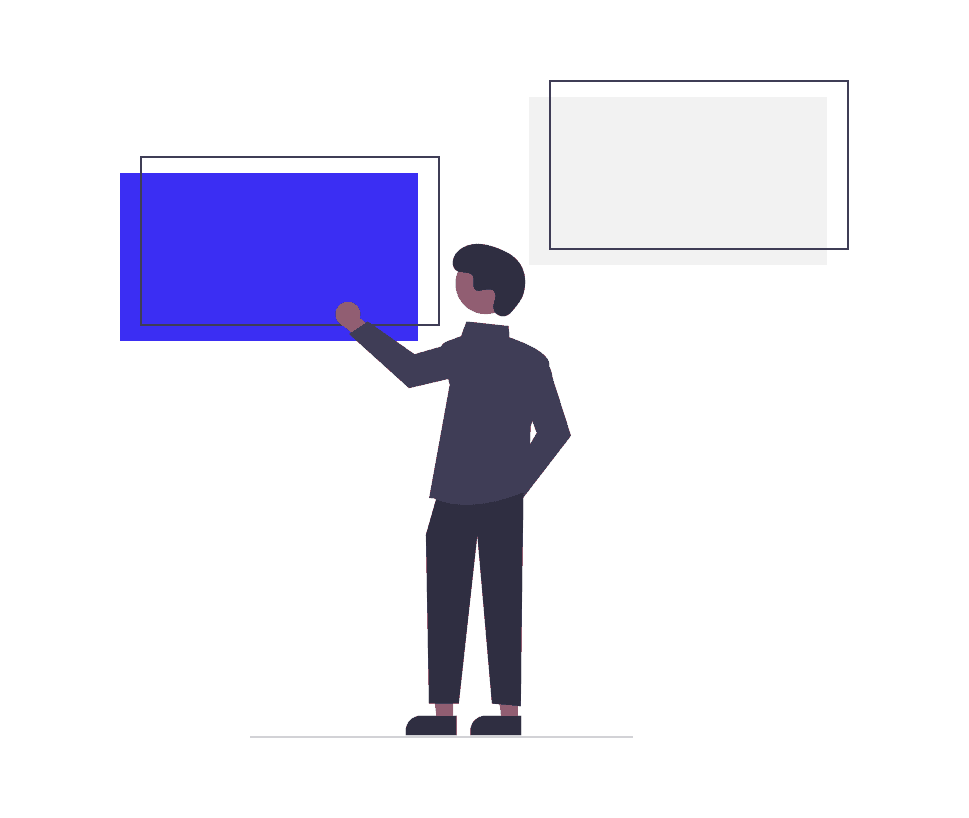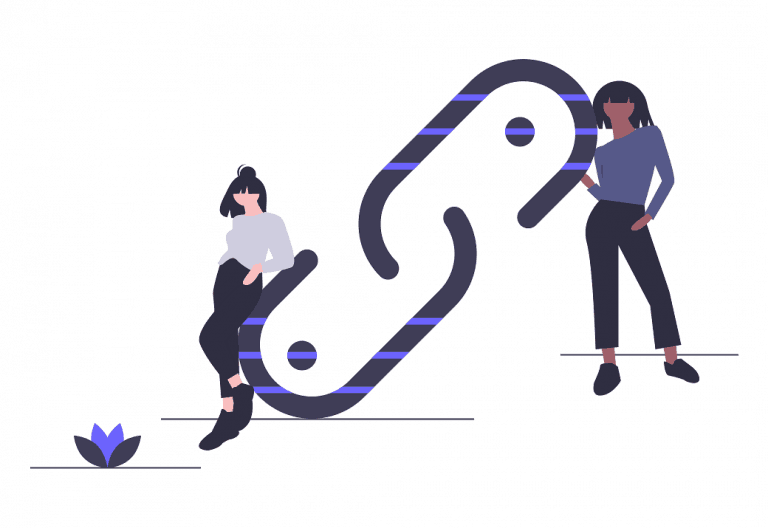There are many reasons why you might want to use a link shortener for your website. Maybe you’re looking to save space on your links, or perhaps you want to make them more user-friendly. Whatever the reason, there are a few things you should keep in mind when choosing the best link shortener for your site.
What is a Link Shortener?
A link shortener is a service that helps you save time and effort by reducing the size of links before you copy them.
Link shorteners come in two main varieties: those that take the URL of a website and shorten it, and those that save the link as a text file.
Why Use a Link Shortener?
There are many reasons to use a link shortener.
For one, they can save you time by reducing the size of the links you need to copy and paste.
They can also help you improve your SEO by reducing the number of links to your site.
And finally, they can be helpful if you want to share a long URL with someone else, like when you’re sending them an email or posting on social media.
How Do I Use a Link Shortener?
There are a few basic steps that you need to follow in order to use a link shortener on your website:
1. Choose A Link Shortener That’s Right For You! There are dozens of different link shortening services out there, so it’s important to choose one that meets your specific needs.
2. Copy Your Links And Paste Them Into The Shortener’s Form! After choosing a link shortener, copy your shortened URLs into the appropriate form fields and hit “Create ShortenLink!”
3. Verify That The Shortened Links Work Correctly! Once you’ve created your shortened links, make sure to test them out before going live on your site. This will ensure that everything is working as expected and no typos or errors have been made along the way.
4. Add Your New Links To Your Site’s Footer And Enjoy! Once your shortened URLs are up and running, it’s time to add them to your footer so visitors can easily access them from anywhere on your site.
How Does a Link Shortener Work?
A link shortener is a website or app that helps you easily share links with others. When you shorten a link, the shortened URL includes a unique identifier ( or “hash”) that allows people to find and share the link without having to type it out.
Shortened URLs are often used when sharing a link on social media, emailing a colleague, or in an Instant Messenger conversation. Simply enter the full URL into the shortener’s box and it will create a shortened URL for you. You can then share the shortened URL with ease!
What are the Benefits of a Link Shortener?
A link shortener is a website that provides a text-only link to a different website. When someone clicks on the shortened link, they are taken to the original website. A link shortener can be helpful for people who want to share links quickly and easily.
Some benefits of using a link shortener include:
saving precious time
Shortening URLs is a great way to save precious time. By using a link shortener, you can easily and quickly share links with others. Plus, link shorteners make it easy to track the effectiveness of your online marketing efforts. Shorter links are easier to type and remember than full URLs, so you can save time when sharing links with others.
saving your server bandwidth
Server bandwidth can be saved through the use of link shorteners. When a user clicks on a link, the browser sends a request to the website’s domain name servers (DNS). The DNS converts the URL into an IP address and sends it back to the user’s device. By shortening links, users are reducing the amount of data that is sent over their network connection. This can save your server bandwidth and speed up your website. When you shorten a URL, you’re saving the web server’s bandwidth, which may be valuable if your site is slow or if you have limited resources.
better user experience
There is a growing trend in the design world to create better user experiences. This means creating interfaces and products that are easy to use, understand, and navigate. It’s no surprise then that some of the most popular link shorteners on the web are designed with this goal in mind.
Some of the best link shorteners make it easy to find the information you’re looking for without having to sift through a long list of links. They also provide useful context about where those links lead. For example, Bitly provides a list of all the links in a text or image file as well as information about where each link leads. This makes it easy to see which content is related and makes it easier to copy and paste links into text or email messages.
This content marketing trend is likely only going to continue as more people begin using online services that are difficult to use or navigate. By making those services more user-friendly, we can help everyone from beginners to experts get what they need quickly and efficiently – no matter their level of experience.
What are Common Mistakes with using Link Shorteners?
Most people use link shorteners without realizing the consequences. Here are some common mistakes bloggers make with link shorteners:
Using a shortened link that is not domain specific.
There are many link shorteners available online. Some are specific to a certain topic or category, while others can be used for any purpose. Some popular link shorteners include RocketLink, tinyurl.com, bit.ly, and goo.gl. When choosing a link shortener, make sure it is not domain specific in order to avoid creating irrelevant links that could harm your website’s SEO score. Always look to work with a verified SEO professional if you need more advice on implementing these links.
Link shorteners can be used for malicious purposes by clicking on shortened links that take you to phishing pages or sites that collect personal information.
Link shorteners are a convenient way to share links easily, but they can also be used for malicious purposes by clicking on shortened links that take you to phishing pages or sites that collect personal information. Phishing scams target individuals by convincing them to enter their personal information into fake websites in order to steal their credentials or money. Shortened links can be easy to spot if you’re familiar with the site they’re linking to, but if you don’t have that information, a shortened link could lead you right into a scam. Be sure to use link shorteners responsibly and only share shortened links with people you trust.
Shortened links can also be difficult to track down.
Shortened links can be difficult to track down because they are typically not indexed in search engines. Additionally, shortened URLs often have less information than their full URL counterparts, which makes it difficult for users to determine the destination of a link.
Adding a Link Shortener to Your Site
There are a few different ways to add a link shortener to your website. You can use a library or plugin that comes with your web hosting package, or you can install a standalone link shortener.
If you’re using a library or plugin, simply visit the link shortener’s website and enter the short code into your site’s footer. If you’re installing a standalone link shortener, find and download the appropriate software, and add it to your website via HTML or CSS.
Once you’ve added the link shortener to your site, visitors can access it by clicking on the shortened links in your footer.
What are the Different Types of Link Shorteners?
There are a few different types of link shorteners, and each has its own benefits and drawbacks. The most common type of link shortener is the RocketLink link shortener, which automatically truncates long links before displaying them on the web page. This can be helpful if you want to share a long URL with your audience but don’t want them to have to scroll down on their screen. Another type of popular link shortener is the tinyurl.com link shortener, which allows you to embed a shortened URL within your own website. This can be helpful if you want to share a long URL with your audience without having to redirect them to another website.
Good Practices for using a Link Shortener
Use a link shortener only if you really need to.
Not everyone will click a shortened link, and it could negatively impact your website’s ranking.
Use a link shortener that is reputable and has a good track record.
When people are looking to save time online, they often turn to link shorteners. A link shortener is a web tool that helps people cut down on the number of links they need to view a particular piece of content. There are a few things that you should keep in mind when choosing a link shortener. First, make sure that the shortener is reputable and has a good track record. Second, be sure to choose one that works with your browser and platform. Finally, be sure to only use shortenters that you trust.
There have been cases where shorteners have been banned or had to remove links due to spamming or malicious activity.
Make sure the shortened link accurately represents the original link.
When creating a link shortener, it is important to make sure the shortened link accurately represents the original link. Otherwise, users may not be able to find the original source information. For example, if you are using a shortened link for a news article, make sure that the shortened link accurately reflects the title of the article.
For example, don’t use “http://www.example.com” as the shortened link for “http://www.example.com/”; use “http://www.example.com/shorten/”.
Keep a list of all the shortened links on your website and make sure they are updated regularly.
It’s important to remember to keep a list of all the shortened links on your website and make sure they are updated regularly. This will help you avoid any issues with Googlebot, which can penalize your site for using outdated shortlinks. By keeping your shortened links up to date, you can ensure that your visitors have the best possible experience while browsing your site.
Conclusion
A link shortener is a great way to save time and effort. It is easy to use and can be used by anyone. There are many different types of link shorteners, so you can find one that fits your needs.