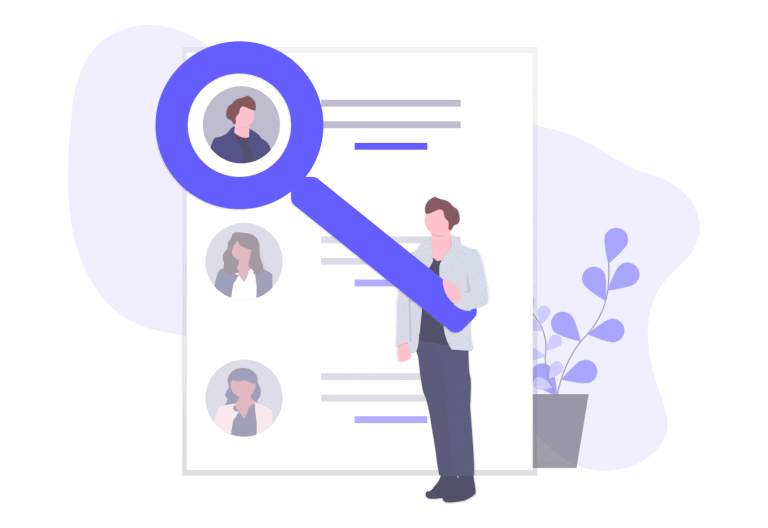We can probably all agree that Facebook Custom Audience is one of the essential tools for marketers. To maximize your brand’s performance on social media, check out our mini-guide.
Let’s start from basics: a Facebook Custom Audience is one of the most useful and powerful Facebook Ads options for targeting on Facebook.
Besides targeting, we all know that the success of an ad depends on many factors like a creative copy, appealing visuals or CTAs. But, if you are not a master at reaching people who may be interested in your products/services, you need to get to know Facebook Custom Audience.
What is a Facebook Custom Audience?
A Facebook Custom Audience is an ad targeting tool which allows you to create segments of existing contacts (email contact list, a pixel on your website). It also allows reaching them with ads if they’re on Facebook.
List of your custom audience can be created from many different sources as people from your CRM, these who visited your web, download your app, etc. There are ten different types of Facebook Custom Audiences that you can create by using your own or Facebook sources.

From your own sources, you can create four different types of Facebook Custom Audiences:
- Website traffic: you can create an audience with users who have visited your site by adding the Facebook pixel to your site. It works as far back as 180 days.
- Customer list: when Facebook launched Custom Audiences, it was the first option that existed. You can upload a CSV or TXT file. It may contain customer email addresses, phone numbers, and many other IDs to match it with Facebook users.
- Mobile App activity: you have so much power if your mobile app is integrated with the Facebook SDK. You can target your ads to users who have (or have not) taken key actions in your app. For example, people who installed your app but haven’t opened it last month.
- Offline Activity: as the headline says – you can also create an audience of anyone who has taken action offline (as far back as 720 days). By offline actions, we mean, for example, purchasing in-store. Upload this list to Facebook and then target people who match the list on Facebook with ads.
Now let’s get covered six types of Engagement Custom Audiences from Facebook sources:
All of the audiences below are based on people who have engaged with your content from Facebook’s apps in the past year.
- Video: people who watched at least one of your Facebook or Instagram videos.
- Instagram business profile: users who engaged on your Instagram profile directly or from an ad.
- Lead form: users of Facebook or Instagram who opened or filled out one of your lead generation ad forms.
- Events: people who engaged in one of your Facebook Events.
- Instant Experience: people who opened your Instant Experience on Facebook or Instagram. Instant Experiences (IX) were previously called Canvas ads. IXs are fullscreen experiences that present your products or services after a user clicks on your ads.
- Facebook Page: Facebook users who have interacted with your Facebook Page or follow it.
How to create a Facebook Custom Audience
It is effortless and intuitive; just follow six steps below:
Step 1
Go to your Facebook Ads Manager and choose “Audiences” below “Assets”.
Step 2
Click on the blue button “Create Audience” and choose “Custom Audience”.
Step 3
Choose a source (you have 10 types of to choose from) you’d like to create a custom audience from.
Step 4
Create your Custom Audience and wait for it to become popular.
After selecting a source and create a Custom Audience, you will find all your Facebook Custom Audience’s list (look at tab “Audiences”). It includes names, availability and more. If the availability says “Ready”, you can start to use this audience in ads.
Step 5
Based on your Custom Audience, create an ad.
You can create it in two different ways:
- Click on the Custom Audience name (from Audiences tab) and in the window that appears, choose Actions (top-right) and then select “Create Ad”.
- Step back to your Ads Manager tab, after that, click the green plus icon and select button named “Create Campaign”.
Step 6
Establish a New Campaign and Ad Set, after that, find your accurate Custom Audience.
- If you choose option number 2 (previous step) and you create a new Campaign from your new Ad Set, please go to the Audience section.
- Below create a New Audience, or use saved audience look for the Custom Audience you’d like to target.
Now, all you need to do is set up the rest of your Ad Set and Ad details. Next, you can and launch your brand new ad!
Now take a look at different ways of creating a Custom Audience from various sources:
Website Traffic
First, choose website traffic as your source, then select the types of website visitors which you want to include or exclude. Now, you can create your audience
Customer List
Choose Customers from your list, then select from 3 different types of it: a CSV or TXT file that includes customer LTV, a CSV or TXT that doesn’t include LTV or you can import your email contacts from your CRM (Mailchimp). If you choose the option to upload a list directly, remember to add key customer data identifiers to your file. All done.
App Activity
Select App Activity, create a Custom Audience based on app engagement (there are different types of od engagement- choose one). After you select, give your audience a name and create it.
Offline Activity
Choose Offline Activity, Create an Offline Activity Custom Audience based on offline events, you can find multiple types of it. On top, you can process your data based on the customs value or aggregated value.
Facebook sources
Choose of: video, IG business profile, lead for, events, Instant Experience, Facebook page). After selecting your appropriate source, you can adjust your target, eg. anyone who visited your page during the past year. You are able to choose the time interval and specify variables.
Conclusion
Facebook Custom Audience may give you some significant benefits as retargeting website visitors which means bringing them back, finding new customers, educating customers, and the ability to give them some updates and news.
PRO TIP: To create more precise Custom Audiences based on web traffic, you can take advantage of custom URL shorteners or facebook URL shorteners like RocketLink, the best link shortening website, which enables adding pixels to particular links. That way, you can retarget your ad specifically to people who clicked a given link, and therefore, are potentially interested in your offer, product, content.
custom audiencefacebookremarketingremarketing listsremarketing pixelsretargetingsocial media