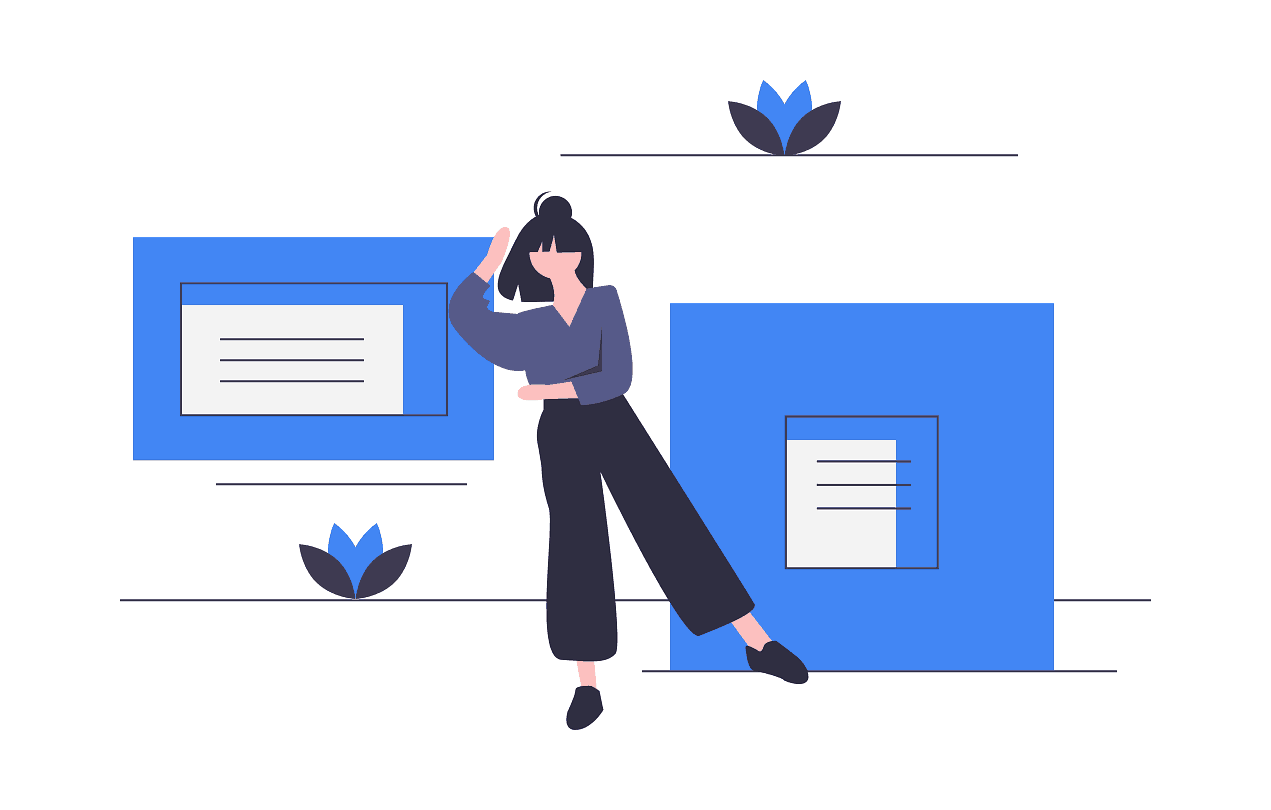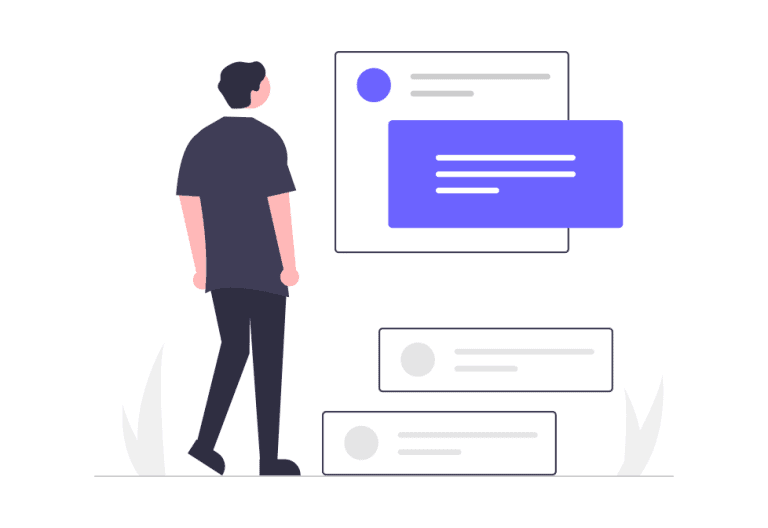There are a lot of questions about Facebook ads, growth hacking, and website traffic. One of the most puzzling issues is the discrepancy between clicks on Facebook ads and visits to the site (Facebook Pixel Fires).
That is why Landing Page views have been created. They have the most accurate data that can be used in Facebook Ads Manager reports to track website traffic. To see a bigger picture of your web performance you need to take a closer look at both Link Clicks and Facebook Landing Page views. But what is the difference between them? In this text, we will dispel any doubt about it. Keep reading to gain some new knowledge and make everything clear.
Differences between Facebook Landing Pages and Link Clicks
Facebook provides three types of click metrics:
- All Clicks – the total number of clicks on your ads. Unfortunately (or not), it also counts ANY actions on the ad, which means: comments, shares, post reactions, clicks to the related business page profile or profile picture, clicks to expand the media to full screen, link clicks, or clicks which can be identified as your campaign objective. They will be useful to measure engagement on ads.
- Link Clicks – the total number of clicks on links within the ad that lead to destinations on Facebook or off it, like YouTube videos, websites, app stores or app deep links, etc. If you also choose Instagram as a placement for ads that promote Instagram profile views, link clicks would include both clicks on the ad header and each comment that leads to the advertiser’s profile.
- Outbound Clicks – total numbers of clicks leading people off Facebook to external websites. What can be considered as outbound clicks are those to websites, apps in app stores and app deep links. They are the closest ones in terms of metrics to track website traffic, but the fact that they don’t capture landing page loads makes them inaccurate.
And after a fairly lengthy introduction, we are ready to discuss Landing Page views and Link Clicks. Landing Page views let you know how many people, after clicking on an ad, loaded your website. Compared to Link Clicks alone, you have a bigger picture of your website performance. Thanks to it you can see how many people have clicked on your ad, but left the webpage before it even loaded. To create a report on a landing page you have to use a Facebook pixel.
Landing Page views are ones that are counted when the user waits, after clicking on an ad, until the page loads. Conversely, link clicks measures only the clicks themselves (as the name indicates), no matter if the user read the web content or not.
To understand your Facebook page performance better you need to create a custom Facebook Ads report with Landing Page views. This is how to do it:
- First, you need to go to the Facebook Business Manager and then Ads Manager account.
- Next, from the “Campaign” table select “Columns” and drop it down. Choose “Performance”.
- Click on “Breakdown” (next to “Columns”), drop-down and choose “Placement & Device”.
- Now, back to “Columns”, select “Customize Columns” near the end of the list.
- Then in this modal, type “landing page view” in the search bar to see all of the Landing Pages View metrics. You can choose from Unique, Total, Unique Cost and Cost. After selecting from them, choose “Apply”.
You can also include “Link Clicks” and “Outbound Clicks” in your report. To make a better arrangement, add some columns on the right-hand side. If you want to move columns, just click and move them up and down, or to remove one click “x”.
What are the most common causes of discrepancies
Not every click results in a landing page, which is because of the lack of a firing pixel. Why does Facebook not fire pixels after every click? It has its reasons:
- Accidental clicks – we all have been there, especially during mobile usage. When viewing an ad or even simply scrolling on your phone, you may accidentally click on an ad and then click back in a hurry to continue scrolling.
- Loading takes too long – usually, people wait 3 seconds until they leave, and, what’s more, 80% of users don’t go back to a site after abandoning it. Leaving before loading is a common issue, which leaves some work resting on websites owners’ shoulders.
- One person – multiple clicks – a Facebook Pixel usually fires per unique user, not per click. So it may not fire after every single click if one person clicks on an ad multiple times in a short period of time.
- Clicks not leading to your site – Facebook click metrics sometimes count actions as a click, or count a click that leads to a different landing place on Facebook. This means a higher number of clicks than the actual number of landing page visits.
Now you see why Facebook doesn’t fire pixels after every particular click and where the discrepancies between Facebook Landing Page and Link Clicks are coming from.
Facebook Pixels (Facebook retargeting pixels) can treat and boost ROI. If you set a retargeting link campaign you should get to know RocketLink better. It is a useful tool that enables adding retargeting pixels to any links you share, and tailoring your further campaigns more precisely to your audience. If you struggle with that, you may also look for some Facebook ads consultants who help you get through and achieve the best results.
analyticsfacebook landingpagelink clickslinkspage viewsrocketlinksocial media