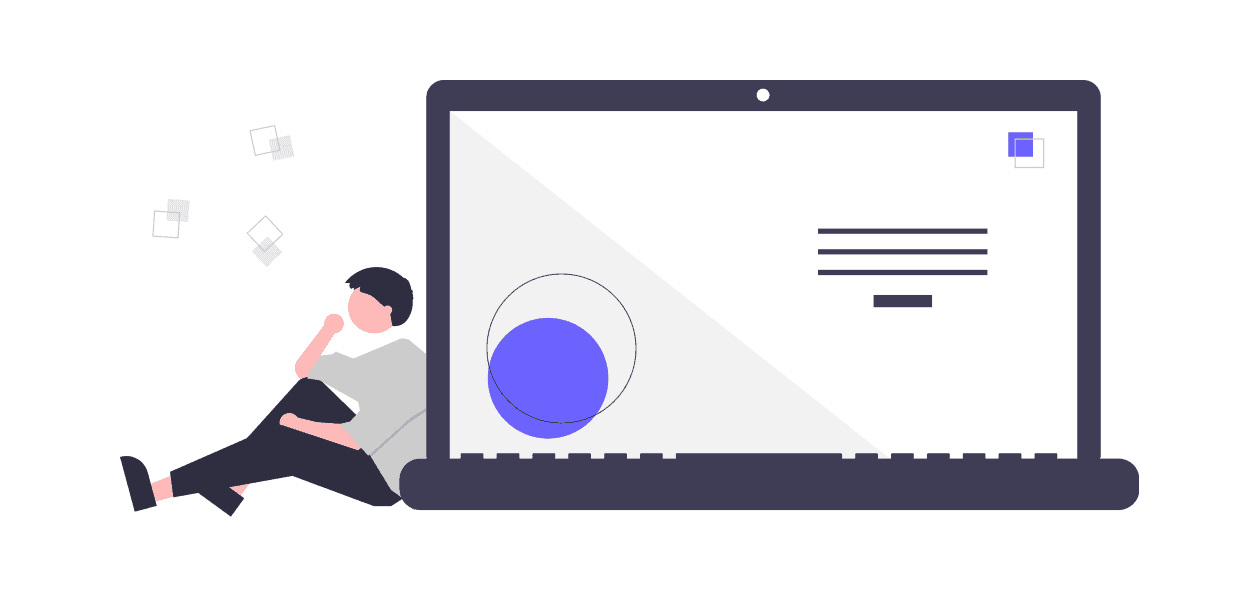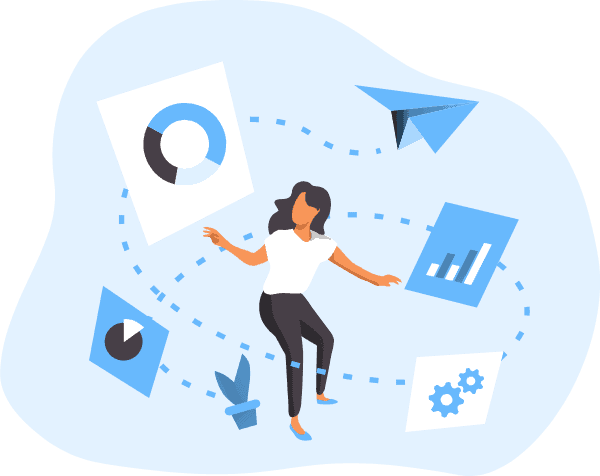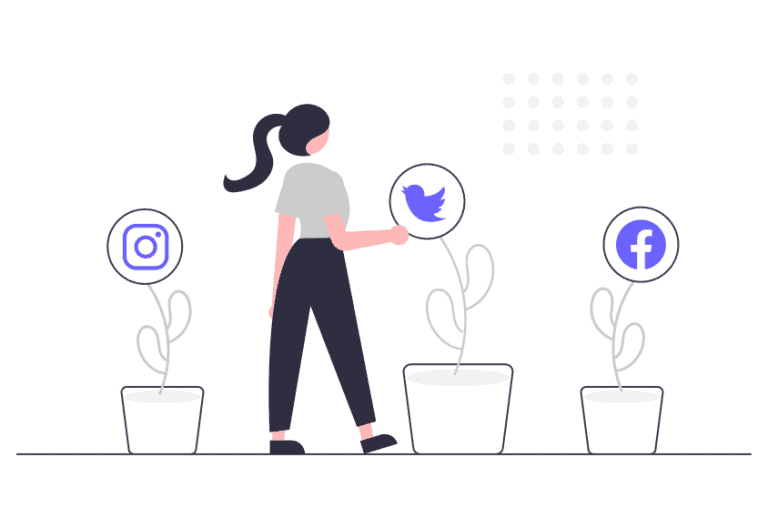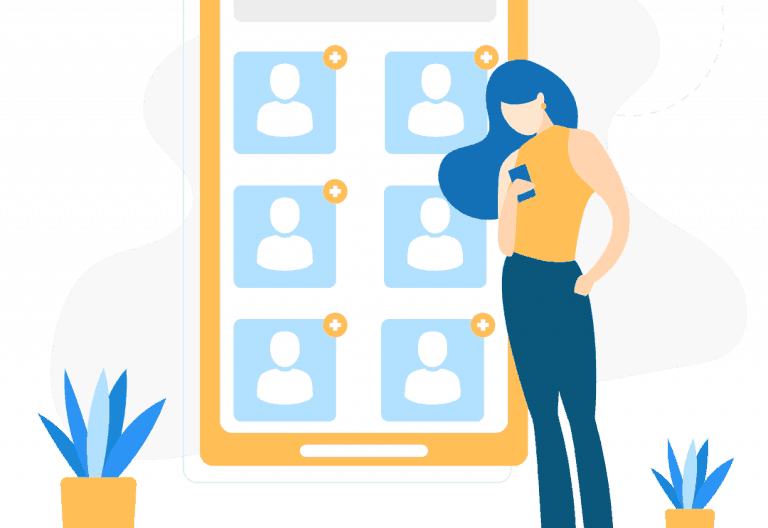Almost any marketer will tell you that creating a call to action is essential for online success. After all, if you don’t tell your customers what you want them to do, how can you expect them to take the desired action? But with so many calls to action out there, how do you create one that really works? Here are some tips to help get you started.
What is a Call to Action?
A call to action is a directive or instruction to a person or group of people that asks them to take some specific action. It can be as simple as “please click here” or “register for this event now.” A call to action can also be more complex, such as directing people to make a donation, signing up for a monthly subscription or voting in an election.
There are several factors that go into writing effective calls to action. The most important thing is to make sure that the call to action is clear and concise. If someone isn’t sure what they need to do in order to take the desired action, they’re likely not going to take it. Additionally, calls to action should be timed well so that people don’t feel overwhelmed. Finally, calls to action should reflect the brand and message of the business or organization sponsoring them.
What are the Different Types of Calls to Action?
There are many different types of calls to action, but the most common are:
1. Call to Action Button: This is the most basic type of call to action and it’s typically a button that you can click on to take you to a different page on your website or application.
2. Call to Action Icon: This type of call to action uses an icon instead of a button and it’s typically used on mobile applications or websites that need touch-based navigation. When you see this type of call to action, just tap on it with your finger so you can go straight to the page that contains the related content. This is also often used for chatbots found on websites.
3. Call To Action Button With Text: This is similar to the button call to action, but it includes text beneath it that explains what the button does or recommends you do next. This type of call to action is great for helping people know what they need to do next without having too much visual clutter on their website or app screen.
4. CTA Button Hovering Over Element: This type of call to action uses CSS (Cascading Style Sheets) code so that when someone hovers their mouse over an element on your website or app screen, the CTA button will automatically appear. This is a great way to get your visitors to take action right away without them having to scroll down on their screen.
5. Call to Action QR Code: This type of call to action goes a step beyond and creates a sense of mystery, thrill and excitement for the user. QR code generation is getting more and more popular by the day and is used for discount coupons, subscription forms, downloadable resources and more. It’s also a seamless way to take the user from desktop to a mobile device.
How do I Create a CTA Button?
CTA buttons are a great way to drive traffic to your website or blog. They are also an effective way to capture leads and convert visitors into customers.
You can then rely on a CRM (there are many great free ones!) to nurture these leads.
If you want to create a CTA for your marketing campaigns, use tools like Brevo. This tool is great for startups and medium-sized companies and it also has a small business CRM and other channels.
To create a CTA button, you first need to determine what action you want your visitor to take.
Some common actions include signing up for a mailing list, downloading a white paper, or buying something from your business. Once you know the action you want your visitor to take, find the right CTA button design template and start creating!
How do I Increase Conversion Rates with a CTA Button?
In order to create a call to action that will inspire people to take the desired action, it is important to understand what makes them tick. There are certain elements that you can use in your call to action that are known to be effective in getting people to take action, such as promoting a limited time offer or coupon codeBy using these elements, you can create a powerful call to action that will help you achieve your goals.
When it comes to increasing conversion rates, a CTA button can be a powerful tool. There are a few things you can do to make sure your CTA button is effective and helps you achieve your desired outcome.
First, make sure the CTA button is visible and easy to find. Place it prominently on your page so visitors know what it’s for. Also, keep in mind the design of the button itself – make sure it’s eye-catching and captures attention.
Furthermore, consider what kind of CTA you want to use. A simple “Subscribe” or “Buy Now” button will get the job done, but if you have more complex goals or needs, think about incorporating some additional elements into your CTA design (such as power-word-infused microcopy around the button, a countdown timer, or a free sample). In short, use whatever works best for your particular page and goal.
What are Some Examples of Good CTA Buttons?
CTA buttons are one way to get people to take action on a website. A good call to action should be clear, concise, and easy to understand. Here are some examples of good CTA buttons:
– “Sign Up Now” or “Create Your Account” or “Visit our Instagram“
– “Download This Guide” or “Claim Teambuilding Prize“
– “Donate Now!” or “Make a Donation in Honor of [Person]!”
What are Some Examples of Bad CTA Buttons?
There are a few common mistakes that businesses make when designing their call to action buttons. One common mistake is using generic or meaningless images that do not match the rest of the site’s design. Another common mistake is relying too much on text instead of visuals, which can be difficult for users to understand. Finally, buttons that are too small or difficult to click can be frustrating for users.
Conclusion
Creating effective CTAs for your websites can increase conversions and improve your bottom line, but you need to know what works best for your page and goal. Be sure to test different buttons to see which ones work best for your audience.