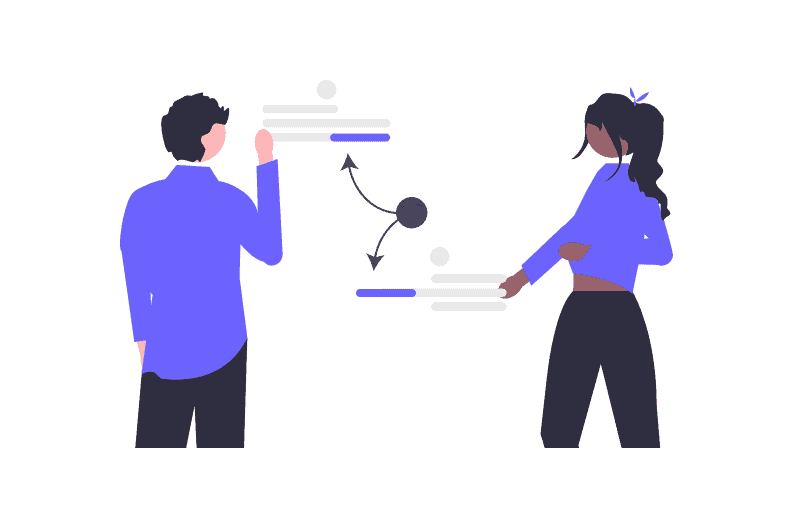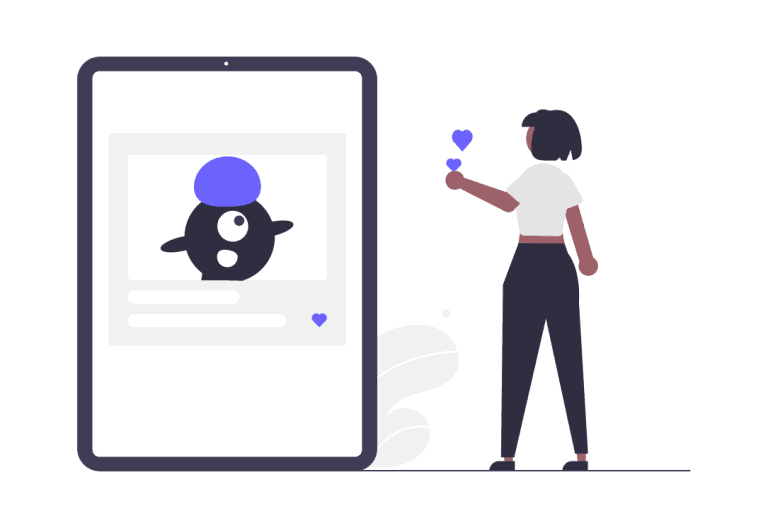LinkedIn is a powerful social media platform for businesses of all sizes. If you’re not using LinkedIn to its full potential, you’re missing out on a lot of potential customers. One way to get more attention from LinkedIn users is to use a Linkedin link shortener.
Why should you use a LinkedIn Link Shortener?
LinkedIn is a great way to connect with peers, learn new information, and find new opportunities. However, if your LinkedIn profile is not well-linked, it may not be as effective as it could be. A link shortener can help you improve your LinkedIn ranking by helping you share more links with your network. When others visit your profile and see that you have shared links to other sites, they may view you as an authority on the topic. Additionally, using a link shortener can help you save time by cutting down on the number of clicks it takes to share a link.
How to start using a LinkedIn Link Shortener?
Find a Good Link Shortener
LinkedIn has become a popular platform for professionals to connect with each other and learn new skills. However, many LinkedIn users struggle to get their links seen by others. One way to increase your LinkedIn ranking is to use a link shortener.
A link shortener is a website or app that allows you to easily create shortened URLs (uniform resource locators) for your website or blog posts. When someone clicks on one of these shortened URLs, they are taken to the full URL of the article or post, not just the shortened version. This increases the chances that your shortened URL will be visited and clicked on by LinkedIn users.
There are many good link shorteners available online – and we wouldn’t be ourselves if we didn’t offer you RocketLink.
Create a Landing Page or Website
Internet offers a variety of tools that allow users to create landing pages or websites, which can help improve your online presence. Landing pages are designed to capture website visitors and convert them into leads or customers. Websites can also be used to create online profiles, showcase products and services, and build relationships with potential clients. By using landing page and website tools, users can create powerful marketing materials that help improve their rankings and visibility on the social media platform.
Use your shortened links on LinkedIn
LinkedIn is a great tool for networking and finding jobs. However, it can be difficult to find good, relevant connections. One way to improve your LinkedIn ranking is to use link shorteners. Link shorteners are tools that take long URLs and shorten them into easy-to-use links.
Shortened links are a great way to boost your LinkedIn ranking because they help people find you more easily. When someone clicks on a shortened link, they are taken directly to the page or page content that you specified. This helps people find what you have to say more quickly and makes it easier for them to connect with you.
Link shorteners also help you rank higher in search engines. When people Google your name, they will see all of the links that lead back to your profile.
So, with links shortened and pasted on LinkedIn, you can navigate traffic to your site to increase conversions and improve your website ranking!
Analyze your results
Linkedin is a powerful social networking site that connects professionals with each other. One way to boost your LinkedIn ranking is to use a link shortener. A link shortener takes a long URL and makes it into a shorter, easier-to-remember string of characters. This increases the likelihood that people will click on your link and visit your website or blog. You can then select from a variety of different shorteners, including RocketLink.
Many link shorteners also offer analytics, so you can track the success of your link campaigns and learn what works best for you.
A few words of conclusion
When it comes to boosting your LinkedIn ranking, using a link shortener can be a great way to take advantage of all the content that you have already created and share it with a wider audience. By using a link shortener, you can shorten any long URL and share it easily on social media or on your website. This will help you increase your content’s reach and improve your overall ranking on LinkedIn.
LinkedIn Link Shortener FAQ
1. How can I use LinkedIn Link Shortener?
You can use LinkedIn Link Shortener by registering at RocketLink.io.
2. What is the shortlink code?
The shortlink code is a string of characters that you need to enter in order to shorten the link.
3. How do I track the success of my link campaign?
Link shortener offers analytics which will show you how many people clicked on your shortened link, visited your website or blog and what percent of your traffic came from LinkedIn.
4. Why should I use a LinkedIn Link Shortener?
Link shortener can help increase your content’s reach and improve your overall ranking on LinkedIn. It is also a fast and easy way to share long URLs on social media or on your website.
5. Is LinkedIn Link Shortener beneficial for my personal brand?
Yes, using LinkedIn Link Shortener can help to boost your personal brand and improve your ranking on the social network. Furthermore, it can also help to boost the performance of your content and overall visibility.