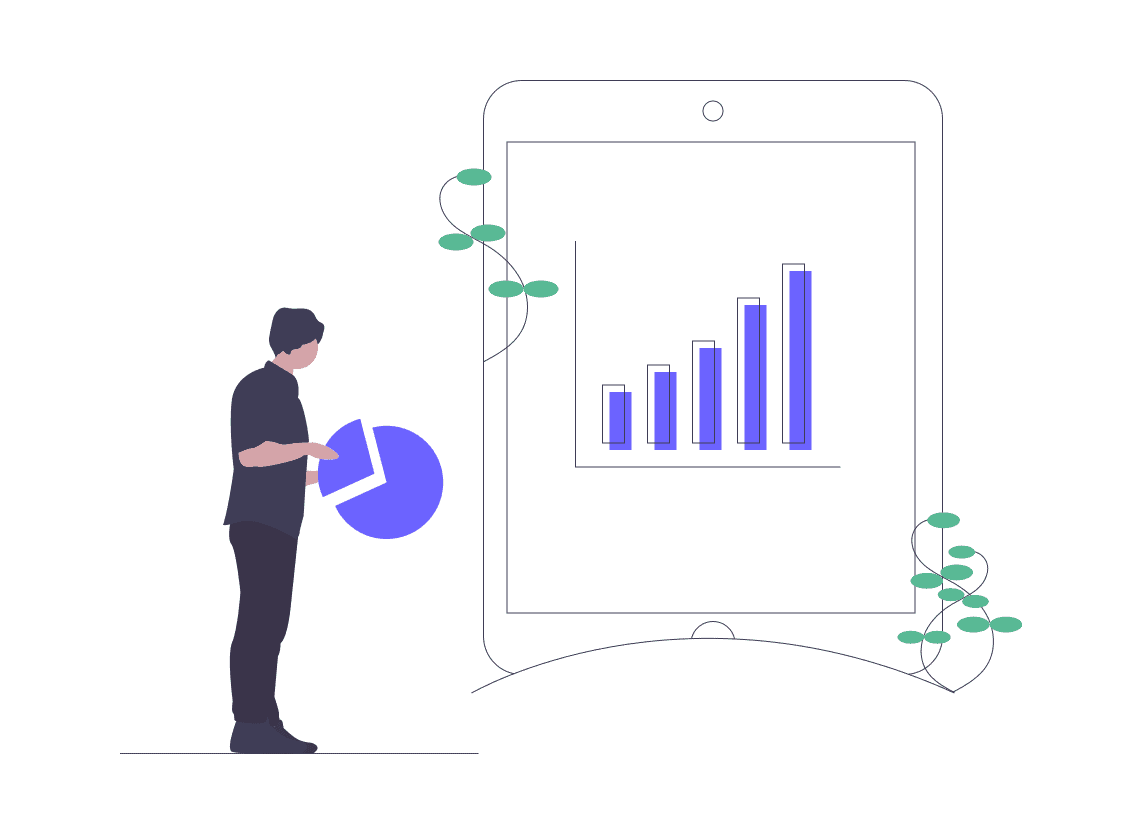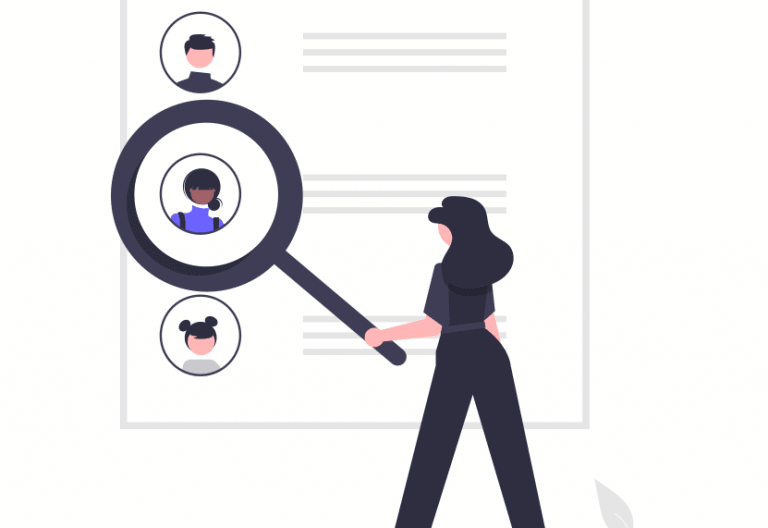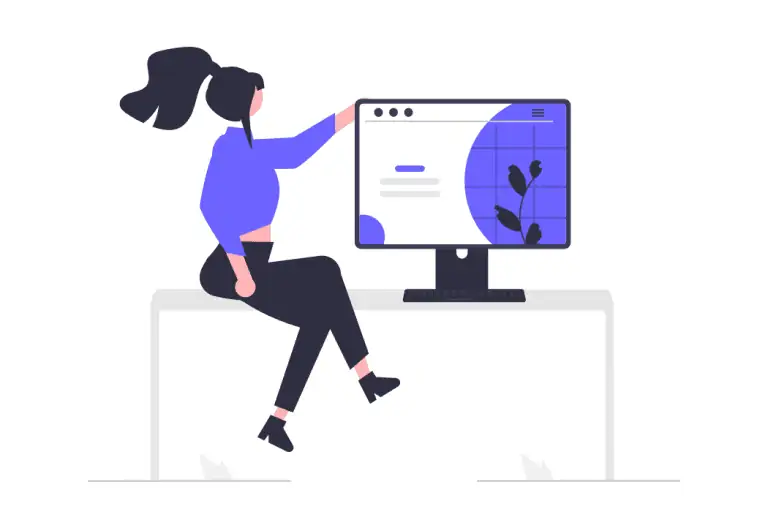If you’re reading this, chances are you’re tired of hearing yourself say, “Did I send that follow-up?” If you’re like most salespeople, founders, or marketers, your to-do list is less of a checklist and more of a graveyard of half-finished reminders. And let’s face it—manual follow-ups are boring. Worse, they’re the first thing to fall through the cracks on a busy day.
The good news? You can automate sales follow-ups so well that you might forget what it’s like to chase prospects one-by-one. Imagine a world where your outreach hums along in the background while you’re out closing deals, grabbing coffee, or—dare we say it—taking a guilt-free lunch break.
Here’s how to get there—ten smart, realistic ideas to automate sales follow-ups, minus the extra effort (or the “just checking in” shame spiral).
1. Pre-build multi-step email sequences (and set them once)
Let’s kick things off with the gold standard: automated drip campaigns. Most CRMs and cold email tools now offer sequencing features—think Woodpecker, HubSpot, Mailshake, or your favorite flavor of automation software.
How it works:
- You map out 3–5 emails (with different messaging, value props, or angles).
- You set up the sequence in your tool of choice.
- Each prospect gets a series of timed, spaced-out messages until they reply, book a call, or fall off the radar.
Zero extra effort bonus:
Write the sequence once, review results every month or so, tweak if needed. No more wondering, “Did I follow up?”—your software never forgets.
2. Use task triggers to auto-send reminders (instead of chasing yourself)
Manual reminders are for people who like Post-it notes. Everyone else? Use your CRM’s task triggers.
Example:
- If a deal sits idle for 3 days, trigger a follow-up email (or task).
- If a proposal goes unopened after 48 hours, trigger a gentle nudge.
Tools: Most CRMs (think Pipedrive, Salesforce, HubSpot, even Trello with a few plugins) let you automate based on deal stage, status changes, or deadlines.
You get notified, or—better yet—your prospect gets a perfectly timed, pre-written email without you lifting a finger.
3. Auto-personalize with merge fields (and stay human at scale)
No, “Hi {{FirstName}}” isn’t revolutionary anymore. But you can go beyond that—modern tools can auto-insert company names, relevant stats, recent news, even pain points if you set them up in your spreadsheet or CRM. But if you’re using Gmail, try integrating Gmail with Google Sheets to automate the process of pulling this personalized data directly into your outreach emails—saving time while keeping messages tailored.
What to automate:
- First name, company, industry
- Last interaction (e.g., “After our call on Tuesday…”)
- Recent product updates or relevant news
Result:
Personalized, not robotic. You look like you actually remembered their details, but you’re just clever with merge tags.
4. Trigger follow-ups based on prospect activity
It’s 2025. You don’t have to wait for a reply to act—you can follow up based on what prospects do (or don’t do).
Automate triggers for:
- Email opens (e.g., “Noticed you checked out our proposal”)
- Link clicks (“Saw you clicked our demo link—want to see a walkthrough?”)
- Website visits (“Looks like you revisited our pricing page—any questions?”)
Most cold email and sales engagement tools track this data for you. Just set up an automated follow-up for each action.
5. Automate follow-ups after meetings (even the awkward ones)
Booking a meeting is only half the battle—most sales are won (or lost) after the call.
Automate:
- A “thanks for your time” email with a recap
- Next steps or a summary of action items
- Reminders to book the next meeting
Use tools like Avoma, Calendly, Chili Piper, or your calendar app’s automation integrations to trigger these after each event. Schedule, show up, and let the robots handle the rest.
6. Integrate your CRM and marketing tools for post-demo nurture
Don’t let leads get cold post-demo. Set up an integration (Zapier, Make, native) so that every time you mark a demo as “completed,” your lead:
- Gets added to a tailored nurture sequence (case studies, ROI calculators, testimonials)
- Receives personalized content over the next two weeks, without you having to remember anything
Result:
Your demo follow-ups are always relevant, always timely, and always running—even while you’re busy with new prospects. For small businesses exploring AI-driven strategies to enhance such processes, ZenBusiness offers insights on how AI can help small businesses streamline operations and improve customer engagement.
Bonus idea: Automate customer advocacy with tools like ReferralCandy to turn happy clients into brand ambassadors. After closing a deal, RC can automatically send referral invites, rewards, and reminders—so your satisfied customers do some of the selling for you, with zero extra effort on your part.
7. Build (and reuse) templated answers for common objections
Let’s not pretend: most prospects ghost you for the same three reasons. Instead of rewriting your response to “I need to check with my team” or “We don’t have budget this quarter,” create automated templates that can be inserted, edited, and sent in seconds.
How to automate:
- Use your CRM’s template feature, Gmail canned responses, or tools like TextExpander
- Map common objections to fast, ready-made replies
- Trigger these as soon as a prospect’s reply fits the pattern
Zero effort bonus:
You’re now the fastest replier in your market, and you never forget a key talking point.
8. Set up automatic LinkedIn touchpoints (without being a stalker)
Sales isn’t just email. Some of your best follow-ups happen on LinkedIn, but it’s easy to forget who needs a ping.
How to automate:
- Use sales engagement tools (like Expandi or LinkedIn’s native tools) to schedule soft touches (likes, comments, connection requests) at set intervals after your initial outreach
- Trigger a LinkedIn message or follow-up when someone moves stages in your CRM
Pro tip:
Pair automated DMs with thoughtful, real comments on their posts—schedule these in advance so you stay visible without living on LinkedIn.
9. Never miss a follow-up with smart calendar sync
We all think we’ll remember to “circle back in two weeks.” Spoiler: we won’t.
Automate it:
- Use your calendar app (Google Calendar, Outlook) to auto-create follow-up reminders after key emails, meetings, or milestones
- For even less friction, set rules in your CRM or sales tool: “After X happens, block Y on my calendar”
Double-win:
Even if you’re forgetful, your calendar isn’t. Set it, forget it, and look more reliable than you really are.
10. Set up “breakup” sequences that save your dignity
You’ve followed up. You’ve nudged. Still no reply? Let your final message go out automatically—no need to stress about “one last try.”
How to do it:
- Set an automated “breakup email” to send after X days of no reply: “Looks like now isn’t the right time—if priorities shift, I’m still here.”
- Bonus: include a “one-click reschedule” or feedback form to capture last-minute interest
Why this works:
You stay classy, never come off as desperate, and sometimes—magically—a prospect replies just to say, “Sorry, I was busy.”
Real-world automation: Zero effort, maximum impact
Now, let’s address the skeptic in the back row.
“Isn’t automating sales follow-ups a bit… impersonal?”
Not if you do it right.
The real secret is simple: automate the routine, not the relationship. Your best prospects want to hear from you promptly, with something that feels relevant. Automation covers the heavy lifting—reminders, scheduling, first drafts—so you can focus on the moments that need a human touch. It can even handle invoicing and let you accept crypto payments on your website automatically if you integrate the right tools.
Picture this:
- Every follow-up lands at the right time.
- No more prospects slipping through the cracks.
- Your team spends more time selling and less time staring at a blinking cursor, trying to remember who to email.
That’s not just less effort—it’s better sales.
How to get started (without overwhelming yourself)
If you’re new to sales automation, don’t try to automate everything overnight. Start with the biggest time-wasters and build up:
- Pick a tool that fits your workflow. Most modern CRMs have built-in automations. If not, a lightweight tool (Woodpecker, Mailshake, or even Zapier) does the trick to automate your eCommerce business efficiently.
- Write and test your core templates. Make sure your automated follow-ups sound like you—not a robot from 2009.
- Layer in triggers and sequences. Map common actions to next steps. Review what works, tweak what doesn’t.
- Integrate where you can. Hook up your calendar, CRM, and email. Fewer tabs, more automation.
- Check, don’t chase. Let your dashboards and reports show you who’s moving forward, and spend your energy on deals that matter.
Pro tips to keep it human (even when robots are working)
- Always review your sequences every few months. If something starts to feel stale or “templated,” rewrite it.
- Inject snippets of real personalization at the top of your sequence (recent news, industry trends, mutual connections).
- Set guardrails so you don’t over-automate—nobody likes six emails in a week and sending that many might affect your SpamAssassin score.
- If a hot prospect replies, pause automation and take it offline. Let the robots handle the rest.
The bottom line: Let the robots chase, you close
Automating sales follow-ups isn’t about getting lazy. It’s about working smarter—spending less time chasing, and more time connecting, closing, and growing.
The best part? Most of these ideas are set-and-forget. With a smart system, you’ll finally get to do what you’re best at: building relationships, running demos, and (occasionally) taking that guilt-free lunch.
So, stop losing leads to the black hole of forgotten follow-ups. Automate the grind, reclaim your calendar, and watch your sales results take care of themselves.
No more chasing. No more forgetting. Just smart, timely, and (mostly) hands-off follow-ups that make you look like a machine—even when you’re on your third coffee of the day.
Want help picking the right tool or writing those first templates? You know where to find us. Otherwise—go automate and never look back.