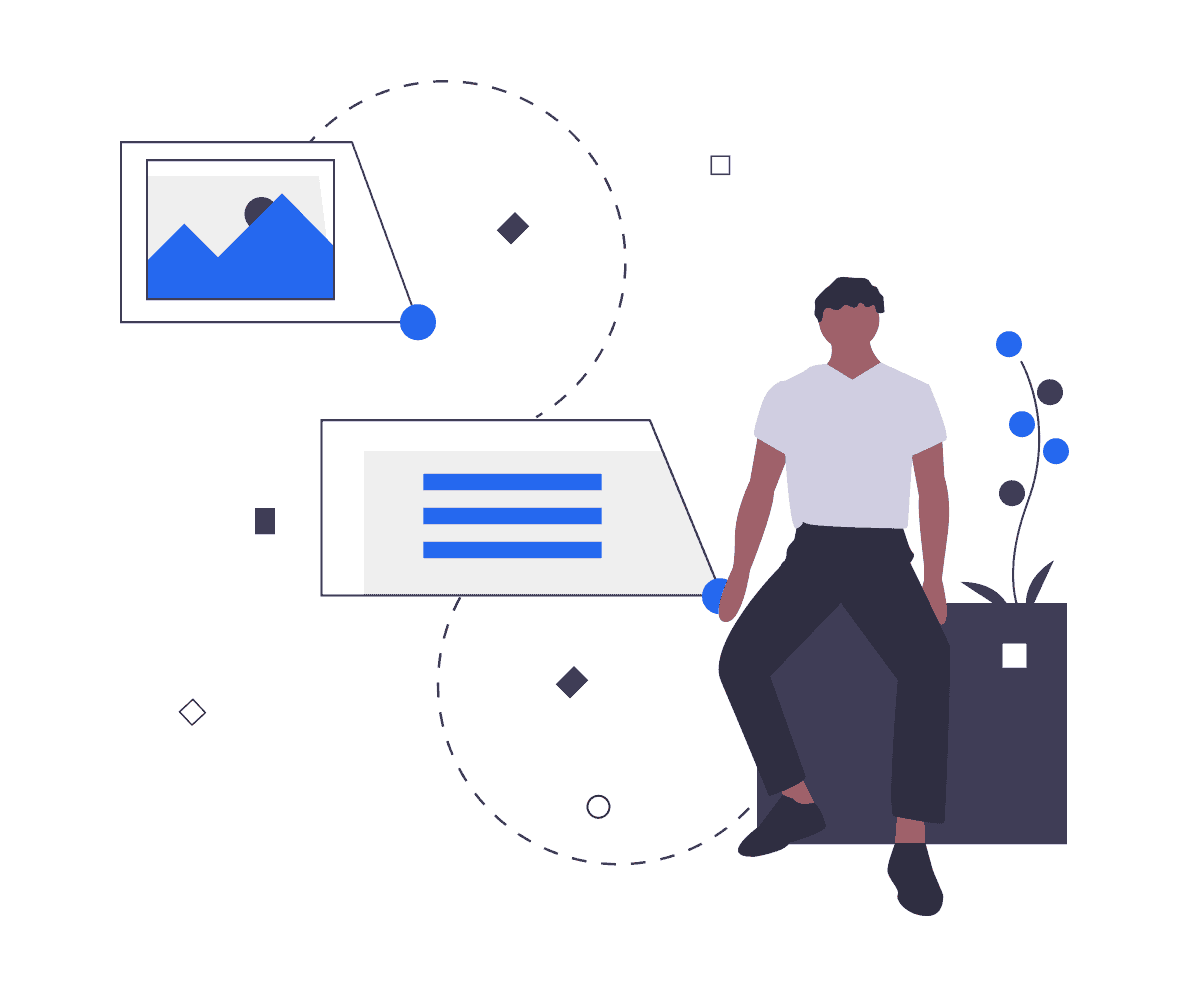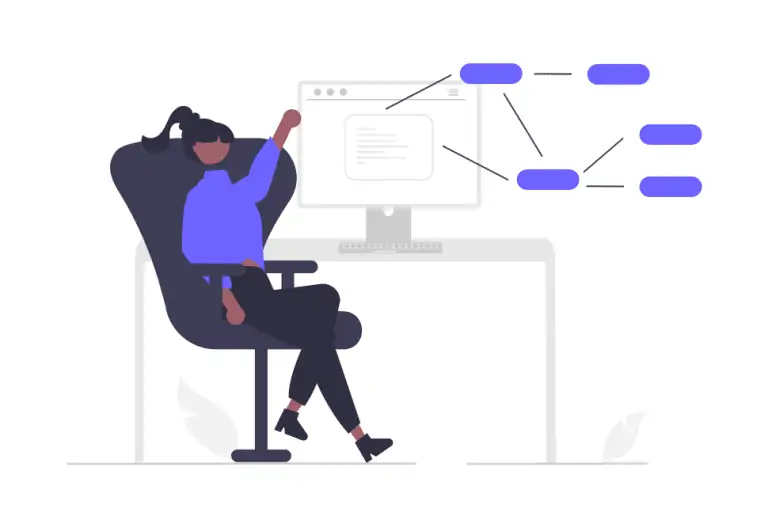There are so many website plugins out there: language, grammar, online coupons – all of the kinds. The question is: which ones are really useful? It all depends on your needs, lifestyle, and work.
Below you can find the list of the must-have marketing plugins for each business, even a tattoo studio software made by Fresha. Every marketer should know them! We have provided you with some examples of plugins that will be helpful not only during the creative process and keeping an eye on website performance but also dedicated to your customers to help you increase conversion.
Grab a pen and make a list! You will see how much your work will be easier and faster after installing these ones!
Yoast SEO Plugin
One of the most useful SEO plugins. Everyone who owns a WordPress website should know this one. If you want to improve your website’s positioning, this plugin should definitely appear in your browser.
In the free version of the Yoast SEO plugin, it allows you to optimize your website settings. All this for Google to position it better. The free version gives you access to keywords optimization, website readability optimization, canonical URLs, and many more.
In the premium type, you can use the suggestions of external links or content analysis. You also get 24/7 support with this version. Importantly, you don’t need a lot of SEO knowledge to get the best out of this plugin. Installation and configuration are effortless, you just need to follow the instructions. The plugin is very intuitive and user-friendly, so you don’t need to be an SEO expert to make the most of it.
MailChimp
MailChimp is one of the most popular e-mail marketing providers. This kind of marketing is a relatively low-cost option to keep your customers engaged and well-informed. If you are a MailChimp’s user, you also should get to know its plugin.
Thanks to its plugin, you can easily get your customers to access to subscribe to your e-mails list. Just create a catchy subscription form and let the plugin works. You will see that many consumers will take the opportunity to register straight from your website. No need for additional clicks. It allows growing your subscribers’ list in such a non-complicated way. What is also very handy about this one, you can easily integrate it with other plugins.
RocketLink
RocketLink is one of the most useful plugins when it comes to tracking links’ performance. Thanks, to this you can get your links shorter, add retargeting pixels, UTMs, and CTAs to your links.
What is more? Thanks to this plugin, you can make the most of the links without any problems and efforts. What are the pros of such actions? First of all, lower CPC. Who doesn’t want to make costs lower? And secondly, higher CTR. And the higher CTR, the better, right? RocketLink is also very intuitive and user-friendly, so you don’t have to be an SEO master to use it efficiently.
Loom
Loom is a tool for those who prefer to show than to write or say. It is dedicated to recording the screen. You can record whatever you want and send it to your employees or clients. Product demo for an unconvinced customer? Ready! Remote onboarding a new employee? No problem.
You have full control over what you record and the sound of the recording. What’s quite unique – Loom for Chrome doesn’t just run on the browser. You can record dialogues also outside of it. You can integrate it with Slack alternatives, Gmail, Notion, Coda, Intercom, and Headway.
If you’re looking for some alternatives, you can check a very similar plugin – Screencastify. You can choose which one suits you better.
MashShare Share Buttons
Social media is a powerful channel. It helps you stay in touch with your customers, not only current but also future ones. Thanks to well-run social media, you can really do wonders in acquiring customers. And here is where MashShare Share Buttons can help.
These are plugins thanks to which the publication of content in social media is even easier. How does it work? You can add a Share button to each post quickly and easily. The free version supports such social media as Facebook and Twitter, while for $ 22, you can get access to LinkedIn and over twenty other social media platforms.
Just Writing
And something for content creators, especially those who write lots of texts. Thanks to this Just Writing you can easily write on WordPress and have zero concerns about the quality of texts. This smart one checks your spell, ability to change the style of a paragraph without stepping back to standard post mode. It also emphasizes the importance of adhering to the ethics of generative AI, ensuring content modification remains fair and unbiased. There are many features to choose from, just install, and find out.
You can also turn on mode without distraction. If you are a content marketer, you know how hard it can be to focus and write good quality text in a short time. Thanks to this feature, you can stay focus and provide texts in better quality than ever. So isn’t it sound promising?
Grammarly
This is one helps with writing a lot! Especially if English is not your native language. You can choose if you want to write in American, Canadian, British, or Australian English so you can adjust it across different clients.
Grammarly helps with grammar and highlights typos. If there are too many repetitions in the text, it will also let you know. After switching to the paid version, it may suggest reformulating sentences to make them sound more natural. Really if you write in English, this plugin is the starting point for well-written text!
Broken Link Checker
And another plugin for content creators. You probably have had more than once that the link you wanted to provide in your text did not work. This is not only due to the website’s technical problems but also by a typo when copying the address. Thanks to this plugin, you will avoid such situations.
Thanks to Broken Link Checker, which pinpoints broken links, such situations can be gone for you. No more worries about links in your text!
Lightshot
Lightshot is a tool that will help you control the quality and appearance of screenshots. Inserting a screenshot into a text or a social media post without processing may not be the best solution. So that is why you need Lightshot.
With this plugin, you can take a screenshot, edit and send or save an image to disk (to quickly edit some photos, you may also use Add Text To Image). All in just a few seconds. It is really a very easy-to-use plugin that will keep your work so much faster and efficient!
Sumo
Sumo is a plugin that gives you support in many fields. Starting with social media (adding share buttons), ending with analytics (integration with Google Analytics). Thanks to it, you will comprehensively take care of your website. With Sumo, it comes naturally to improve your website’s conversion.
One of the better features of this plugin is content analysis. How does it work? It shows how far down users scroll the text. Moreover, heatmaps. It reflected places that users click the most often. This way you can add CTA in the most optimal places. Similar solutions may cost money; here, it is totally free.
Lempod
Lempod is a good solution for active LinkedIn users. In a nutshell, it is a marketplace where LinkedIn users support each other. Thanks to such support your posts on LinkedIn can reach even 10 times more users thank without it.
And now after implementing Lempod plugin you can reach a bigger audience thanks to supporting from other content creators. Creative people need to stay together!
Want to do even more towards lead generation? Use email warming service to amplify your lead gen strategy.
To sum up
Plugins can sometimes save you much time and money. No matter if you are a content creator, afraid of broken links in your text, or a website owner who wants to track its performance. There are so many various plugins available so keep looking. Many plugins are designed to make the lives of marketers easier, like WordPress affiliate plugins for affiliate marketers. This text is only a hint and the begging of your plugins’ journey!