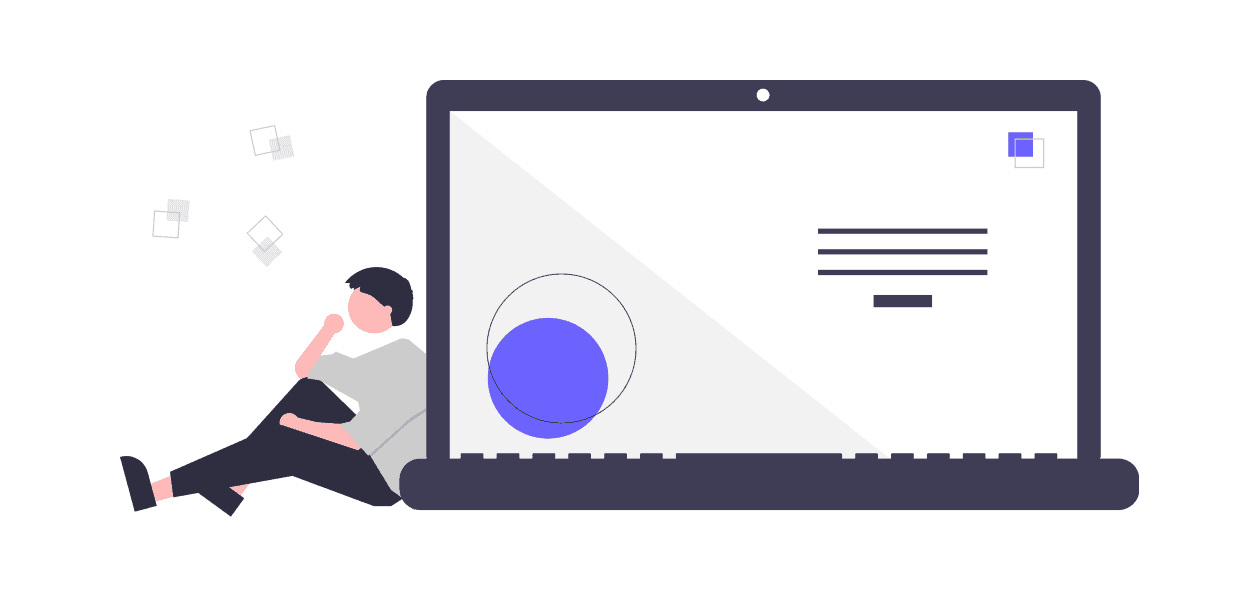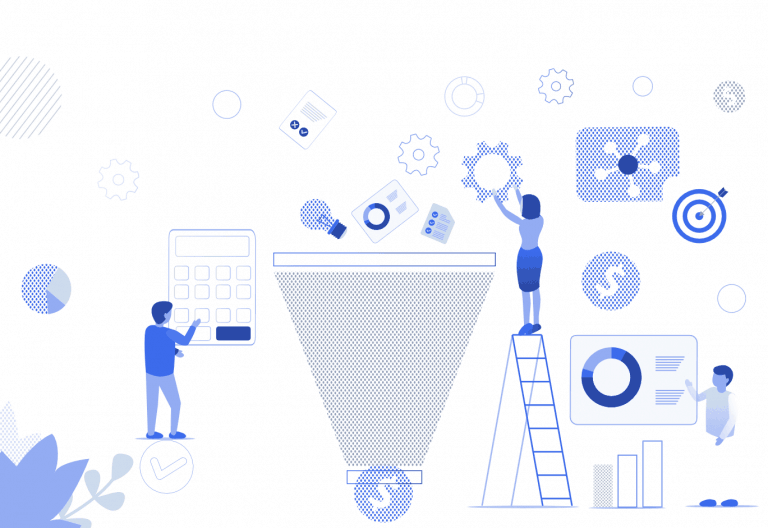The automation landscape has evolved dramatically in recent years. What once required dedicated IT resources and extensive coding knowledge can now be implemented with low-code or no-code platforms. These powerful tools have democratized automation, making it accessible to teams of all sizes and technical abilities.
This article explores 11 modern automation workflows that can transform your productivity, reduce errors, and free your team to focus on high-value work. Each workflow includes implementation guidance, potential time savings, and real-world success examples.
1. Customer Onboarding Sequence
The Problem: Manual customer onboarding is inconsistent, time-consuming, and prone to steps being missed or delayed. This creates a poor first impression and slows time-to-value.
The Automation Solution: A triggered sequence that guides new customers through welcome, account setup, training, and initial success milestones.
Key Components:
- Account creation trigger that initiates the workflow
- Conditional pathways based on customer type or package
- Scheduled check-ins and milestone verification
- Automatic escalation for stalled onboardings
- Success celebration triggers
Implementation Approach: Most CRM systems (Salesforce, HubSpot) offer workflow capabilities for this purpose. Alternatively, dedicated customer success platforms like Gainsight or ClientSuccess provide specialized onboarding automation. For smaller businesses, even cold email software like ActiveCampaign or Mailchimp can be configured for basic onboarding sequences.
Expected Impact: Organizations implementing automated onboarding typically report 60-80% reductions in manual touchpoints while improving time-to-value by 40-50%. A software company with 100 new customers monthly saved approximately 200 hours of customer success time by automating their onboarding workflow.
2. Document Generation and Approval
The Problem: Creating standardized documents (proposals, contracts, reports) involves repetitive copying and pasting of information already in your systems, followed by inefficient email-based approval processes.
The Automation Solution: Triggered document creation that pulls data from your existing systems, then routes the document through a structured approval process.
Key Components:
- Template library with dynamic fields
- Data integration with CRM, project management, and financial systems
- Role-based approval routing
- Electronic signature integration
- Version control and audit trail
- Central storage with appropriate permissions
Implementation Approach: Document automation tools like PandaDoc, Docusign, and Formstack Documents can integrate with your existing systems. For more customized needs, platforms like Zapier can connect your data sources to document generation tools. Microsoft Power Automate and Nintex also offer robust document workflow capabilities.
Expected Impact: Document automation typically reduces creation time by 70-90% and approval cycles by 80%. A consulting firm reduced proposal creation from 4 hours to 20 minutes while increasing accuracy and consistency, resulting in a 15% higher close rate.
3. Cross-Platform Data Synchronization
The Problem: Information silos create redundant data entry, inconsistent records, and decisions based on outdated information.
The Automation Solution: Bidirectional data flows that keep critical information consistent across all your business systems.
Key Components:
- Defined master data source for each data type
- Real-time or scheduled synchronization triggers
- Field mapping between different systems
- Error handling and conflict resolution
- Audit logging of data movements
Implementation Approach: Integration platforms like Zapier, Make (formerly Integromat), Tray.io, or Workato can connect disparate systems without coding. For enterprise needs, iPaaS (Integration Platform as a Service) solutions like MuleSoft or Dell Boomi provide more robust capabilities. Many SaaS applications also offer native integration capabilities.
When syncing live data across tools, be sure to handle various API rate limits—if too many API calls occur too quickly, requests may abort so implementing backoff strategies is key.
Expected Impact: Automated data synchronization can eliminate 5-15 hours of manual data entry per employee per month while significantly reducing errors. A marketing agency synchronized data between their project management, time tracking, and accounting systems, saving 28 hours per week in manual updates and eliminating billing discrepancies.
4. Intelligent Meeting Scheduling
The Problem: The average professional spends 4.8 hours per week scheduling meetings, with endless back-and-forth emails and calendar checking.
The Automation Solution: Context-aware scheduling systems that handle the entire meeting coordination process based on preferences and availability.
Key Components:
- Calendar integration with buffer and travel time settings
- Scheduling page with customizable availability
- Automatic time zone detection and adjustment
- Meeting type templates with different durations and preparation needs
- Follow-up and reminder sequences
- Resource booking (rooms, equipment) where needed
Implementation Approach: Tools like Calendly, SavvyCal, and Acuity Scheduling handle basic scheduling needs. For more complex scenarios, AI scheduling assistants like Clara or x.ai can manage email conversations to coordinate meetings. For team-based scheduling, consider Doodle or When2Meet.
Expected Impact: Automated scheduling saves an average of 4 hours per week per person while reducing the frustration of scheduling conflicts. A sales team of 15 people recovered over 3,000 hours annually by implementing intelligent meeting scheduling, time they redirected to customer conversations.
5. Marketing-to-Sales Qualification Workflow
The Problem: The handoff between marketing and sales is often disjointed, with leads falling through cracks or sales teams wasting time on unqualified prospects —a challenge that sales automation and recruitment automation can significantly streamline by introducing intelligent workflows.
The Automation Solution: A systematic process that scores, enriches, and routes leads based on behavior, fit, and readiness signals.
Key Components:
- Behavioral scoring based on website activity, content engagement, and email interaction
- Demographic and firmographic qualification rules
- Data enrichment from third-party sources
- Automated distribution based on territory, expertise, or capacity
- Re-engagement paths for leads not yet ready
- Performance feedback loop to marketing
Implementation Approach: Most marketing automation platforms (Marketo, HubSpot, Pardot) include lead scoring and routing capabilities. Integrate these with your CRM (Salesforce, Pipedrive) for seamless handoffs. Clearbit, ZoomInfo, or Lead411 can provide automated data enrichment.
Expected Impact: Effective lead qualification workflows typically increase sales productivity by 30-40% while improving conversion rates by 15-20%. An enterprise software company implemented this workflow and saw their average deal cycle shorten by 18 days, while their marketing team gained clear visibility into which campaigns generated qualified opportunities.
6. Procurement and Approval Chain
The Problem: Purchase requisitions and vendor management often involve convoluted approval processes, lost emails, and manual status tracking.
The Automation Solution: A structured workflow that routes requests through appropriate approvers based on amount, department, and category rules.
Key Components:
- Dynamic request forms with conditional fields
- Multi-level approval routing with delegations
- Budget checking against financial systems
- Vendor verification and documentation collection
- Status tracking and transparency
- Integration with accounting for payment processing
Implementation Approach: Dedicated procurement platforms like Procurify or Coupa offer comprehensive solutions. For simpler needs, form-based workflows in platforms like Kissflow, Process Street, or even Microsoft SharePoint can be configured to handle approvals. Many ERP systems also include procurement workflow capabilities.
Expected Impact: Automated procurement typically reduces processing time by 50-70% while improving compliance and reducing maverick spending. A healthcare organization with 200+ monthly purchase requests reduced their approval cycle from 12 days to 2.5 days and eliminated 95% of paper-based processes.
7. Content Review and Publication
The Problem: Content creation involves multiple review steps and platform-specific formatting requirements, creating bottlenecks and inconsistent publishing schedules.
The Automation Solution: A streamlined review process with automatic formatting and scheduled multi-channel distribution.
Key Components:
- Content calendar with assignment and deadline tracking
- Collaborative editing with version control
- Role-based review and approval stages
- Automatic formatting for different platforms like social media clipped images or WordPress
- Scheduled publishing across channels
- Performance tracking and analytics collection
Implementation Approach: Content management systems (WordPress, Contentful) can be paired with workflow tools (Trello, Asana) for review processes. Dedicated solutions like CoSchedule, Contently, or GatherContent combine planning, workflow, and publishing functions. Buffer, Hootsuite, or Sprout Social handle multi-channel social publishing.
Expected Impact: Content workflow automation typically reduces publishing time by 30-50% while increasing output volume and consistency. A media company increased their content production by 65% with the same team size by implementing an end-to-end content workflow.
8. Proactive Customer Communication
The Problem: Customers expect timely updates on orders, issues, and changes, but manual communication is inconsistent and reactive.
The Automation Solution: Event-triggered communication that keeps customers informed at every significant stage of their journey.
Key Components:
- Event listeners for significant status changes
- Personalized message templates for different scenarios
- Delivery channel selection based on urgency and preference
- Two-way communication options for questions (think about using a call handling service to handle inbound calls)
- Feedback collection at appropriate moments
- Visibility for customer-facing teams
Implementation Approach: Customer communication platforms like Intercom, Drift, or Zendesk connect to your product or business systems to trigger appropriate messages. For e-commerce, platforms like Klaviyo or Omnisend offer pre-built communication workflows. For highly custom needs, communication APIs with proper authentication methods from Twilio or SendGrid can be integrated into your systems.
Expected Impact: Proactive communication typically reduces support inquiries by 25-40% while improving customer satisfaction scores. An e-commerce company reduced “where is my order” tickets by 70% by implementing automated shipping and delivery update notifications.
9. HR Employee Lifecycle Automation
The Problem: Employee onboarding, transitions, and offboarding involve dozens of cross-departmental tasks that are often poorly coordinated, creating negative experiences and security risks.
The Automation Solution: Triggered workflows that coordinate all necessary actions across IT, facilities, HR, finance, and management.
Key Components:
- Smart forms to collect all necessary information once
- Department-specific task assignment and tracking
- Equipment and access provisioning/deprovisioning
- Training and documentation delivery
- Milestone check-ins and manager reminders
- Compliance documentation and confirmation
Implementation Approach: HR platforms like BambooHR, Rippling, or Workday offer built-in employee lifecycle automations. For custom workflows, process management tools like Process Street, Pipefy, or Kissflow can coordinate cross-departmental tasks. Microsoft Power Automate and ServiceNow also excel at these complex workflows.
Expected Impact: Automated employee lifecycle management typically reduces administrative time by 60-80% while ensuring consistent experiences and security compliance. A technology company reduced onboarding time from two weeks to two days while ensuring 100% completion of security and compliance requirements.
10. Intelligent Data Capture and Processing
The Problem: Manual data extraction from emails, forms, and documents is time-consuming and error-prone, leading to processing backlogs and inaccurate information.
The Automation Solution: Automated extraction, validation, and processing of information from multiple input sources.
Key Components:
- Email parsing to extract structured data
- Optical character recognition (OCR) for document processing
- Machine learning classification of document types
- Validation against existing systems or rules
- Exception handling for ambiguous cases
- Structured data delivery to destination systems
Implementation Approach: Dedicated document processing platforms like ABBYY FlexiCapture or Rossum handle complex document extraction. For email-based workflows, Email Parser or Zapier’s email parser can extract structured data. Cloud services like Google Document AI or Amazon Textract offer API-based extraction services. Many RPA (Robotic Process Automation) tools like UiPath or Automation Anywhere also excel at data extraction.
Expected Impact: Automated data capture typically reduces processing time by 80-95% while improving accuracy. An insurance company automated claims document processing, reducing handling time from 15 minutes to 30 seconds per document while decreasing errors by 92%.
11. Customer Feedback Collection and Routing
The Problem: Feedback is collected inconsistently and often sits in silos without reaching the teams that could act on it.
The Automation Solution: A systematic process for gathering, categorizing, analyzing, and routing feedback to appropriate teams with accountability for follow-up.
Key Components:
- Triggered surveys based on customer journey events
- Sentiment analysis and categorization
- Automatic tagging and prioritization
- Team-specific routing with SLA tracking
- Closed-loop notification when issues are resolved
- Trend analysis and reporting
Implementation Approach: Customer feedback platforms like Delighted, AskNicely, or GetFeedback can be integrated with your CRM or support systems. For text analysis, tools like MonkeyLearn or built-in capabilities in platforms like Zendesk can categorize feedback. Workflow tools like Zapier or Make can handle the routing logic to appropriate teams based on feedback content.
Expected Impact: Structured feedback workflows typically increase response rates by 40-60% and reduce time-to-resolution for identified issues by 30-50%. A B2B software company implemented this system and identified a critical usability issue affecting 22% of their customers, which they resolved before it impacted renewal rates.
12. Automated Referral Program Management
The Problem:
Manually managing referral programs can be labor-intensive and inconsistent, often resulting in missed opportunities, delayed rewards, and lack of visibility into performance metrics.
The Automation Solution:
A referral automation system that tracks referrals, rewards participants, and provides ongoing engagement to amplify word-of-mouth growth at scale.
Key Components:
- Unique referral links tied to each customer
- Automated tracking of referred leads and purchases
- Tiered or conditional reward triggers (e.g., discounts, cashback, gifts)
- Fraud prevention and duplicate filtering
- Ongoing campaign analytics and A/B testing
- Integration with eCommerce, CRM, and email marketing platforms
Implementation Approach:
Platforms like ReferralCandy, Postscript, or Friendbuy provide out-of-the-box automation for customer referral programs, complete with tracking, fraud protection, and customizable reward structures. These tools integrate easily with Shopify, WooCommerce, BigCommerce, and major CRM systems. For B2B or SaaS referrals, tools like PartnerStack or Referral Rock may be better suited for long-lifecycle customer acquisition.
Expected Impact:
Businesses that implement automated referral workflows typically see a 15–35% increase in new customer acquisition via referrals and reduce program management time by up to 80%. An online apparel brand using ReferralCandy grew its customer base by 25% in six months while maintaining a CAC 40% lower than paid ads.
13. AI-Powered Enterprise Search Across All Business Data
The Problem: Searching for information spread across multiple systems is time-consuming and inefficient. Employees often have to dig through emails, documents, and various platforms to find the data they need.
The Automation Solution: An AI-powered enterprise search that indexes and makes searchable all business data across systems, allowing employees to quickly find relevant information.
Key Components:
- AI-based search engine with NLP (Natural Language Processing)
- Integration with internal document management systems, emails, CRM, and databases
- Advanced search filters and customization options
- Real-time indexing for up-to-date results
- Predictive suggestions for frequently searched topics
Implementation Approach: Solutions like ElasticSearch, Microsoft Azure Cognitive Search, and Google Cloud Search integrate enterprise data into a unified search interface. AI tools enhance the search experience by understanding context and intent, providing more accurate and relevant results.
Expected Impact: Implementing an AI-powered enterprise search can reduce the time employees spend searching for information by 40-60%. A legal firm using AI-powered search reduced document retrieval time from hours to minutes, increasing billable hours and improving client service.
Implementation Strategy: Where to Start
With so many potential automation opportunities, how do you prioritize? Follow this framework:
1. Assess Current State
Begin by documenting your most time-consuming processes:
- Have team members track time spent on repetitive tasks for two weeks
- Identify error-prone processes that require frequent rework
- Note customer or employee friction points that generate complaints
- Look for processes with multiple handoffs between teams
2. Calculate Potential Impact
For each candidate process, estimate:
- Hours spent monthly on the manual process
- Cost of errors or delays
- Strategic impact of freeing team capacity
- Implementation complexity and required resources
3. Start Small but Think Big
Begin with a manageable workflow that will show quick results, then expand:
- Choose a process that affects multiple team members
- Select platforms that can grow with your automation maturity
- Document your baseline metrics before implementation
- Celebrate and communicate early wins to build momentum
4. Build Cross-Functional Ownership
Effective automation is rarely confined to a single department:
- Create an automation committee with representatives from different teams
- Assign clear ownership for each automated workflow
- Develop shared standards for documentation and handoffs
- Establish regular reviews to identify improvement opportunities
Conclusion: Beyond Individual Workflows to an Automation Mindset
The most successful organizations don’t just implement discrete automations—they develop an automation mindset where continuously identifying and improving workflows becomes part of their culture.
As you implement these 11 workflows, you’ll likely discover dozens more opportunities specific to your business. The competitive advantage comes not just from automating what you do today, but rethinking what’s possible when manual constraints are removed.
The future belongs to organizations that can successfully shift their teams’ focus from routine processing to strategic thinking, creative problem-solving, and high-value customer interactions. These modern automation workflows are your entry point to that future.
What processes in your organization are most ripe for automation? Have you implemented any of these workflows, and what results have you seen? Share your experience in the comments below.