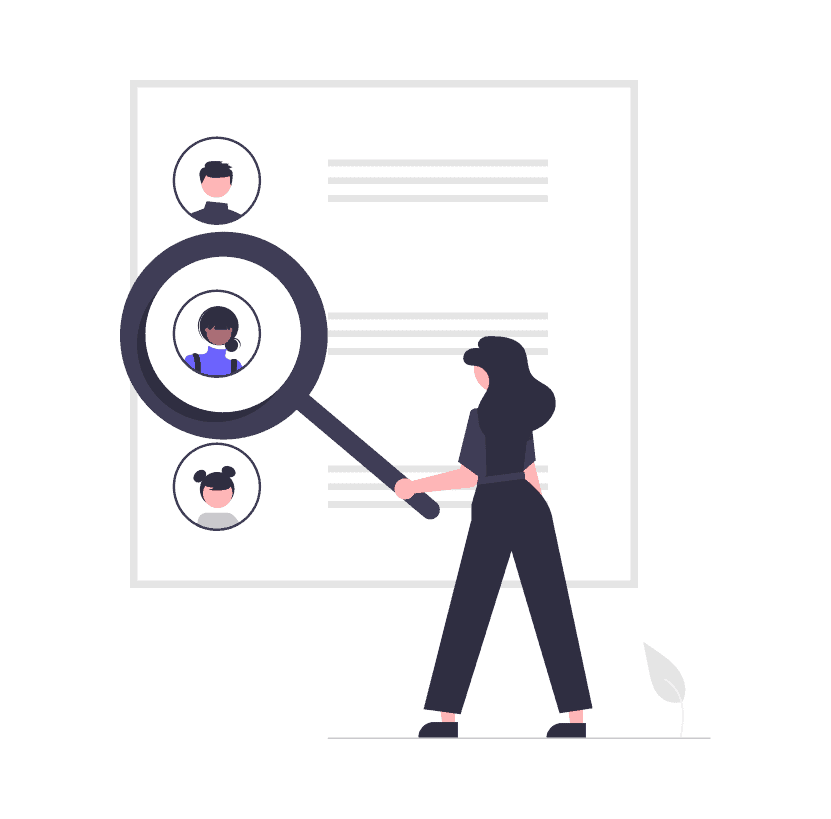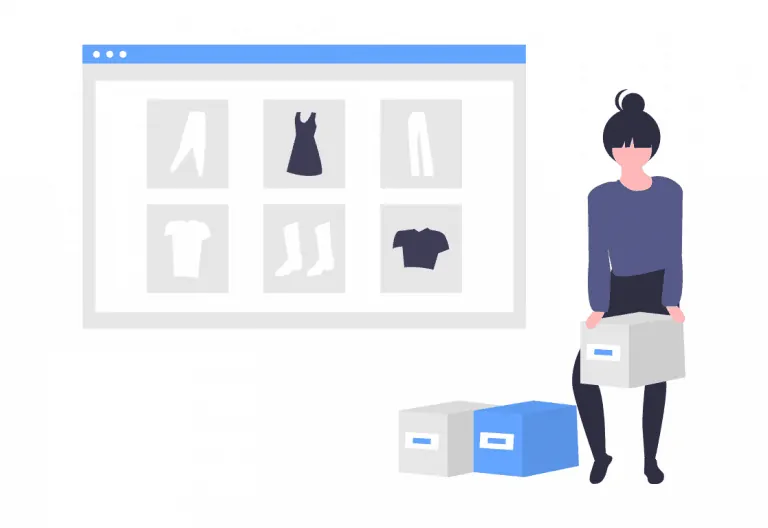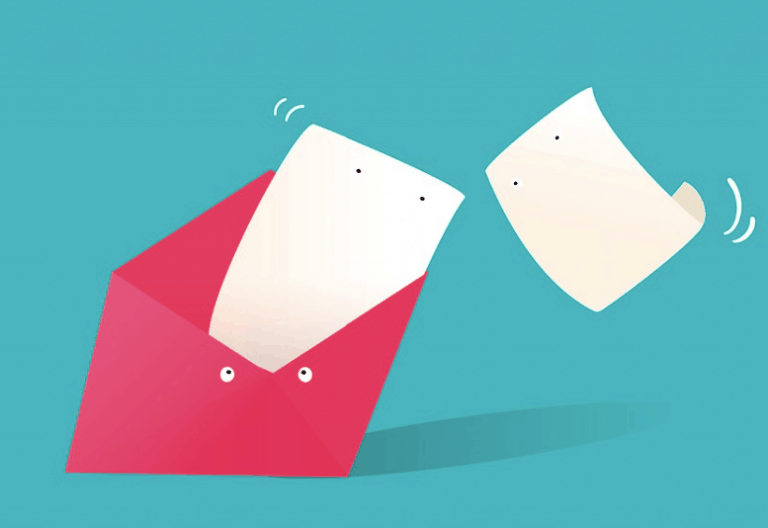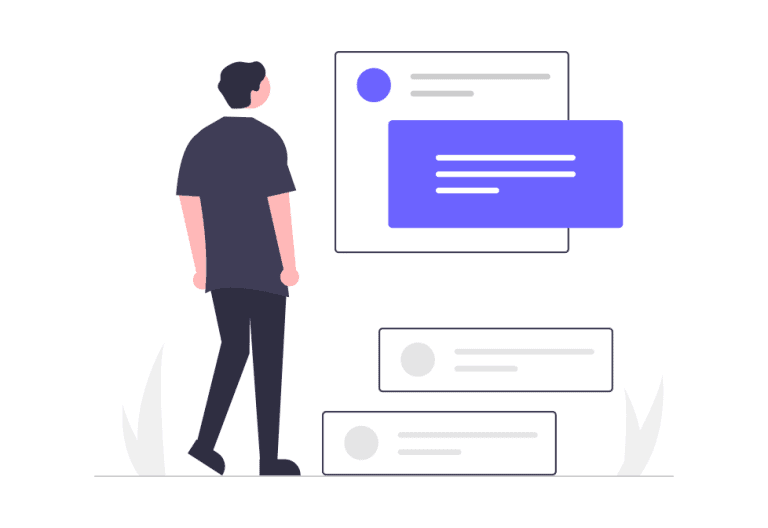How to use QR codes for lead generation? These days, QR codes are everywhere. You can see them on billboards, in magazines, on websites, and even on the t-shirts of your favorite sports team players.
QR codes are an excellent tool to connect offline and online marketing campaigns, and can be used in a number of ways to help generate leads for your business.
In this blog post, you will learn how to use QR codes for lead generation and get a few ideas on how you can implement them in your marketing strategy.
1. Create a mobile-friendly landing page
If you’re going to use QR codes for lead generation, you need to make sure that the page you’re directing users to is mobile-friendly. Just like your website, your landing page should be optimized for mobile devices.
If your landing page is hard to read or navigate on a mobile device, you’re going to lose leads. Instead, use a tool like Instapage to create a mobile-responsive landing page that looks great on any device.
2. Offer a discount or special offer
QR codes are a great way to offer discounts or special offers to your customers. You can create a QR code that links to a landing page where customers can fill out a form to get their discount code.
Not only does this help you generate leads, but it also encourages customers to make a purchase. Everyone loves a good deal, so make sure to promote your QR code discount offer on your social media profiles, website, and in-store.
3. Use a QR code to send people to your social media profiles
Want to grow your social media following? You can use a QR code generator to send people to your social media profiles.
This is a great way to get people to follow you on social media, and it’s also a great way to get people to share your content with their friends.
You can create a QR code that sends people to any social media profile, so you can use this strategy to grow your following on Facebook, Twitter, Instagram, LinkedIn, and more.
In addition to QR codes, you can also design a flyer, along with posters or digital banners, to further promote your social media presence and encourage engagement.
4. Link to a video
Videos are a great way to engage potential leads, and you can use QR codes to link directly to a video on YouTube or any other video platform.
Consider creating a video that introduces your business or showcases a new product or service. Then, use a QR code to link to that video in your marketing materials.
Videos are a highly engaging form of content, and they can help you capture leads’ attention and encourage them to learn more about your business.
5. Link to an app download
If you have a mobile app, you can use a QR code to direct leads to the app download page. This is a great way to get more downloads and generate leads at the same time.
You can also use this tactic to direct leads to a specific page within your app. For example, if you have an e-commerce app, you could create a QR code that directs leads to a page with a special offer. Additionally, using best wix referral apps can encourage users to share your app with others, enhancing app engagement and boosting downloads.
This is a great way to drive app engagement and generate leads in one step.
6. Link to a map
If you’re a local business, it’s a great idea to link your QR code to a map that shows your location. This is an easy way for people to find your business.
You can also use this method to encourage foot traffic to your store. If you’re running a promotion, you can create a QR code that links to a map of your location and include it in your marketing materials. That way, people can easily find your store and take advantage of your promotion.
7. Create a QR code scavenger hunt
For a fun and interactive way to engage potential leads, create a QR code scavenger hunt as seen in this museo Lecce.
First, you’ll need to create a series of QR codes that lead to different web pages, landing pages, or contact forms on your website.
Then, you can place the QR codes in different locations, such as on social media, in email newsletters, or even in the physical world. When potential leads scan the codes, they’ll be taken to the next step in the scavenger hunt.
To make the scavenger hunt even more engaging, you can offer a prize to the first person who completes it. This is a great way to generate a sense of urgency and get people excited about your business.
8. Use a QR code to let people sign up for your email list
If you have an email list, you can use a QR code to let people sign up for it. This is a great way to capture leads and build your email list on the go.
You can create a QR code that links to your email sign-up form, and then you can display the code on a sign, a flyer, a business card, or any other print marketing materials.
When someone scans your QR code, they’ll be taken directly to your email sign-up form, where they can enter their information and join your list. This is a quick and easy way to capture leads and build your email list, and it’s a great way to get people to sign up for your list when you’re out and about.
9. Add a QR code to your business card
It might seem old-fashioned, but business cards are still an important tool for networking. However, they’re not always the most effective way to capture leads.
By adding a QR code to your business card, you can make it easy for potential leads to get in touch with you. You can link your QR code to your website, social media profile, or contact information, making it easy for people to connect with you online after they’ve met you in person.
10. Use a QR code to let people leave a review
If you have a Google My Business profile, you can use a QR code to direct people to your profile and leave a review.
If you have a great experience with a business, chances are you’ll leave a review on their Google My Business profile. But, if you have a bad experience, you’re more likely to leave a review.
Make it easy for people to leave a review by using a QR code. You can create a QR code that directs people to your Google My Business profile. Then, you can use this QR code on your website, in your email footer (using an email signature generator), and on printed materials.
11. Use a QR code to let people make a purchase
The last way you can use a QR code for lead generation is to let people make a purchase.
This is a great option if you’re a brick and mortar store or if you’re trying to sell a specific product or service.
You can link your QR code to a specific product page on your website, or you can link it to a payment page where people can buy the product directly.
This is a great way to drive sales and generate leads at the same time.
12. Create a QR code to let people download your contact information
Want to make it easy for people to save your contact information to their phone? You can use a QR code to create a vCard that people can download to their phone’s contacts app.
A vCard is a file type that contains contact information. You can create a vCard for yourself that includes your name, phone number, email address, website, and more. Then, you can create a QR code that links to your vCard file.
When someone scans the QR code, they’ll be prompted to download your vCard to their phone. Once they do, your contact information will be saved to their phone’s contacts app.
You can create a vCard QR code with a tool like QR Code Monkey. Just select the vCard option and fill in your contact information. Then, you’ll be able to download the QR code and use it wherever you’d like.
Conclusion
We hope you found this article helpful and will consider using QR codes for your business! Our QR code generator allows you to create a variety of QR codes for your business, including lead generation, that you can use to grow your business.
We’re here to help you with all of your marketing needs. Reach out to us if you have any questions!