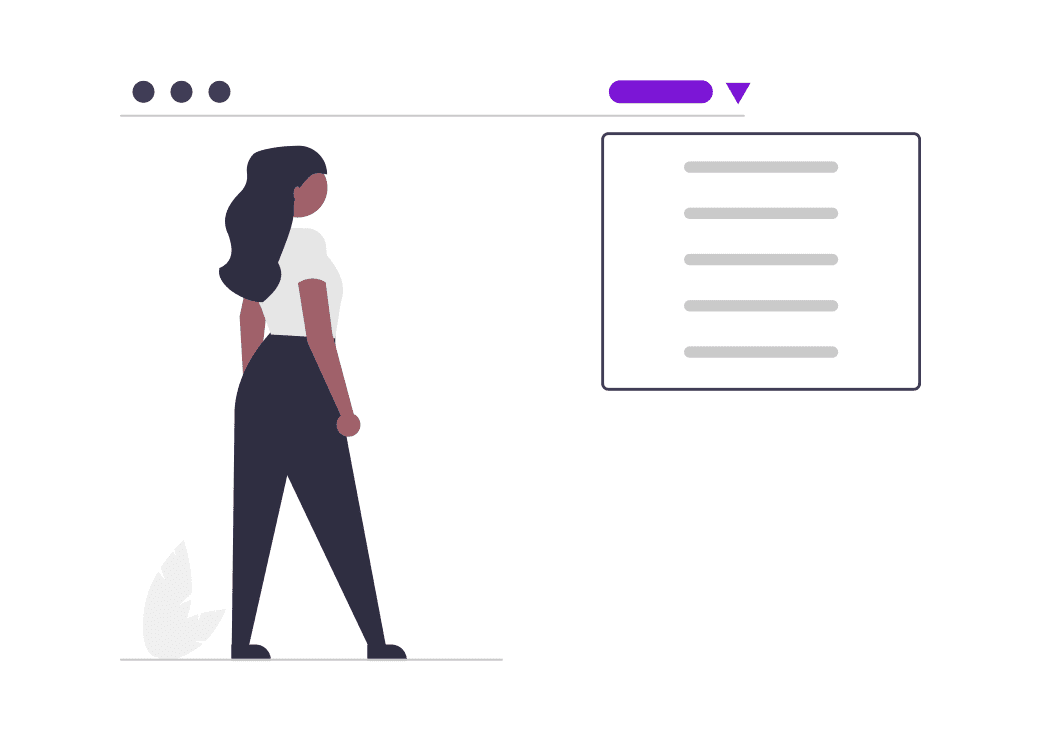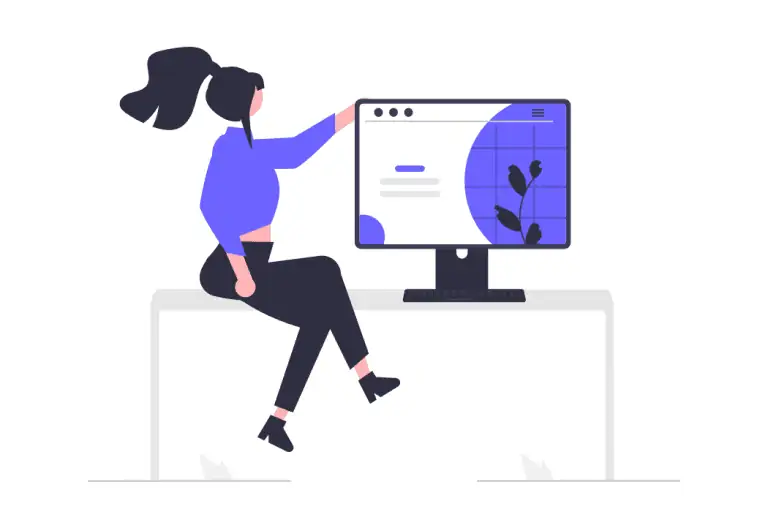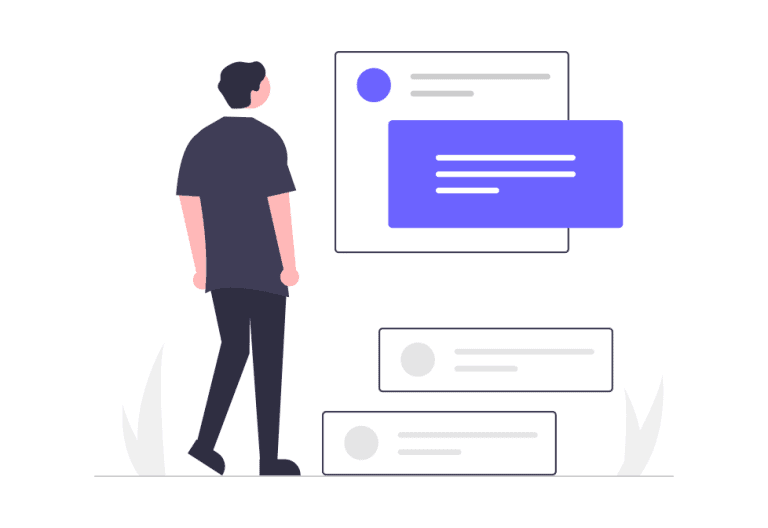Links are a necessity in the digital age. They help people find more information, they make social media posts more interactive, and they provide helpful links to other websites for those who want to learn more. However, links can sometimes be difficult to read because of how long some URLs are. Here are 9 tips that will help you shorten your links effectively so that readers can see them clearly!
#1 Use hyphens instead of underscores so that your links are easier to read and understand by humans!
First off, use hyphens instead of underscores when shortening your URL’s so that it is easier on the eyes! This also makes it much clearer what your link says as opposed to using an underscore could mean anything from “under-construction” to “weird-science”.
#2 Shorten your links
Next up on the list is that you should always try and shorten your URL‘s as much as possible. The reason for this is because if a person has to read several long words in between what they’re reading then it can seem like more effort than just clicking or tapping on an easier spot! This will help keep people interested and engaged with your content.
If at all possible, never use any periods within your shortened URLs whenever possible unless there are six or more characters involved (never do four). Many online readers have had bad experiences with incorrectly formatted links before so why not give them an easy way out by avoiding periods to keep them happy!
#3 Use a link shortening service to shorten your links
Last but not least, using a link shortening service is your best bet for creating shortened links that are easy to read! Link shorteners allow you to shorten your URLs so that they’re easier on the eyes and also much shorter than having just one giant URL.
Some examples of well-known link shortener services include RocketLink, Bitly and TinyURL just to name a few!
#4 Make sure to include the protocol at the beginning of your link, such as “https://” or “http://”! It’s important for SEO and helps with understanding!
The internet has a group of protocols that are used by browsers in order to function properly, but one thing you should know is that they’re not always included when it comes down to shortening links.
So whenever possible be sure to add them into your shortened URLs so that readers can understand what website the link will take them too from just glancing over it quickly rather than having to hover their mouse over each word individually before being redirected!
Including these little symbols also help boost up search engine rankings which makes sense because if Google knows a person is going then they’ll
#5 Use keywords in your shortened links
According to Niket Sharma, Co-Founder of My Comparision Guide, “This is a great way to boost SEO efforts on your website by helping Google understand what each page/post is about more clearly.”
Keep your shortened links as simple and easy to understand as possible so that readers can get a general gist of the page they’re about to be brought too. If you include keywords, then Google will know more clearly what each page/post is about which makes it easier for them in terms of ranking! It’s all up to you on how
#6 Avoid using unnecessary characters, such as “&” or “$”
These are not necessary for links and will just take up space.
Every little character counts when it comes to link shortening and the less you use, the better.
However, there are a few exceptions that can be used such as “&” if your keywords contain one of these characters or “$” for international currencies. Otherwise just avoid using them!
Using unnecessary characters will only take up more space which isn’t needed and can potentially annoy readers if they’re not able to get a good idea of what’s being said before clicking on it!
#7 Make sure that your shortened links work
You don’t want broken links on your site because then readers won’t be able to see the content you’re linking to. It’s very frustrating to click on a link and see nothing at all!
It’s important to make sure that your links are working properly before publishing them. It’ll save you from having to fix broken links later if they don’t work after being published which can prove to be very time consuming, especially for popular pages/posts with lots of visitors who will become upset if they can’t see the content that was promised!
Avoiding broken links will help keep your readers happy and engaged so it’s definitely worth taking a few extra minutes to make sure all of them work properly.
#8 Don’t use any spaces when creating a URL because they often cause problems with copying the link
Spaces are not allowed when creating a URL so avoid using them whenever possible.
Even the smallest spaces between words can cause issues with copying links, especially if it’s done automatically by your browser or another program! Spaces also take up more space which isn’t needed and might look messy on some devices depending how they’re being displayed.
Try your best to avoid spaces and keep things as clean and simple as possible so that you can create a shorter URL more effectively!