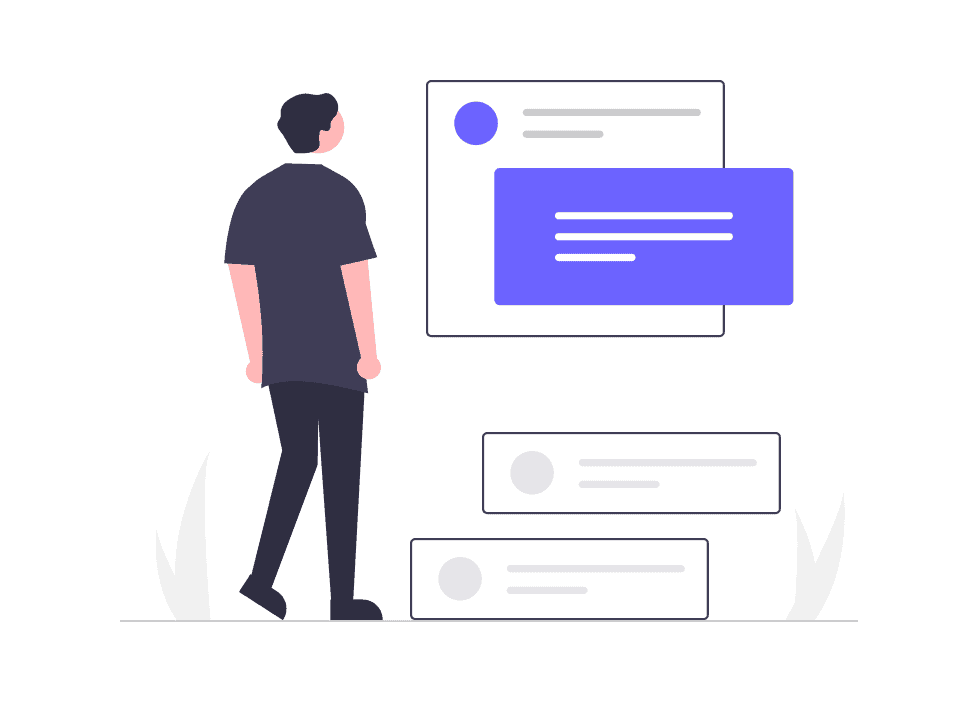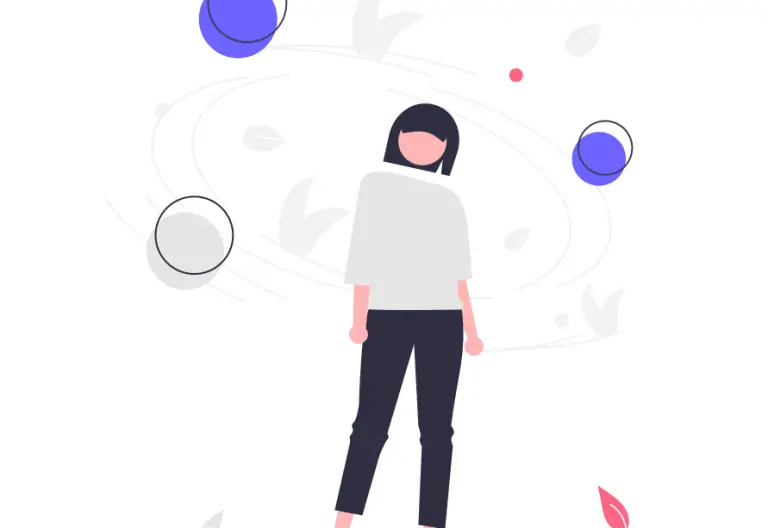Crafting content for the web often revolves around guiding users to click on links that lead to various destinations, such as other articles, product pages, or promotional content. Effective link placement and design are key in achieving high engagement rates. Users generally scan content in predictable patterns, focusing most on the top and left side of the screen.
Recognizing these patterns helps in placing links where they are most likely to be noticed and interacted with. By understanding how users engage with content, you can strategically position links to enhance visibility and click-through rates.
The Power of Strategic Link Placement
The placement of links within your content can significantly influence their effectiveness. Most users scan a webpage in an F-pattern, paying most attention to what appears first on the top and left of the screen. Placing links within these high-visibility areas increases the likelihood that they will be seen and clicked. You should consider embedding links in the introductory paragraphs where they can capitalize on initial attention. Additionally, integrating links close to visually striking images or important content can also boost engagement.
Employing the “Above the Fold” Strategy
To maximize visibility, place crucial links where they can be immediately visible as soon as the page loads. Keeping important links “above the fold” means they are visible without the need for scrolling, which significantly increases the likelihood of clicks. This strategy is particularly effective in capturing the attention of users who may not spend much time on a page. Ensuring that your most important links are among the first elements seen can dramatically improve their performance.
Integrating Links within High-Engagement Content
Integrating links within sections of your content that receive high engagement is another effective marketing strategy. If a particular paragraph or section is drawing a significant amount of attention, embedding a link directly within this content can lead to higher click-through rates. This method leverages the existing engagement of the audience to boost the likelihood of clicks. It’s about making the most of the momentum created by compelling content.
Enhancing Clickability Through Compelling Link Descriptions
Your link descriptions, or anchor texts, are vital in influencing user interaction. They should be clear and provide users with a precise expectation of what they will find upon clicking. This clarity not only improves usability but also enhances the trustworthiness of your links. Anchor texts that are vague or misleading can deter clicks and potentially harm the credibility of your content. Therefore, it’s crucial to craft anchor texts that are both informative and enticing.
Writing Clear, Descriptive Anchor Texts
The text accompanying your links should be descriptive and directly related to the content they link to. For example, instead of using nondescript phrases like “click here,” use more informative phrases that describe the linked content, such as “Learn more about our innovative solutions.” This not only helps improve search engine optimization but also aligns with user expectations, enhancing their overall experience.
Avoiding Generic Calls to Action
Calls to action (CTAs) should be specific and action-oriented rather than generic. Instead of vague prompts like “click here,” effective CTAs tell users exactly what to expect, with phrases like “Download your free guide today” or “Get started with a free trial.” These kinds of CTAs make the desired action clear and provide motivation for users to click, by explaining the benefits they will receive.
Enhancing Engagement with Multimedia Links
Integrating multimedia elements can dramatically increase the attractiveness and effectiveness of your links. By embedding images, videos, or audio clips within your link previews, you create a richer user experience that can lead to higher engagement rates.
Visual Appeal Through Thumbnails
- Custom Thumbnails: Design custom thumbnails for video links that are visually appealing and related to the content. A compelling thumbnail can be the deciding factor in whether a user decides to click. Similarly, remove objects from photos tools enhances their attractiveness and engagement.
- High-Quality Images: Use high-resolution images as link previews for articles or blogs. An eye-catching image invites curiosity and draws users in.
Incorporating Video and Audio Previews
- Short Clips: Include short video or audio clips that give a preview of what the user can expect. This not only enhances the interaction but also provides a tangible taste of the content ahead.
- Engagement Triggers: Use audiovisual cues that trigger emotional responses, such as excitement or anticipation, to encourage clicks.
Interactive Elements for Enhanced User Experience
- Hover Effects: Implement hover effects on links that reveal additional information or change color, enhancing the interactive experience and guiding the user to click.
- Animation: Small animations can draw attention to links without being disruptive. For example, a slight pulse effect on a button can increase visibility and interaction.
By diversifying the types of content linked and adding interactive multimedia elements, you not only cater to different user preferences but also enrich the overall browsing experience, increasing the likelihood of clicks and engagement.
Using Visual Cues to Enhance Link Visibility
Visual cues can significantly enhance the visibility of your links. By using distinct colors, fonts, or icons, you can make links stand out from the rest of your content. This not only draws attention but also guides users towards taking the desired action. Effective use of visual cues can transform a standard link into an eye-catching call to action.
The Role of Color and Contrast
Choosing the right colors for your links is crucial; they need to stand out from the background yet remain aesthetically pleasing and consistent with your website’s design. High contrast between the text and its background can greatly enhance readability and attract attention. Experimenting with different colors can help determine what works best in capturing the attention of your audience.
Incorporating Icons and Buttons
Adding icons or buttons next to your links can indicate an action or link type, which helps in setting user expectations. For example, a download icon next to a link makes it clear that clicking will initiate a download. Similarly, buttons can be used to enhance the clickable feel of a link, especially for important CTAs like subscriptions or registrations. This approach not only improves functionality but also increases the aesthetic appeal of your links.
Crafting the Perfect Call to Action
Your call to action is crucial in guiding users towards clicking your link. It should be brief, impactful, and convey urgency or value. A well-crafted CTA uses persuasive language to evoke an emotional response or highlight a benefit that compels users to take action. Ensuring that your CTAs are clear and direct can significantly affect the overall click-through rate and boost conversion rates.
Utilizing Urgency and Excitement
Creating a sense of urgency or excitement can motivate users to click immediately. Phrases that imply limited availability or time-sensitive benefits, such as “Offer ends soon” or “Access exclusive tips today,” create an impetus for users to act quickly. This technique is particularly effective in promotional content where immediate action is beneficial.
Keeping It Brief and Impactful
A concise and strong CTA often performs better than a lengthy one. It quickly communicates the action you want the user to take, making it easy for them to understand and respond. The more straightforward the action, the better the response rate tends to be. Simplifying your message to the essentials can help in creating an effective CTA.
Conclusion: Fine-Tuning Your Approach to Maximize Clicks
To effectively encourage clicks, it’s essential to blend strategic placement, engaging design, and compelling content. Focusing on the user experience and employing the right tools and techniques can dramatically improve the clickability of your links. Regularly testing and tracking the performance of different strategies will help you understand what resonates best with your audience, leading to more successful user interactions.
Capitalizing on User Trust and Relationship Building
Building user trust is a cornerstone of increasing link clicks. When users trust your brand and the content you provide, they are more likely to engage with your links. Below are specific tactics to foster trust and build relationships:
Showcase Social Proof
- Leverage Testimonials: Share video testimonials near relevant links to add credibility.
- Highlight User Statistics: Mention the number of users who have benefited from a product or service to showcase popularity and effectiveness.
Provide Value Before the Click
- Offer Free Resources: Provide links to free guides, ebooks, or webinars that deliver value, making users more willing to explore further paid offerings.
- Educate Through Your Links: Use links to educate your audience about a relevant topic before asking for anything in return. This educational approach positions your links as helpful resources rather than mere gateways to sales.
Maintain Transparency
- Clear Descriptions: Ensure each link accurately describes what the user will find after the click. Avoid misleading text that could erode trust.
- Privacy Assurance: Clearly state that user data, if collected, will be kept secure and private, reinforcing the safety of clicking on your links.
These strategies not only enhance the clickability of your links but also strengthen the overall trust and engagement of your audience.
Conclusion: Fine-Tuning Your Approach to Maximize Clicks
Encouraging clicks requires a mix of strategic placement, engaging design, and compelling content. By focusing on user experience and employing the right tools and techniques, you can significantly improve the effectiveness of your links. Regularly testing different strategies and tracking their performance will help you understand what works best for your audience, leading to more successful interactions.