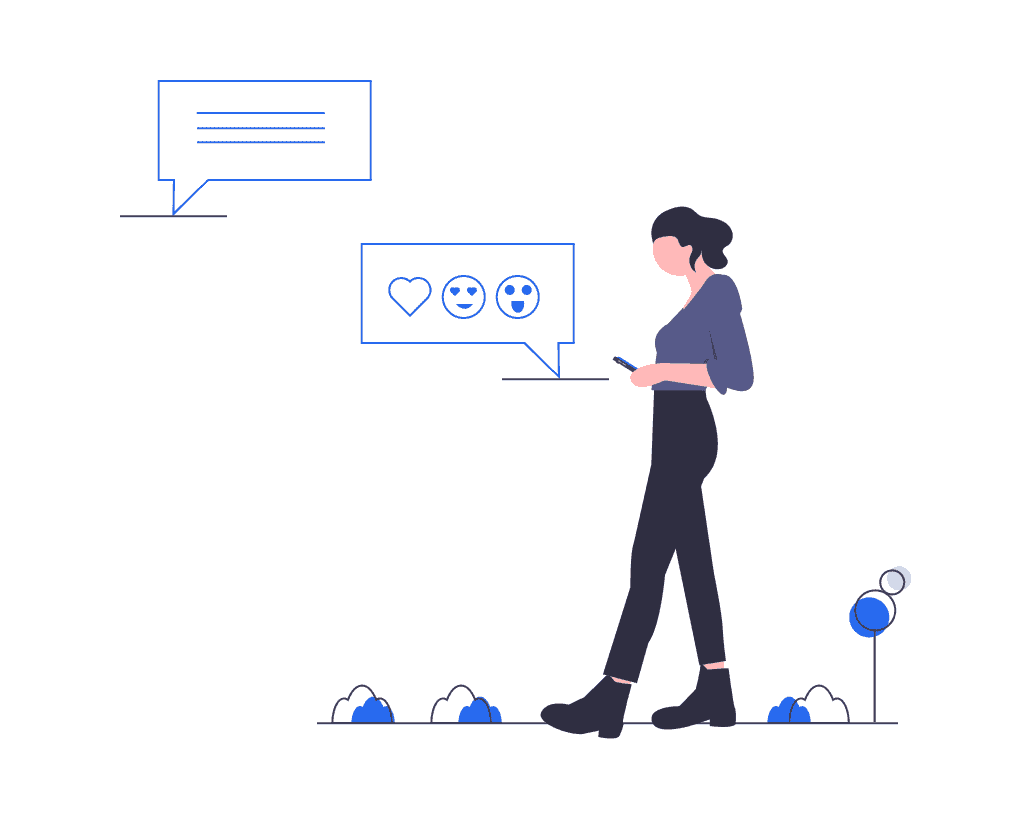Nowadays customer expectations arise and it’s getting more and more challenging for companies around the world to satisfy their clients. Live chat on your website can help you deliver excellent omnichannel customer support, as well as generate leads. Traditional contact forms are obsolete and customers need a fast reply to their issues. Otherwise, they might just leave your website before finalizing the transaction. Read on to find out how to use live chat for your business and boost performance.
Customize your live chat
To provide the best user experience on your website, pay attention to details. Your live chat should be coherent with your website design. Use suitable colors, images, and buttons to create a consistent experience within the professional website.
Also, embed live chat on every page, not only the home page. That way, visitors can contact your company immediately, no matter which section they’re viewing. Therefore, you can assist potential customers and solve other issues.
Prepare live chat scripts and pay attention to details
Create a coherent customer support strategy. Define your business goals, the most popular issues, and questions, and train your customer-facing team. Prepare a list of words that you suggest to use in certain situations and some that should never be used. That way, your team can communicate in a similar way.
Also, introduce your agents by name to create a more personalized experience. Even if you’re using a bot at the beginning, you can humanize your chatbot to build trust.
Use a typing indicator to inform your visitors that someone is taking care of them. Make the most of emojis to interact in a more emotional and friendly way. On the other hand, don’t let your team be driven by emotions. Agents should be always calm and nice.
Make sure your live chat system enables sharing files. That way, you can take care of most of the issues via live chat and avoid switching to an e-mail. If a customer is contacting your company via live chat, that means it’s the most convenient form of contact for them, so don’t try to call such customers.
Integrate your live chat with a bot
Help out your visitors even if you’re not online. Let your customers know when your agent will be available and when they can expect an appropriate reply. In the meantime, you can provide visitors with automatic responses and enable self-service. Instead of a typical FAQ section, use a bot to assist your customers in a conversational way.
Moreover, you can even use AI-powered chatbot to handle repetitive questions and less complex issues. Remember to enable a handover option once a problem is too complicated for a bot. A chatbot can be very helpful for all kinds of businesses as they provide instant response.
Bots enable businesses to be proactive. Let your customers know about the live chat option by showing them a welcome message. Encourage your visitors to interact with your agents if they have any questions.
Make the most of surveys
Another idea for automation is to create a pre-chat survey to rout chat requests to various departments. This simple action can save your agent a lot of time and customer frustration on redirecting the conversation to the right agent. Surveys can also improve other aspects. For example, you can run a survey regarding customer service quality. Use simple ratings, such as a numerical scale to gather information about user satisfaction. Monitor your team’s performance and enhance your agents to meet customer expectations.
Embed live chat to any link you share
You can use RocketLink to add a chatbox to any link you share. That way, people who click the links you publish via social media or in your email campaigns can contact your company. It’s a fast and convenient way to get in touch with your target group. You don’t have to be the owner of a domain, RocketLink enables shortening any links and adding to them retargeting pixels, as well as widgets, such as pop-ups, CTA buttons, and chat boxes.
While shortening URLs via RocketLink, all you need to do is embed a widget in your links. Remember to use relevant content, so that you can reach your target group. In your future social campaigns, you can create a custom audience based on people who clicked your links. By shoring your ads to users interested in certain topics you can eliminate frustration and increase conversion.
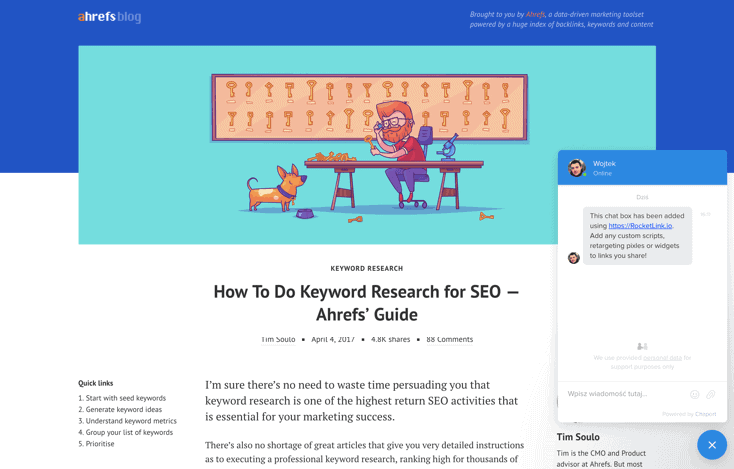
Key takeaways:
- use a typing indicator
- prepare conversation scripts
- introduce agents by name
- enable sharing files
- custom live chat design to provide a consistent user experience
- embed live chat in any link you share (via RocketLink)
- use automatic responses
- enable self-service
- use pre- and post-chat surveys
Contact us to learn more about RocketLink’s superpowers!