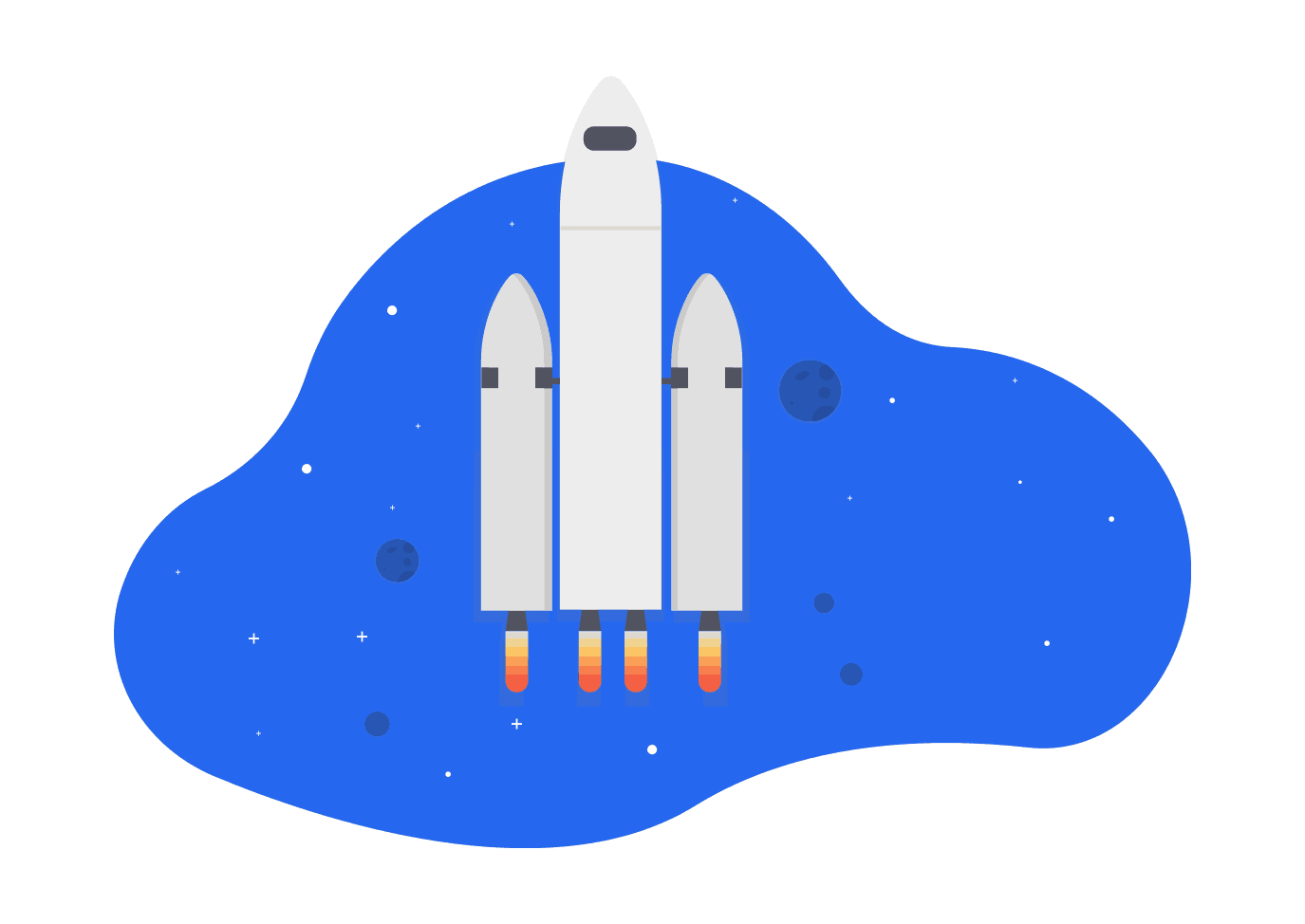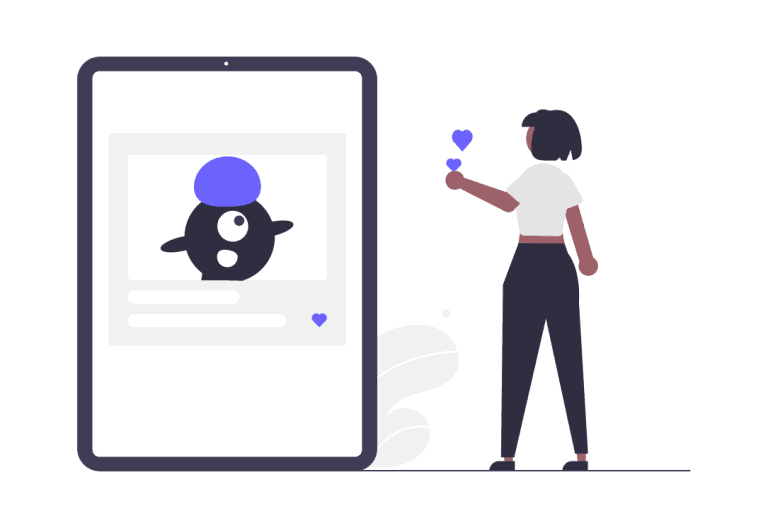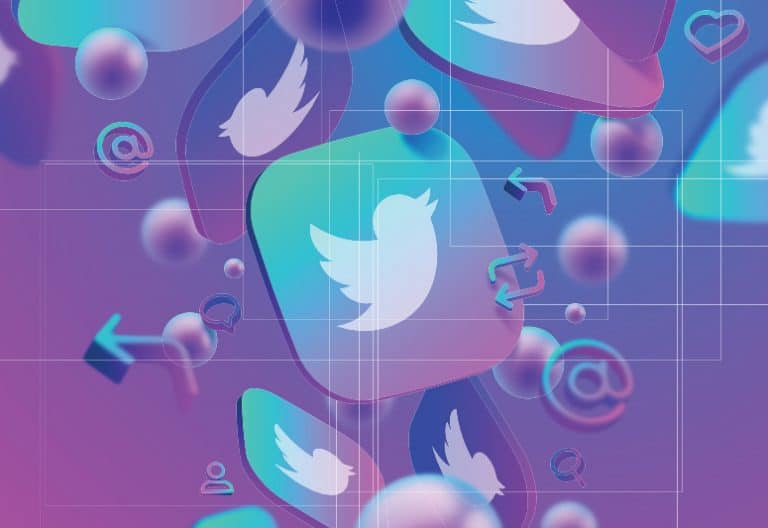This is the use case that one of our customers, Will, wants to share with you.
While running social media marketing, marketers are very often struggling with ineffective campaigns. There might be many reasons for that, but the most challenging is usually precise targeting. Even though Facebook provides many targeting options, including demographic characteristics, location, interests, etc. it’s not enough to reach potential customers and decrease the cost of a campaign.
Below, I share my insights on how I grow my Facebook Audience nearly for free. I’ll give you a hint, Facebook Groups. Don’t worry, I’m not going to convince you to spam all Facebook Groups and praise about your products. I’ll flip the script and provide real value. How?
CURATION
I know curation sometimes gets a bad rap but this method is legit and will set you up to get extremely targeted leads in your Facebook Ads Audience that you can send your offer to for pennies.
Let’s dig into this method!
PART A – Content Curation
Step 1 – Write down who your ideal lead is.
Every marketing strategy should include a marketing persona. Identify your target group by writing down your potential customers’ traits and interests. Ask yourself, “Who would love to buy/signup/join my product/service?”. That way, you’ll know who you’d want to reach with your ads. As an example, in a dog training niche, we would want people in local dog owners/training groups.
Step 2 – Find an ultimate guide online to what your lead cares about.
Based on such a complete article, you can identify topics that will interest your target group. Most guides are split up by topic/header and so it should be pretty straight forward coming up with a list. Following our example, we might get things like teaching dogs to sit, teaching dogs to walk without a leash, and teaching them to pee outside.
Regardless of how much you know about your niche, find a guide that outlines some major activity that your niche does. In dog training, we would want an ultimate guide to training your dog.
Step 3 – Read the guide through and make a list of all the topics it covers.
Learn more about the topics you want to discuss within a Facebook Group. Moreover, think about your potential customers’ needs and preferences. What content might be useful for them? What are their challenges and problems? Prepare a list of topics based on that research.
Step 4 – Open up a spreadsheet and make a list of questions about each topic that someone might ask.
Use Who/What/When/Where/Why/How to generate as many questions you can about your topic. For example:
- How to teach your dog to walk without a leash?
- When should you start training a dog?
- Why is dog training important?
Step 5 – Literally Google each question and find a good website/link with the answer and record it in your spreadsheet.
Google already has the answers to all of your questions, so you don’t need to create your own content. Your goal is to find the best answers. Ask yourself, if I were my audience, would I be happy that I was linked to this page? Does this page answer my question well? Is this page enjoyable to read? This is what will separate quality content and spam, so pick wisely.
PART B – Distribution
My method is dedicated to marketers and entrepreneurs who already have a Facebook account for advertising and, therefore, can create a Facebook tracking pixel.
Step 6 – On your personal Facebook account, join as many groups as you can where your ideal lead is a member. Depending on your business type, focus on the local or global groups. Look for groups where members are active and engaging in the content. You will later post your links to these groups.
It needs to be your personal Facebook account and/or an account that isn’t associated with a business. You want to look like a contributing group member, not a business posting spam. That way, you’ll gain trust and you can create your image as an expert, which will also help in promoting your business.
Step 7 – Set up an account with RocketLink
RocketLink is an URL shortener that also allows you to add to your links a Facebook (or any other) tracking pixel. Usually, you have to embed tracking pixels into a website, but because the link is being retargeted we can add small pieces of code to the pages we link to using RocketLink. This is what will build our audience for nearly free. RocketLink is a game-changer because you can track links to pages, that aren’t yours.
Step 8 – Create a Facebook tracking pixel associated with a Facebook page you want to run your ads from.
The retargeting tools usually have tutorials on how to set up the Facebook tracking pixel so I won’t go into it here. Just to clarify, a Facebook tracking pixel will keep track of each person’s Facebook account that goes to a specific link or performs a specific action (like making a purchase). Usually, this is your own website, and you build an audience including people who go to your website thanks to a Facebook tracking pixel. Such a method enables retargeting campaigns so that you can reach people, for example, who visited your website or certain sub-page. Thanks to RocketLink you can track people who clicked any link.
Step 9 – Write an extremely short, accurate description of a link and post to all of the groups you joined in step 6.
In my posts, I prefer to use the format “Description: link” and then wait until Facebook loads the image and page description. Via RocketLink you can also customize the thumbnail so that if the default picture, title, or description is low quality or misleading, you can easily change it. This has worked well for me because it’s a very straightforward way of sharing a link. You should avoid using typical clickbait titles, like “TOP 10 WAYS TO TRAIN YOUR DOG YOU WON’T BELIEVE!”. Much better is “How to train your dog: link”. At this stage, your goal is to write copy that’ll attract leads to click and check out a piece of content you’re sharing. Use emojis to get users’ attention and remember to use the tone of voice typical for a certain group.
Step 10 – Watch your audience grow almost for free.
That’s it. Now that people are clicking on your valuable shared content, you are slowly building your Facebook custom audience through the associated tracking pixel. Now just make sure to post regularly. The size of your custom audience will depend on the quality of the content you share. Don’t spam your groups, but focus on finding extremely valuable articles regularly. Also, if there’s a possibility of diverse content in different groups, try that! Otherwise, some users that are members of all of these groups might get tired of seeing the same posts everywhere.
Step 11 – Target Facebook ads to your pixeled audience and reap the rewards.
Now it’s the time for your efforts to pay off. Set up Facebook ads targeted to your custom audience. They are incredibly targeted and since you aren’t competing with everyone else using interest-based targeting like “People interested in dog training”, ads can be very cost-effective to run, with a much higher conversion rate. Regarding our example, a great ad to run for the dog training audience could be such as a “$399 Dog Training E-Course”.
Key takeaways
- Yes, this actually works and I use it every day.
- If done properly, you are literally improving the Facebook groups you are a member of, by posting valuable content that members care about.
- Use your personal account to post the links so it doesn’t look like you are trying to profit from sharing content
- Find content/links that have great images and headlines or edit thumbnails if it’s needed. People will click through much more often if there is an appealing image and they know what they are clicking on.
- Don’t post more than once, maybe twice a day. I know it’s tempting, but if you post too often it might look like spam and get taken down. Be patient and consistent to benefit from your activity in the long-run.
- Believe it or not, I haven’t got any complaints from Facebook group admins yet. I regularly get likes and comments thanking me for sharing and asking for more. This proves to me this is a win-win.
To sum up this method, it’s worth mentioning its benefits. You can actually contribute to the chosen Facebook groups by posting relevant and helpful content. On the back end, you’ll be activating your Facebook pixel every time someone clicks on the links you share and building a custom audience that you can advertise to.
This method is essentially the same as using a lead magnet to collect emails, but instead, we’re using other people’s content (which is much better and highly ranked on Google) to provide even more value, with an even more seamless experience for the users (they don’t even have to put in their email).
Try it out and share your insights! Good luck 🙂
facebook grouphow totutorialuse caseuse cases