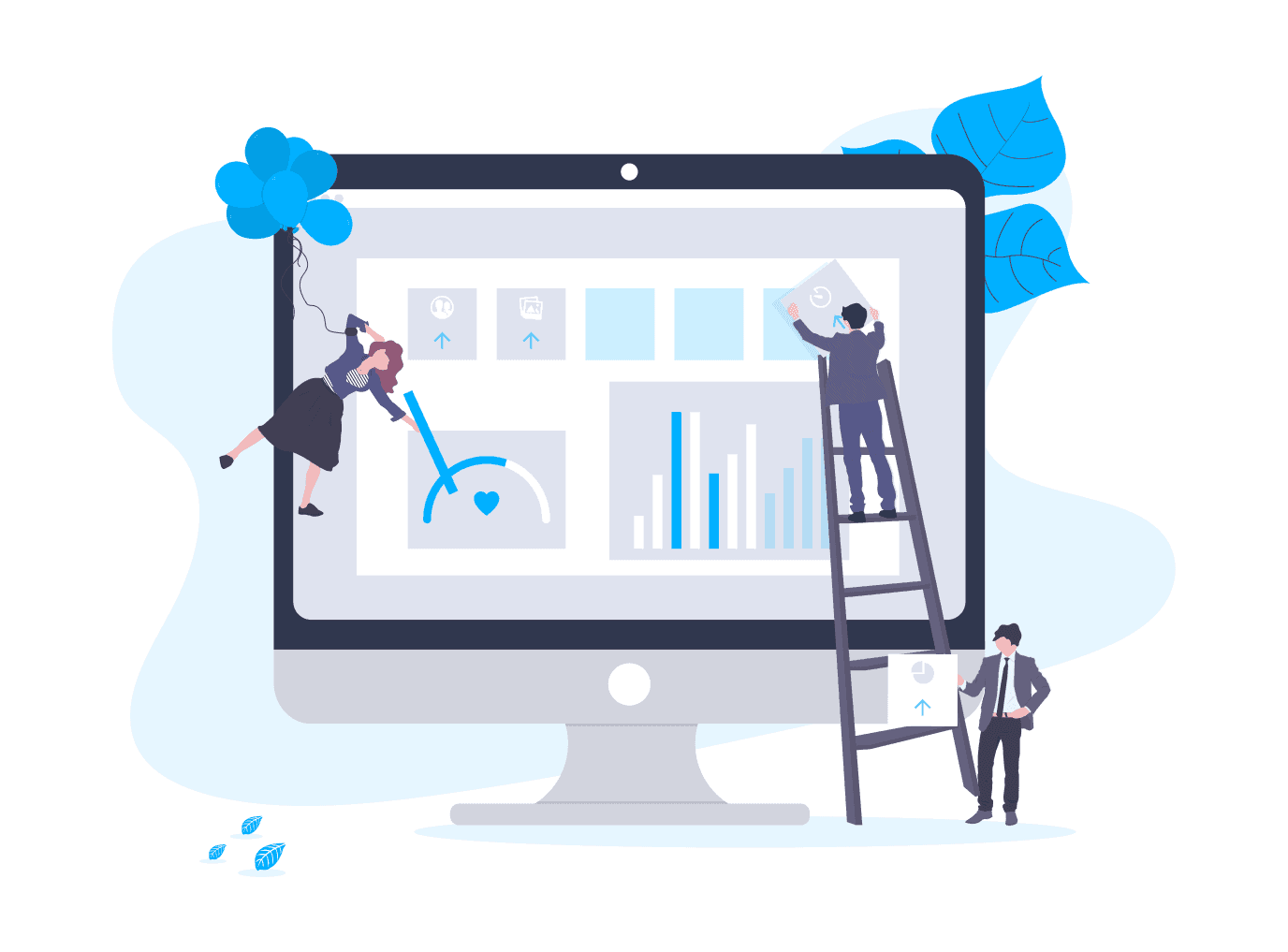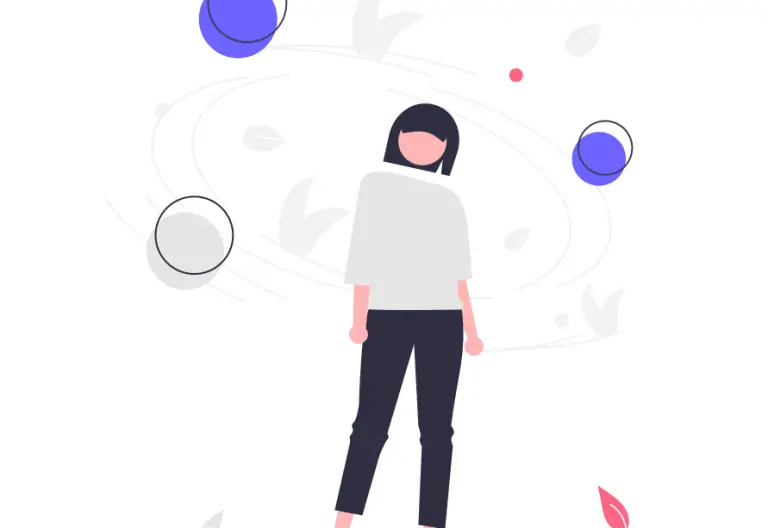Every brand uses links for many purposes. Links are essential in newsletters, social media communication, ad campaigns, offers, and other digital materials. URLs can also be used as QR codes in offline campaigns. In the following article, we’ll explain why you need to manage your links and how to do it efficiently with RocketLink. Read on!
What is link management?
Link management enables businesses to create, organize, and analyze links they share. That way, they can control their assets and make the most of the gathered data.
A link management tool comes in handy while running any campaign and activity online. Thanks to solutions such as RocketLink, business owners, and marketers can keep an eye on online performance and secure their data.
RocketLink in a URL shortener that enables users to add retargeting pixels, CTAs, widgets to their links, as well as manage links in one place.
Manage multiple domains
In RocketLink, you can use custom domains while you shorten your links. Use the domains that you have ownership of to build trust among your audience and boost conversion. You can also create a few custom domains for different business purposes. There are plenty of options while coming up with creative domain name extensions. For instance, you can differentiate your links with .faq, .contact, .help, .collaboration, .blog etc.
Another idea is to create domain name extensions dedicated to specific campaigns or competitions. You can be really creative and use this feature in many ways – depending on your business preferences. In the dashboard, you can manage domains and filter your links by the domain names. The most significant benefit is that your marketing team can be independent when it comes to managing links and domains. There’s no need to involve overload IT department is such processes.
RocketLink’s Galaxy plan provides 50 domains, but if you need more you can contact us and we’ll create a custom plan tailored to your needs.
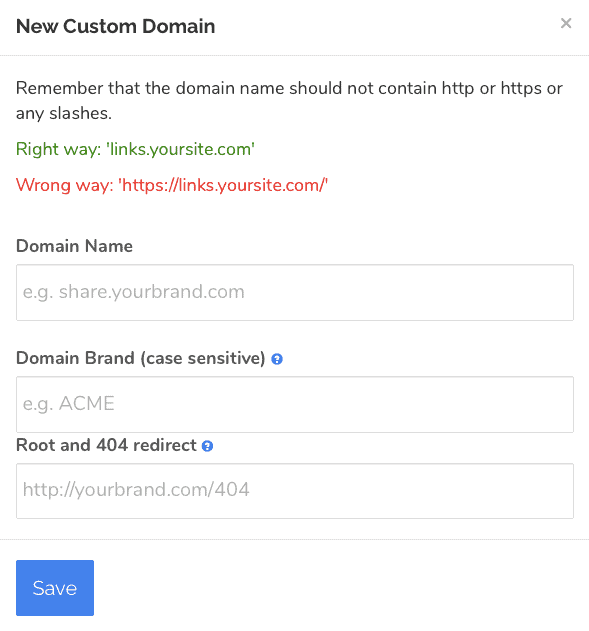
Use link management to measure performance
Analyzing the clicks data enables marketers to find out what type of content is worth the effort. In RocketLink’s dashboard, you get an overview of stats such as location (city and country), browser, and operational system. By adding UTM parameters to your links you can track them precisely and analyze every touchpoint.
Furthermore, you can find out more information about your target group and people who actually click your links. So that you can create better marketing strategies in the future.
Own your links
Custom domains let you have full control over your links. On the contrary, if you’re using a third party domain, you can’t manage or change them. The most crucial disadvantage of such a solution is that third party domains can be used for many other marketers and be identified by email providers (e.g., AT&T mail) as spam. To avoid the situation when your newsletters are blacklisted, you should use link management tools such as RocketLink and create your own links.
In addition, if you’re using third-party domains, such as bit.ly or goo.gl everyone can check out the data of your links. Once you’re using RocketLink, your data are safe and only you can access the details of your links’ performance.
The ability to manage and change your links creates more opportunities as well. By using custom domains and having control over your URLs you can edit links and their destination at any time. Such a feature can be extremely helpful when it comes to human errors. For example, in your email campaigns, you don’t have to send an extra message with the right link, but you can change the destination without pointing out your mistakes. In other cases, you might simply need to update the content and link to the most relevant website.
Boost collaboration with link management
As with RocketLink you can shorten URLs and use them for multiple campaigns across several social networks, it’s beneficial to have all your links in one place. That way, your team can jointly create, edit, and manage all of your links. You can tag your links and store them in the one dashboard to control the results and use them for many purposes. Your team can use one link in many campaigns to create a valuable custom audience.
Additionally, your coworkers can get familiar with the performance of the links and make data-driven decisions about future campaigns.
Make the most of you links
With RocketLink you can not only shorten links and manage them but also boost your performance in many other ways. RocketLink provides an option to add retargeting pixels to the links. That way, marketers can create a custom audience and retarget future campaigns to people who clicked particular links. Retargeting is a great option to reach a precise target group interested in specific content. Moreover, RocketLink creates an opportunity to add widgets to the links. With that simple action, you can provide your visitors with call-to-action buttons, chat boxes, pop-ups, and more.
It’s time to take advantage of available solutions and manage links effectively. If you have any questions about RocketLink’s features – reach out to us!