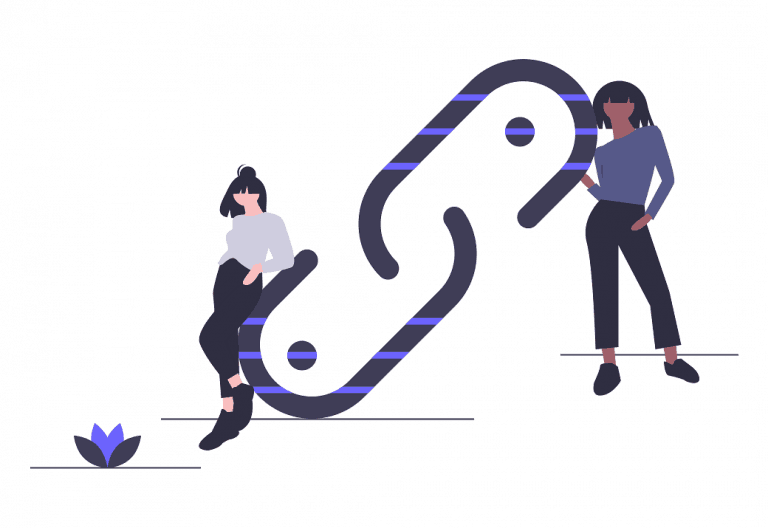LinkedIn Showcase Pages: How to make the most of them?
If you are looking for more ways to grow your business, then LinkedIn showcase pages are a great place to start. The good thing about LinkedIn showcase pages is that they are incredibly cheap and very effective as far as internet marketing is concerned.
In this article, I’ll show exactly how to make the most out of LinkedIn showcase pages.
What are LinkedIn Showcase Pages?
Showcase pages are simply add-ons or extensions to your LinkedIn company page that enable you to feature and share your company’s products and services. In. Simple terms, LinkedIn showcase pages give you a convenient way to reach out to your target audience.
If you have multiple brands, products, or services, you can create more than one showcase page, in addition to the company page. According to LinkedIn, you can claim up to ten showcase pages. All the pages created will be listed on your company page (in the right column). Also, each showcase page will have specific features, including followers, functionality, and updates.
On the showcase, you can share video/content/image updates entailing your business or company. Remember to make your content updates as interesting as possible in order to build and establish a strong relationship with your audience. Also, the updates should be regular to keep your audience engaged.
How do you create a powerful LinkedIn showcase page?
How you craft your showcase page matters a lot, so make sure that it’s great. Some of the most critical components to keep in mind when crafting an excellent Showcase Page include using compelling content, regular updates, strong visuals, and active social media engagement. With a powerful showcase page and the right target, your LinkedIn audience is bound to grow.
First, you will need your LinkedIn company page to create showcase pages. Assuming that you already have one, here’s a step by step guide on how to set up your business LinkedIn showcase page. Just select the down-pointing arrow next to the edit button and then choose to create a showcase page.
What goes on your showcase page?
It’s unfortunate that some people actually don’t pay much attention when creating company showcase pages. Usually, showcase pages with creative and complete information tend to have more audience. Here is what you will fill on the showcase page.
- The name of your showcase page
Your Showcase Page’s title should be simple but unique. If you have multiple showcase pages, you will need a unique name for each of all the pages. A simple way to go about this is to use your company name as the prefix and then follow it up with the specific keyword of the underlying service or product. LinkedIn allows up to 100 characters for each showcase page naming.
- The showcase page logo image and tagline
Your uploaded logo file size should be no more than 8 MB. The recommendation size for the logo image is 300 x 300 pixels. You can get a few highlights about the same from the official LinkedIn page.
Also, remember to keep your background image as simple as possible, avoid texts, and sophisticated graphics. You can use tools like PixelCut to customize your images.
The recommended size for three background images should be about 1583 x 396 pixels.
The company profile image should be 400 x 400 pixels, and the file size shouldn’t exceed 10 MB.
For the tagline, it should be fixed right below the showcase page name and the image logo. For each of your showcase pages, you are limited to 120 characters per the tagline. Ensure that you add the specific product/brand keywords phrases in the tagline to enable it to rank higher in the LinkedIn search.
- Add custom buttons
LinkedIn automatically suggests a follow bottom for your LinkedIn company page. This feature enables you to place an action button on the showcase page. The option is more relevant if you are looking to engage with your audience.
It also hosts a variety of actions depending on the specific goals that you want to achieve with your audience. They include Register, Learn More, Sign Up, Visit Website, Contact Us, and much more. For instance, if you want your audience to contact you for inquiries, make sure that you select the Visit Website button.
- About Us
This is another powerful feature that should be filled with the utmost care and creativity. Again, the page should be filled completely. This About Us section covers the details of your company or brand and its offerings.
LinkedIn allows up to 2000 characters for this section. You will include details such as the Company Overview, Hashtags, Language, Location, and Featured Groups. Make sure that you integrate the relevant keywords in this section in order to rank higher in the LinkedIn search.
Other important information to add to this section includes the Website URL, company size, phone number, year founded, email address, and other specialties. LinkedIn allows you to add up to 20 specialties.
As for the location, you should mention your country, state, city, street address, and zip/postal code. For the Hashtags section, you can include up to 3 Hashtags to your page, which will appear on the right side of the showcase page. Your audience will be able to like, reshare posts, and comment on the hashtags feeds. As well, you can feature up to 10 groups on your page.
How to Optimize Your LinkedIn Showcase Pages for Search Engine
Without a doubt, you want the search engines to rank your LinkedIn showcase pages high in the search results. However, this can’t happen if your page isn’t properly optimized. There are several ways on how you can optimize your LinkedIn showcase pages for search. They include:
- Use Industry-Specific Keywords
You get ranked higher if you include target SEO keywords in your showcase page name and description. All you need is to conduct a search on your specific industry, identify the relevant keywords phrases, and include them in your showcase pages.
One easy way to go about this is to use the Google Keywords Planner tool. It’s free, and it enables you to find relevant keywords for your specific industry effortlessly. Adding these keywords will help your audience to find you faster, and your LinkedIn Showcase Pages will also be indexed higher with search engines.
- Complete your profile
According to research, companies with completely filled profiles get 30% more visits than those without. Therefore, complete your page profile and make sure that it’s engaging.
- Create good content and post regularly
If you ignore this section, then you might end up messing up your entire showcase page strategy. For instance, if you give your audience something valuable, exciting, and engaging, they will follow you, that’s for sure. The opposite applies as well.
When creating content for your LinkedIn showcase pages, focus on solving your audience queries, and educating them. The posts can be in the form of blogs, eBooks, articles, newsletters, case studies, and Whitepapers, among others.
Again, you should post regularly, at least one update per week, but if possible, it’s best if you were able to do it on a daily basis. Some of the most successful showcase pages feature, on average, about 2 to 3 updates per week. Also, make sure that the posts are relevant to your audience so that you bore them and end up pushing them away.
Tips for growing your LinkedIn showcase page
Now that you have set up your LinkedIn showcase page, you are not yet done. If you want to grow your page followers or audience quickly, you will have to put more strategies in place. Here are a few techniques on how you can grow your LinkedIn showcase page.
- Update your showcase page regularly and target it to your most relevant followers
- Include links to your showcase page in your external communications such as newsletters, blog posts, emails, and articles.
- Include relevant content, videos, and images to your showcase page in order to keep your audience engaged throughout
- Use Direct Sponsored Content
- Craft follower Ad campaigns for your LinkedIn Showcase page that target your specific audience.
- Make your showcase pages user-friendly and easy to navigate.
Companies with the most successful LinkedIn showcase pages
If you are looking for some insights or motivation to help you create your LinkedIn showcase pages, here are a few Company Showcase Pages worth looking into;
- Adobe Creative Cloud
- Microsoft
- Cisco
- HP Software
Once you create your LinkedIn showcase pages, just go through these pages and compare them with your page. While it may take a while to build the followers’ numbers, you will grow faster if you put the right strategies in place.
Conclusion
LinkedIn is undoubtedly an excellent internet marketing tool that can benefit your company greatly if used in the right way. Remember, the better you create your showcase page, the more followers you will engage, and the more powerful your page will grow.
Also, remember to keep your page fresh with regular updates and posts. This will enable you to establish a strong relationship and engagement with the right audience.
If you experience any challenges when creating your LinkedIn showcase pages, the LinkedIn help page is a great resource to get insights, tips, and answers regarding LinkedIn showcase pages.
The article was written by Wendy Gooseberry
Wendy is a copywriter at Whatagraph – an online platform that offers Facebook reporting tools and content marketing analytics. With over 5 years of marketing experience under her belt, she has a strong understanding of content development techniques and continues to hone those skills every day.