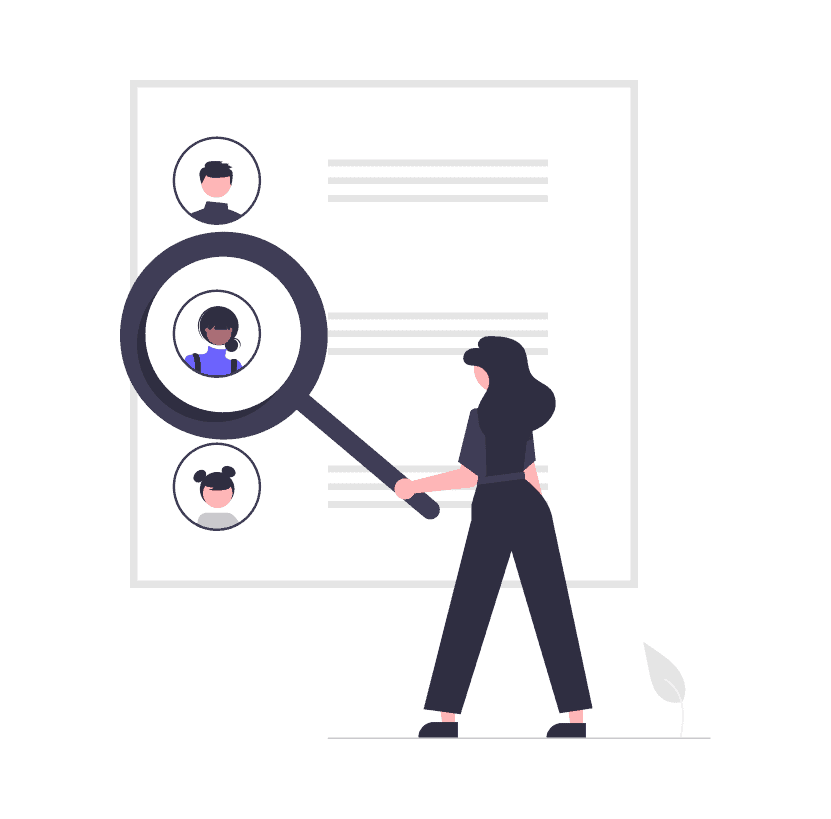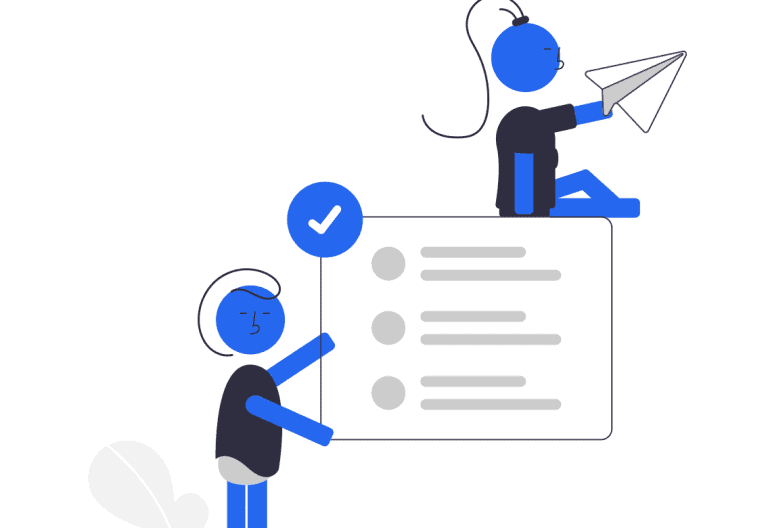Getting to know your users and following their behaviour is a crucial aspect in order to improve your business performance and to keep meeting your customers needs. Here comes user tacking with a great help. Thanks to following each user you will be able to see the patterns and preferences, adjusting your offer to them.
Below you will find some basic knowledge about user tracking and few tips on how to rock this aspect in 2021.
What is user tracking?
In a nutshell, user tracking (web tracking) entails tracking Internet users anonymously and in various ways through their visit to your website. You can use it for commercial marketing, and statistical purposes.
User tracking can help you with creating a buyer persona and adapting your marketing and sales effort to their needs.
One of the most popular ways to track your website performance is to use Google Analytics. If you want to make the most of this app, you should smarten up your links with RocketLink. It provides you with a comprehensive way to do it. RocketLink also offers pixels for retargeting and UTMs. You can access data such as source and medium depending on the preference of the user through these parameters.
With our tool you get your links shorter as well, which may be very helpful while sharing links on social media or offline promotions.
Top five metrics you should follow
Now let’s move to the examples of metrics you must follow in order to make the most of the user tracking. There are also more tracking measures available like bounce rates, exit pages, etc., so do not limit yourself to these five only.
#1 Users
After all the method is called USER tracking so following users seems logical. Google Analytics categorized your web page visitors in two groups – new and returning.
To keep things in order it is important to highlight how Google Analytics tracks this issue because sometimes data may be not 100% accurate. Here comes the cookies file.
If the user uses multiple devices to visit your website it counts like separate users. Even the private mode counts as one. That is why it is crucial to make allowance for the way of collecting the data.
How to check this element? Choose Audience and then Overview, here you have a preview about users that includes e.g. sessions, number of them per users, pageviews, new users or bounce rates. There is also an Active Users tab that gives you the opportunity to see how the number changes during a day, week, two weeks or almost a month (28 days).
All the above allow you to analyse all the details about users of your site and make any changes you need.
#2 Pages per session
Now it is time to cover the session issue. In this metric you are able to see how many pages the user visits during one session. As with the above to get access you have to click the Audience tab and Overview one.
An increase in this aspect can mean both that users are getting engaged with content you provide, and they want to dive in or the navigation of the site is not at its fines and users have to search on multiple pages to find what they look for. Such a situation can arise, especially if you have redesigned your website architecture or altered the content.
Why is it important to track this element? Thanks to this you are able to follow each user path on your site, which pages were visited to find what they wanted. With such information you would be able to redesign the architecture of your site or highlight the most looked for subpages. It goes without saying that such actions will drive conversions and build trustworthiness among your users.
#3 Sessions
Now lets’ focus on sessions. The number of times a visitor has accessed your site in a given period of time is what this criterion refers to in practice. It begins right after enter your site and ends:
- after half an hour of inactivity,
- at midnight,
- if a user comes back to the site via a different campaign.
What is crucial to add, the inactivity time is adjustable and you can shorten or lengthen it as you wish.
One user can start multiple sessions, and you can follow this, similarly to the above, Audience than Overview.
#4 Source/medium
In Google Analytic dashboard the section is called as the above – Source/Medium. To get there you have to click first Acquisition, now Overview, then Channels, and finally Source/Medium.
What does the source indicate? This identifies where people come from to access your website. Whether the traffic is direct, from a search engine, via URL etc.
The medium reflect on overall category of in which way users come to your website i.e. PPC, organic traffic etc. Here Channels category is worth mentioning which in Google Analytics indicates mediums like email, paid search, social etc.
It gives you a valuable insight into your traffic and allows you to select which campaigns need more attention or improvements.
#5 Average time on the page
Here the access path looks as follows: Bahavior; Site Content; All Pages and Avg. Time on Page column. This element indicates how much time users spend on each page. Thanks to this metric you see how you content engage the audience and which type is more time-consuming than another.
No need to mention that for example on blog posts users will spend more time than on your landing page. If some of your pages reach a low score at this measure, you may want to think about differentiating content and adding more catching forma like short videos or infographics.
What should be your focus?
Thanks to user tracking you are able to get to know and follow user behavior, thus you will be able to improve your marketing strategy. Before you start analysing the data you get, you should read the guidelines below. With their help you will be able to understand how to read the information and make all adjustments your plan needs.
- What should you track?
We mean not only which metrics should you pay attention to but also which traffic source. For example, if you run an app, you should track its performance, too. The same rule applies to mobile traffic on your web. It is a crucial feedback your users can get you via feedback button. If mobile traffic of your web has a high bounce rate, you know that something went wrong there, and you have to fix it. Mobile traffic represents more than half of all internet traffic nowadays, so businesses must focus on it to survive.
Same goes with your app, for users it is much convenient to scroll down the app then use the browser on their smartphone. So if your app is not very popular (or it lost its popularity recently) you should start to pay attention to metrics to know where to start.
- When should you track
It is said that you should keep your finger on the pulse constantly but let’s be honest, no one has time to track the charts 24/7. So weekly or monthly check-ups should be all right, depending on your business size and traffic.
As your web is new and developing, it is crucial to track (as often as possible) the KPIs and adjust each aspect to make your site shine and capture the attention of users. On the other hand, if you are on the market for a while, it is unnecessary to check it every day, you can establish the routine like once a week and keep following. Of course if something uncommon happens like, number of purchases is getting lower, etc., you should check the metrics, make improvements and track whether they work. In such a case weekly checkups are not enough, and you should follow it more often.
- Compliance is required
The tracking of your users requires their consent; they have to agree to it. How to make it compatible with the law? There are three types of compliance you should now:
- General Data Protection Regulation (GDPR) – users from the EU have to consent to tracking, and it has to be freely and granular. You must inform about all types of personal data you gather, purposes, third parties have access to the data, where you use it and what trackers (technical details included) you use, for example cookies.
Once the consent is given you have to store and renew it each 6 or 12 months. This aspect is a national regulation.
- California Consumer Privacy Act (CCPA) – it is obligatory for users from California. This one includes the kinds of personal data you collect, why you do it and who you share it with.
- South Africa’s POPIA and Brazil’s LGPD – these two are a must if your users come from Brazil or South Africa countries. The terms are very similar to European GDPR.
Over to you
User tracking requires tools, time and some knowledge to conclude. Following the behavior of your users will enable you to refine your strategy and attract more visitors.
Hopefully, thanks to our article you will be able to make the most of user tracking, knowing what and when to follow. Moreover, remember that all tracking methods require compliance so take care of the legal aspect.