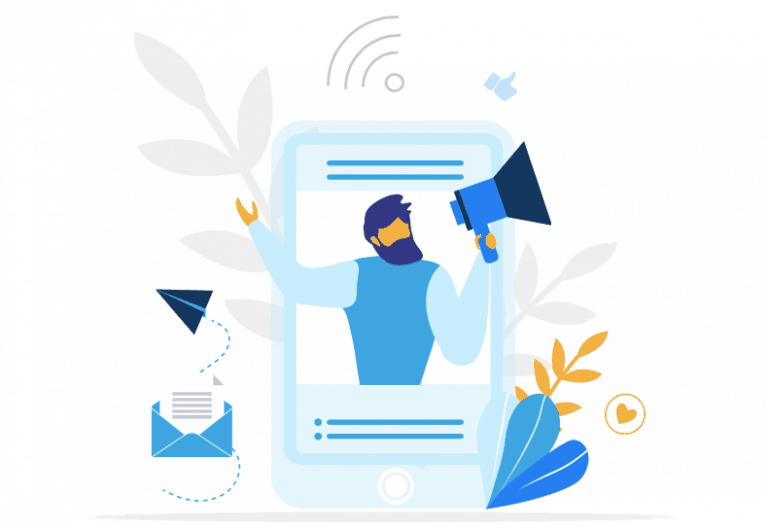Twitter is quite a specific platform, but if your target audience is active there – it’s worth being active on there too. The total revenue of Twitter in 2019 (Q4) reached 1 billion U.S. dollars and, moreover, there are 145 million monetizable daily active users. Big numbers give a big opportunity, which is why Twitter ads are becoming more popular. If you are wondering how to start creating effective ads on Twitter then keep reading our simple guide that includes only the essentials.
Step by step guide on how to rock Twitter ads
Step 1
How to choose the best goal. You have two options – promoted tweets or Twitter ads. If you want to attract more people then promoted tweets will be for you, but if you want to increase your follower base and build up awareness of your audience then Twitter ads will give you what you need. In this article, we will show how to create and use these properly.
Step 2
Select your target audience. The more targeted an audience is, the more leads it will generate. Twitter offers several targeting criteria:
- Gender – if your product was created with women or men specifically in mind then you should use this option. It is simple – there is no reason to target men if the product is only for women.
- Age – this criterion will be helpful if your product or service has an age limit or concerns the interests of a particular age group.
- Location – if you run a local business or sell products/services for a specific region, targeting by location is for you.
- Language – if your target speaks a language other than English like Spanish, you may need to combine this criterion with the location described above.
- Devices – this is an excellent option for targeting depending on the lifestyles led by your recipients. Is your client always on the go and their purchases are mostly made on mobiles? Or are they the type of person who browses online stores in the evening with a laptop and a cup of tea in hand?
- Audience features – it means keywords, conversation topics, events, movies, and shows, etc. By choosing this option, you can reach people interested in certain topics.
Step 3
What visual materials do you want to include? You can choose to post images, videos or gifs, etc. No matter what you choose, you should know the specs about it. When adding images or videos you need to create a Twitter Card – it helps your ad stand out and also gives you more space to share info with your followers, which will, in turn, lead them to make clicks.
Here are all the specifics about visual content on Twitter:
- Images – minimum 600 pixels in width and any height is acceptable, though it will always be cropped to a 16:9 (aspect ratio). Anywhere between a 2:1 and 1:1 aspect ratio is acceptable. Only PNG, JPEG, and GIF formats are compatible with Twitter.
- Video – shouldn’t be longer than 45 sec. Recommend size: 1920 by 1200 pixels (horizontal) and 1200 by 1900 pixels (vertical), with supported aspect ratios anywhere between 1:2 and 2:1. The maximum file size is 512 MB and MP4 format video is recommended for web and MOV for mobiles.
- GIFs shouldn’t be bigger than 5MB file size. Aspect ratios between 2:1 and 1:1 are acceptable, with a minimum width of 600 pixels. Tweet copy shouldn’t be longer than 280 characters (links count as characters).
It is worth to mention that 80% of users scroll Twitter on mobile devices. Moreover, 93% of video’s view is taking place on mobiles. That is why you should get to know better Twitter specs about content on mobile devices. During creating ads think about where your users see them – on mobile or desktop?
Step 4
Set a budget and check what pays off. When it comes to money, take it easy. Start almost from scratch – set a small budget and check how every campaign goes. There is no reason not to start by spending lowly, because then even if you don’t get off to a good start you won’t lose much money. Learn from your own mistakes and keep improving.
Step 5
All about links. If you’re directing users to another site, make sure you add retargeting pixels to the links. Thanks to these, people who have already clicked on your links and are interested in the topic or product will be targeted in subsequent campaigns (or campaigns on other social media platforms or Google ads) and thus carried through the next stages of the sales funnel. RocketLink is an easy tool that helps you take care of retargeting pixels in links. Thanks to RocketLink, everyone who clicks on your link will appear in a retargeting list, which is useful for creating more effective campaigns in the future.
Step 6
Optimization. You need to try out different formats and target groups. Take advantage of A/B testing (change one aspect and check out how campaign performance is affected). Try to find out what works best for your products, but remember that perfection takes time.
To sum up shortly
Twitter can be a tricky platform to master, but it is worth trying Twitter Ads. Start slowly and see what works for your products. After following our steps, you should know how to set up Twitter Ads properly and what aspects are the most important for successful campaigns. We have hope that you find our article useful and helpful in terms of Twitter ads.