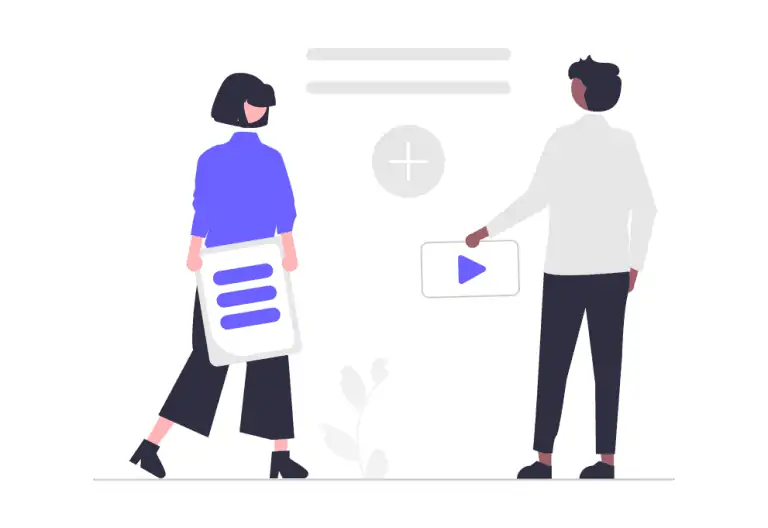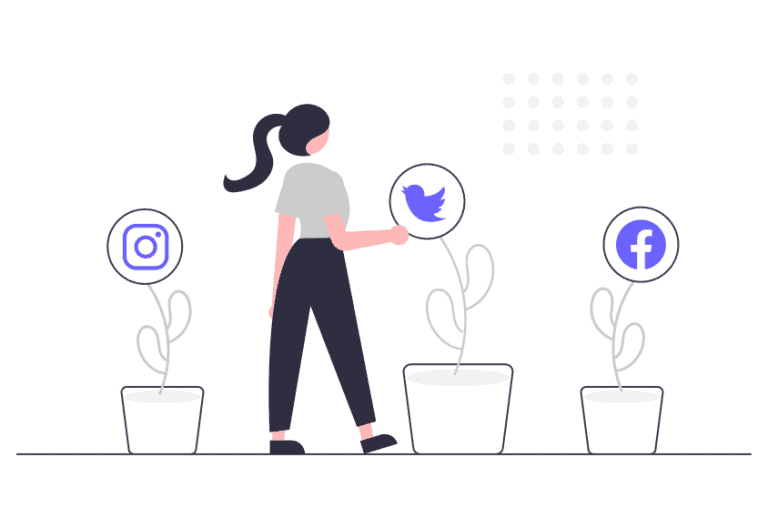Social media is nowadays one of the main marketing communication channels. While most marketers are focused on the most popular platforms like Facebook, Instagram, LinkedIn And Twitter you should consider using niche social networks that can provide you with better results. The great example of such a platform is Quora.
Quora is a Q&A website. It works similarly to forums but you also have a newsfeed with the most recent and popular answers. You can gain followers and follow other users, as well as upvote their answers. There are also topics that you can Follow to be updated with subjects that interest you. That way you can manage what you want to be displayed on your feed.
Why you should try out Quora activities for your business?
Reach your audience
The main advantage of using Quora for business is the fact that you can find there people who are strongly interested in a certain topic because they are actively searching for answers. That way you can provide them with relevant and helpful advice concerning your product or generally your industry.

Improve personal branding
Moreover, being active on Quora can help you create your image as an expert. By helping others while sharing your knowledge you gain popularity and respect in your field.
How to start using Quora for business
- Sign up with your name and set up your personal account. On Quora, it’s better to act as a person, not a company because it’s more trustworthy. Write a short bio to highlight your experience and specialization and inform about your current position. Don’t hide which company you represent, as an employee you can be seen as more informed about products and the whole industry so it’s profitable. Don’t forget to add nice profile picture 😉
- Follow topics that you’re interested in. Find topics related to your industry and follow them to be updated and to see what questions you can answer. You should also assign topics that you’re familiar with on your profile in the “Knows About” section.
- Follow other users and don’t be afraid of upvoting. Quora is a social network, so interact with others! comment and upvote their answers to get noticed and benefit from these relations once you publish your answers. For the most – focus on influencers and check out what they do on Quora for a great benchmark.
- Promote your business! Once you’ll get familiar with quora specifics you should start acting. What can you do on Quora for your business?
- answer questions – search for the most relevant questions, which you an answer. Nice trick can be to search for questions related to your recent blog posts – that way you can attract Quora users to visit your site.
- use Quora Blog – it’s a section where you can publish your articles. You can use it as a distribution channel for your content marketing and share only a preview to generate traffic on your website.
- get feedback – you can ask questions about your products to get valuable opinions and improve your offer.
- get inspired – as there are a lot of professionals on Quora, you can not only network but also get some inspirations on popular topics and so on.
How to answer on Quora
First of all, you have to give answers only accurate questions. Otherwise, the Quora moderating team can ban you or delete your answer. this is actually a very good solution because the discussion level on Quora is very high. What’s more? Don’t copy your answers – each has to be unique and make sense. Don’t be pushy and don’t focus on selling your products. Share valuable insights and mention your company only when it fits the context.
What should your answer include?
- a piece of valuable advice (not especially focused on your products, but something useful);
- an image or a short animation, which can visualise what you mean – that way you can easier attract users to read your post;
- a link (to your tool, a blog post that you refer to, your explaining video and so on).
How to generate leads on Quora with RocketLink
While sharing links to your home page, as well as blog posts or subpages with particular product description you can boost them with RocketLink, which is much better than bitly or sniply.
- Add UTM, so that you can analyse and optimise your activities on Quora. Therefore you’ll know for sure which of shared links generated leads.
- Create a custom audience. By adding a pixel to links that you share on Quora, you can retarget your ads on other platforms for people strongly interested in your content (which you can be sure of, as they’ve already clicked your links). That works both ways, you can also use leads generated on other social media, for example Facebook, to target ads on Quora.
- Customize your links, so that people will be more eager to click them once it will be transparent where they’re going to be redirected.
- Add special powers to your links! Once someone clicks a link you share, he can see more than just a website. You can embed a video, CTA button or even more engaging elements, like pop-ups, chatboxes and newsletter sign-up forms. Therefore you can build a subscribers base or generate traffic to product page and so on.

Of course, the most popular networks means not only huge competition but also a wide audience. Although you might find the same people on Facebook and Quora, when it comes to business they may be more willing to use Quora for seeking answers and solutions. With RocketLink you can generate leads and maximize your efforts on Quora!
audiencepersonal brandingquorarocketlink