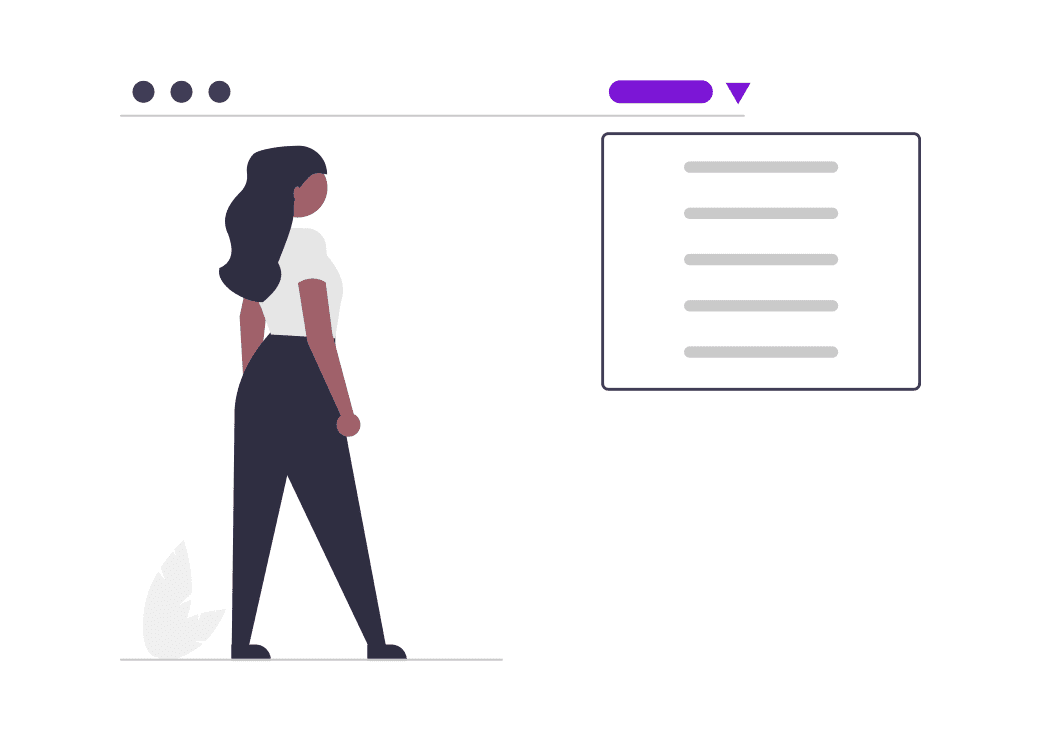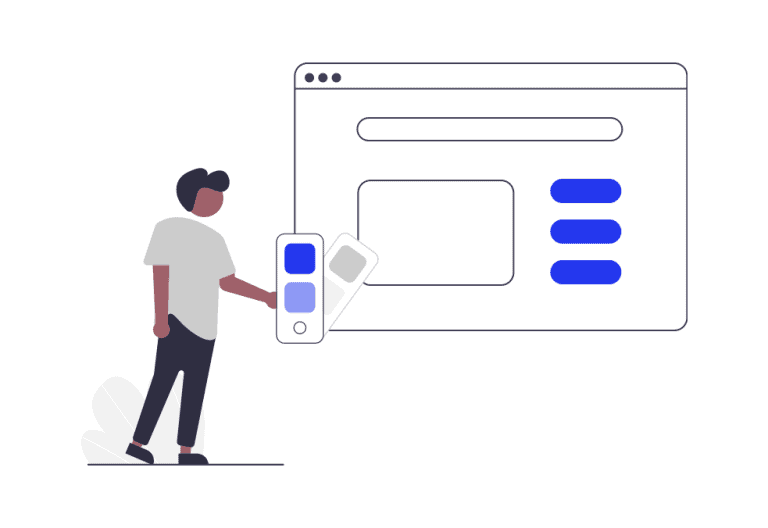Over the years, I have learned that one of the most important aspects of marketing is being able to track the successes and failures of your campaigns.
If you’re not tracking your campaign performance, you can’t tell how or why you got the results you did. This means you won’t be able to improve your strategy.
But don’t worry — I’ve got you covered. In this post, I’m going to cover the top 10 tips for tracking campaign performance so you can get the best results from your marketing efforts.
1. Set up goal tracking
If you don’t already use goal tracking in your campaigns, you’re missing out on a big opportunity to track your leads and conversions.
Whether your goal is to get a customer to make a purchase, or to sign up for your email list, goal tracking allows you to measure how many leads and conversions your campaign is generating.
Setting up goal tracking in your campaign is easy. Simply go to your campaign settings and click on the “Goals” tab. From there, you can set up the goals you want to track and choose which events you want to track as conversions.
2. Tag your campaigns
When you create a marketing campaign, you should create a unique tracking URL, also known as a UTM, to tag your links and track their performance. This will help you see where your traffic is coming from and how it’s interacting with your website.
Tagging your links will also help you see how your campaign is performing in relation to your other marketing efforts.
3. Use UTM parameters
UTM parameters are a great way to track where your traffic is coming from when you share links to your website. They’re especially useful for tracking traffic from your social media posts.
When you create a UTM parameter, you can add a unique tag to the end of your URL. This tag will tell Google Analytics where the traffic is coming from and what campaign it’s associated with.
For example, if you’re running a Black Friday sale and you want to track how much traffic is coming from your Facebook ads, you could create a UTM parameter that looks like this: www.yourwebsite.com?utm_source=facebook&utm_medium=social&utm_campaign=black_friday_sale.
Then, when you look at your Google Analytics data, you’ll be able to see how much traffic is coming from your Facebook ads and how much is coming from other sources.
4. Set up custom URLs
Custom URLs are a great way to track where your website traffic is coming from, and they can be especially helpful for tracking the performance of your marketing campaigns.
When you create custom URLs, you can include information about the campaign in the URL itself. For example, you could include the name of the campaign, the date it was launched, and the channel it was launched on.
Then, when someone clicks on that URL and visits your website, you’ll be able to see that they came from that specific campaign. This can be really helpful for tracking the success of your campaigns and making sure you’re getting a good return on your investment.
5. Create a dashboard
If you’re running more than one marketing campaign at a time, it can be hard to keep track of all the data.
That’s why it’s a good idea to create a marketing dashboard where you can see all of your marketing data in one place.
A dashboard is a great way to keep track of your marketing campaign performance, and it can help you identify trends and patterns that you might not have noticed otherwise.
For example, if you’re managing multiple campaigns throughout the year, using an August calendar can help you stay organized and visualize key campaign milestones, deadlines, and performance check-ins for that month.
There are lots of different tools you can use to create a marketing dashboard, but some of the most popular include Google Data Studio, HubSpot, and Databox.
6. Use a call tracking number
If you run a business that gets a lot of calls, you might want to consider using a call tracking number in your marketing campaigns. Call tracking numbers are unique phone numbers that can be used in your marketing materials.
When someone calls the number, the call will be redirected to your main phone number. The call tracking number allows you to track which marketing campaigns are driving phone calls to your business.
7. Use a dedicated landing page
When you build your website, you probably put a lot of thought into your homepage. After all, it’s the first page that most of your visitors will see.
But when you run a marketing campaign, you don’t want all of your traffic to go to your homepage. Instead, you want to direct your traffic to a dedicated landing page that’s designed specifically for that campaign.
Why?
Because it will help you increase your chances of converting your traffic into leads and customers.
When you use a dedicated landing page, you can create a page that’s tailored to the message and offer in your ad. In an online service marketplace, this could mean building separate landing pages for different service providers or categories to boost relevance and conversions. To elevate visual consistency across these pages, using tools like an AI background changer can help you instantly clean up profile or product photos, ensuring polished visuals without professional editing. This will help you increase the relevance of your page and improve the user experience.
Plus, you can use a dedicated landing page to track your campaign performance. This becomes even more powerful when combined with the advantages of headless CMS, allowing for greater flexibility in how landing pages are rendered and personalized across channels. For example, you can use a tool like Google Analytics to create a custom goal for your landing page and track how many people convert.
If you see that your landing page isn’t converting as well as you’d like, you can make changes to improve your performance.
8. Track leads in your CRM
If you’re running a marketing campaign, chances are you’re doing it to get more leads. But how do you know if your campaign is actually driving leads?
One of the best ways to track leads is to use a CRM (customer relationship management) system. A CRM system allows you to track all of your leads and customers in one place, so you can easily see where they came from and how they found your business.
By tracking leads in your CRM, you can see which leads came from your marketing campaign and how many you’ve generated. This can help you determine the success of your campaign and make any necessary adjustments.
9. Analyze the data
Once you’ve collected your data, the next step is analyzing it to determine how your campaign is performing.
Some of the most important questions you should ask when analyzing your data include:
• What is the overall trend in my data?
• Are there any anomalies or outliers?
• What are my most important KPIs telling me?
• Are there any areas of my campaign that need improvement?
• What is the ROI and MER of my campaign?
• What is the most important thing I learned from my data?
By taking the time to analyze your data, you can get a much clearer picture of how your campaign is performing and make better decisions about where to focus your time and resources.
10. Make changes
The great thing about digital marketing is that it’s so easy to make changes. If you find that your campaign isn’t performing the way you had hoped, don’t be afraid to make adjustments.
This could mean anything from tweaking your ad copy to changing your target audience. Whatever you do, just make sure to keep an eye on your campaign’s performance so you know when it’s time to make a change.
Conclusion
These are just a few examples of how you can use UTM codes to track the performance of your campaigns — there are many more possibilities. The key is to be consistent and to include all the necessary information in your UTM code builder. That way, you’ll be able to track your campaigns and analyze the data effectively.