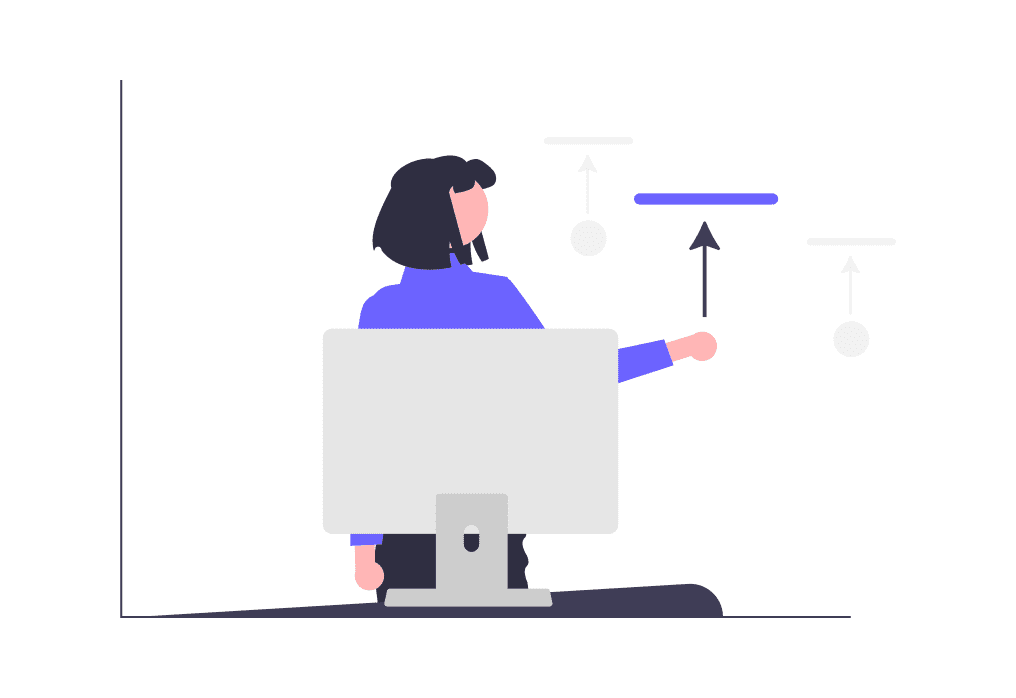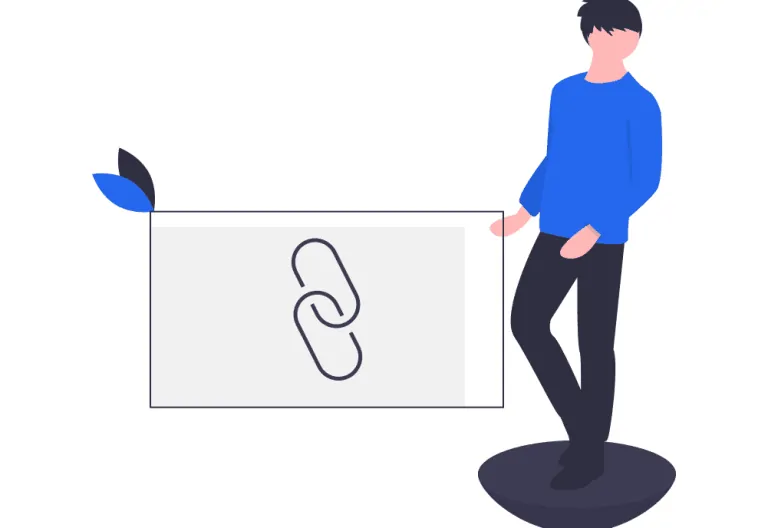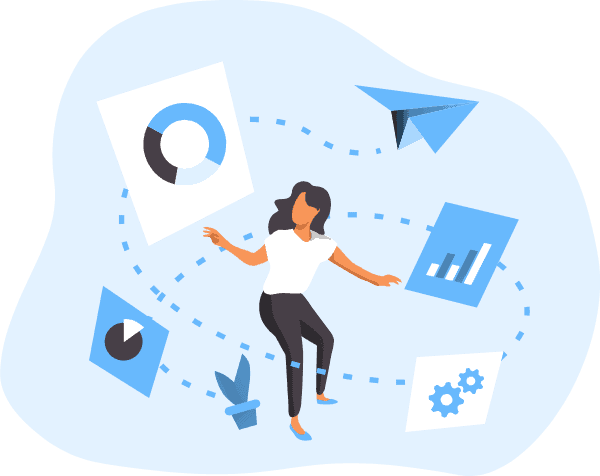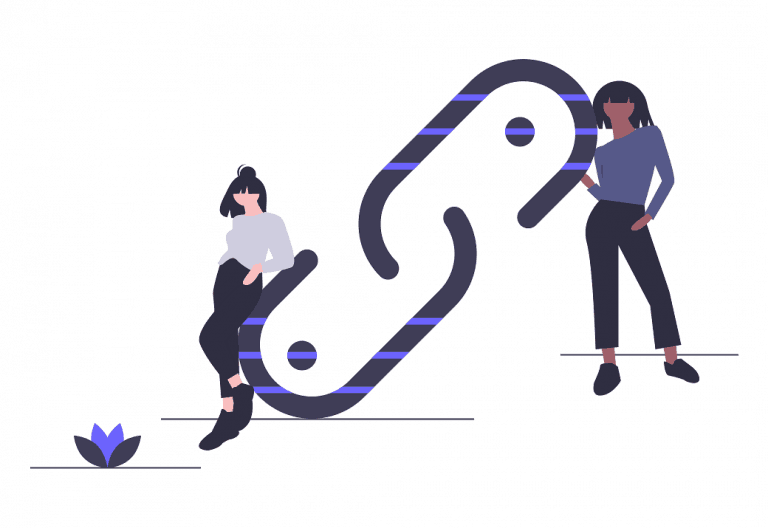Want to start and track link performance like a seasoned marketer?
The handy guide covers everything you need to know about link tracking and how to track link performance.
1. Use UTMs to track your links
One of the most important things to remember about link tracking is that you can’t just assume your links are being clicked on. You need to track your links and monitor their performance.
UTM (Urchin Tracking Module) parameters are simply tags you add to a URL. When someone clicks on a URL with UTM parameters, those tags are sent back to your Google Analytics account so you can see which link was clicked on and where the click came from.
UTMs can also help you track your links in other analytics platforms, like HubSpot.
2. Shorten your links
Long, ugly URLs that are hard to remember don’t make for great marketing. When you’re sharing a link on social media, in an email, or in your blog content, it’s a good idea to shorten it.
Not only does a shorter link look cleaner, but it also makes it easier to track the performance of your links. When you shorten a link, you’ll be able to see how many people clicked on it, where they came from, and more.
3. Use a URL management tool
URL management tools are the most advanced way to create and track links. These tools can help you create short, trackable links to use in your marketing campaigns and then monitor how those links are performing.
URL management tools can also help you track how many people are clicking on your links, where they are coming from, and what they are doing after they click. This is a great way to get a better understanding of your audience and to see how your links are performing in real-time. Poor visibility into campaign performance can lead to confusion and low morale within your marketing team, something URL management tools help prevent by providing clear, actionable insights.
There are a number of URL management tools available, but some of the most popular ones are Bitly, Rebrandly, and TinyURL.
4. Add a call-to-action to your links
A call-to-action (CTA) is a prompt that encourages your audience to take a specific action. CTAs can be used in a variety of marketing strategies, including email, social media, and — you guessed it — link building.
When you use a CTA in your link building strategy, you can get more detailed information about the people who click on your links. This is because you can ask them to take a specific action (like signing up for your email list, downloading a lead magnet, or visiting a landing page) that requires them to provide some personal information. To ensure you’re accurately measuring these actions, it’s helpful to use form tracking tools. They allow you to see which forms users engage with after clicking a link, helping you better understand which CTAs and channels drive real conversions.
By adding a CTA to your links, you can track things like:
• Which links are the most popular
• How many people are clicking on your links
• How many people are taking action after they click on your links such as signing up, filling out a form, or completing an address lookup on your site.
This information can help you determine which links are the most effective at driving traffic and conversions, and which ones need to be improved.
5. Use QR codes for offline tracking
QR codes are a great way to track the performance of your offline marketing efforts. You can include a QR code on a print ad, a direct mail piece, a product label, a sign, and more. When someone scans the QR code, they’ll be taken to a specific URL.
You can use a link shortener to create a short, trackable URL for your QR code. Then, you can track how many people scan the QR code and view the content you’ve linked to.
QR codes are also a great way to bridge the gap between your online and offline marketing efforts. With a QR code, you can send people from a print ad to your website, from a product label to your social media profile, and more.
6. Use a dedicated phone number
If you’re running a campaign that’s designed to drive calls to your business, you can use a dedicated phone number in your link. When someone clicks on the link, they will be directed to call the phone number, and you will be able to track how many calls were generated by the link.
You can also use a dedicated phone number to track the effectiveness of your offline marketing efforts. For example, if you’re running a radio ad, you can use a dedicated phone number in the ad and then track how many calls were generated by the ad.
7. Use a dedicated landing page
If you’re running a marketing campaign, you’re likely creating a lot of content to promote your offer. But what happens when a prospect clicks on your link and is brought to your website’s homepage? They’ll have to navigate through your website to find what they’re looking for, and many people will leave your site if they can’t find what they want quickly.
Instead, you can create a dedicated landing page for your offer and include your tracking link there. A dedicated landing page is a standalone web page that’s designed to promote one specific offer and has one call-to-action (CTA). Landing pages are a great way to increase your conversion rates and provide a seamless experience for your prospects.
To make your visuals more appealing and professional, you can use tools that let you remove background from product shots or team images. This helps you maintain a clean, branded design that puts the focus exactly where it matters.
If you’re using a landing page, you can track how many people visited your landing page and how many people converted on your offer. This will give you a good idea of how your link is performing and how many people are taking the desired action.
8. Use link retargeting
Link retargeting is a way to add retargeting pixels to the links you share. This means you can then build retargeting audiences based on the links people have clicked.
The best part about link retargeting is that you can use it to create retargeting audiences for any of your advertising platforms, not just the one you used to share the link.
For example, you can use a link retargeting tool like Rebrandly to add retargeting pixels to the short URLs you share. That way, you can build retargeting audiences for Google Ads, Facebook Ads, and more, based on the links people have clicked.
This is a great way to increase the ROI of your retargeting campaigns, and it’s a tactic that not many digital marketers are using.
9. Use a link management tool
In addition to link shortening, link management tools like Bitly, Rebrandly, and Lnk.Bio can be used to track the performance of your links.
Link management tools are especially useful if you’re working with a large number of links and want to keep them all organized in one place. You can create separate folders for different types of links, such as social media links, email links, and website links, and then track the performance of each folder separately.
Link management tools also allow you to create custom, branded short links, which can help you increase brand awareness and trust, and they often come with a variety of other features, such as UTM parameter tracking, link retargeting, and more.
10. Track your clicks in Google Analytics
If you’re not using Google Analytics to track your website performance, you should be.
Google Analytics is a free tool that allows you to track website traffic, conversions, and much more.
One of the best ways to track link performance is to use UTM parameters in your URL.
UTM parameters are tags that you can add to your URL to track where your traffic is coming from.
You can track UTM parameters in Google Analytics to see how many clicks your link has gotten, where those clicks are coming from, and much more.
11. Use a link tracking tool
There are a lot of link tracking tools out there, but the most common is UTM parameters. UTM parameters are short pieces of code that you can add to the end of a URL to track how people are interacting with your links.
For example, if you’re tracking a link to your website, you might add UTM parameters to track where the traffic is coming from. You could use the UTM parameter “utm_source” to track the source of the traffic, “utm_medium” to track the medium, and “utm_campaign” to track the campaign.
Link tracking tools are a great way to get more detailed data about how your links are performing. They can provide you with information about who is clicking on your links, where they’re coming from, and even what time of day they’re clicking.
Conclusion
Links are the foundation of SEO and a critical part of your website’s ranking on search engines. Follow the tips above to start tracking the performance of your links and take your SEO to the next level.