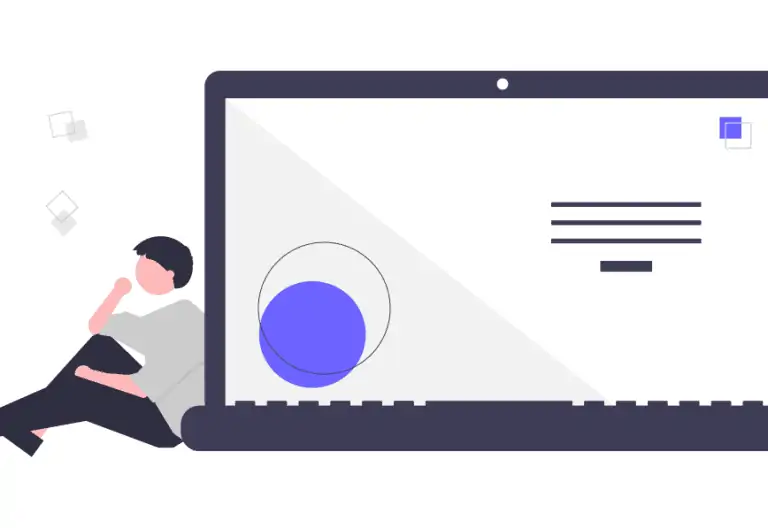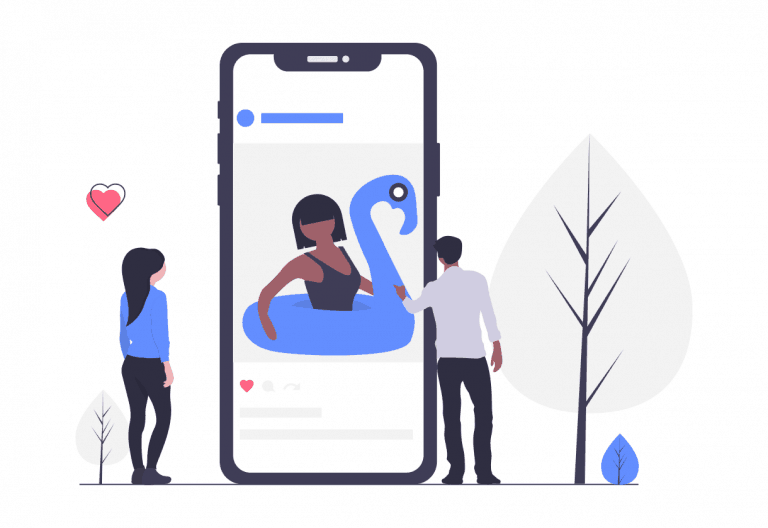As an online business owner, you might find yourself not having enough time to finish everything you want to finish.
Needing to work on the weekend to catch up does not sound too tempting, and it is natural that entrepreneurs are looking for solutions on how they can improve their time management.
Of course, it is necessary to identify whether you are not overworking. Taking on too many tasks simultaneously and expecting not to be over your head because of these difficulties is not really possible.
To run a successful online business, you need to manage your time efficiently. Thankfully, there are multiple ways and tools to make things easier. In some cases, you can even automate certain processes, which helps a ton.
Below, you will find a list of 7 tips to manage time more efficiently with examples of tools that can help you with that.
Create Lists
Let’s start with list creations. It is not always easy to remember everything you need or want to do, and it makes sense to create a list that you can use as a reference.
For some, sticking to a more traditional route and writing things down on a piece of paper or in a notebook is preferable to typing a list on a computer or smartphone.
If you think that a more digital approach is a better option, you could use a workflow management tool to organize tasks. For a simpler solution, then you can use Evernote, which is often considered to be the best application to take notes.
Depending on your computer’s operating system, it should have an integrated native tool to take notes as well. MS Windows has Notepad, whereas macOS has Apple Notes. You can also look for other helpful devices at PC International.
Finally, those who work with Google Docs might find that creating a dedicated document for taking apps and using it as a primary source is also worth considering.
The bottom line is that you need to create lists and take notes to get a better picture of your workload and priorities so that you do not waste time figuring out what you should do next.
Avoid Procrastinating
The time lost in procrastinating could be the time you spend taking care of the business. The problem with procrastination is that it can be difficult to identify. You might spend a few minutes every hour doing something unrelated to work, but if you consider 3 or 4 minutes every hour in an 8-hour workday, that is pretty much half an hour wasted.
To stop wasting time procrastinating, you need to identify sources leading you astray. For example, if you are wasting time browsing work-unrelated sites, get a website blocked like Freedom which is available for both Windows and MacBooks.
If you are using Google Chrome, the internet browser has an extension called StayFocusd to limit how much time you spend on specific online pages.
Ultimately, eliminating procrastination is about sheer will and doing your best. Prioritize work and save the distractions for when you are on a break or finished with work.
Optimize Your Computer’s Performance
A poor computer performance could be one of the biggest time hogs. Random crashes, freezes, and other technical issues get in the way and disrupt the workflow, preventing you from finishing tasks in time.
The severity of computer issues varies. Some of the most common problems users encounter are:
- Screen flickers and random restarts
- Overall sluggish performance
- Loud Noises and overheating
- Frozen screen
- Unresponsive accessories
You should not expect a computer to last forever. Sooner or later, you will have to seek professional help or even get a replacement.
On the other hand, if you want to continue using your current computer and avoid performance problems, you need to create a proper maintenance routine. Making sure that the computer is functioning properly will leave you with fewer things to worry about.
For example, if there are storage issues and barely any free space left on the drive, you want to get rid of unnecessary clutter by removing it permanently.
Cleanup tools like CleanMyMac X are worth a shout as well. In addition, you can transfer some files to external storage, such as iCloud and Dropbox and Box.
Overall sluggish performance could be the result of cybersecurity threats. Having reliable anti-malware tools (McAfee, ESET, Kaspersky) and log monitoring tools like Dynatrace is a must, and the antivirus software should be running in the computer’s background all the time.
If you are distracted by loud internal fan noises, cleaning the dust should be a priority, but a tool like SpeedFan is also something you might need. Controlling computer fans manually and finding the right setup helps.
Note that if you are primarily using a computer for your online work, you want a device that does not hold you back due to technical issues.
Fix Your Internet Connection
A poor internet connection is a similar problem to that of an underperforming computer. Naturally, working on the internet means spending time surfing websites, communicating with others, and so on.
If it takes too long for a website to load, or if you cannot send an email because of the disconnects, do not expect to have a productive day at work.
The problem with the internet connection is that it might be related to your internet service provider. Many people have few options when it comes to ISPs, and the ones available are not necessarily known for their good reputation.
As someone who struggles with their internet connection, the first thing you want to do is to get in touch with the internet service provider and consult them.
If the ISP cannot help you, there are a couple of other options you can try. Disconnecting from the networking and joining again or restarting the router are possible solutions.
The struggle could also be related to your current internet browser. For instance, some Google Chrome users install too many extensions, which slows down the browser’s performance. Removing them or trying a different browser is an option.
It is a simple suggestion, but switching to a different browser could prove useful. Mozilla Firefox, Safari, Opera, Vivaldi, Tor, and Edge are some of the best Google Chrome alternatives.
Outsource or Automate Certain Tasks
One of the most efficient ways to save time is to cut certain tasks from your routine by automating them or finding someone else to do the job for you.
If hiring a virtual assistant is not on your book, then you can look at the tasks taking the most time and find out whether there is a way to automate them.
For instance, if you work with social media a lot, Buffer, Canva scheduler, Social Champ, and Hootsuite are great for scheduling content in advance.
RocketLink, which is a URL shortener, is another example of a useful social media tool. On Twitter, you are limited to 280 characters, and if you want to add a long URL, it leaves fewer characters for the message.
Then, there are various SEO tools or content marketing frameworks you might also want to consider.
Instead of wasting time to come up with a way to get your message across in limited characters, shorten the URL and give yourself more freedom.
Take Breaks and Stick to a Schedule
Overall productivity (including the time you need to spend completing tasks) is directly related to your overall well-being. If you are tired, then it becomes harder to focus. The lack of focus leads to mistakes. Mistakes that you need to spend time on fixing.
Taking regular breaks and sticking to a proper schedule should be a given. However, for someone who is working online, the odds are that they lack supervision because they are their own boss.
The lack of supervision leads to going to bed late or spending too much time in bed in the morning. These bad habits translate to poor time management and fatigue.
Establishing a routine can be difficult, but it is a must. Once again, you can utilize available tools to help you overcome the issue. Adobe Spark, for instance, is a free web-based application that lets you create daily, weekly, or even yearly schedules.
Moreover, the best daily planner app can assist in setting up and maintaining your daily, weekly, or even yearly schedules by providing reminders to take breaks, eat meals, and go to bed on time.
Ideally, a scheduling tool should also have a notification system that sends you reminders of when you need to take a lunch break when you should get up (to be fair, a simple alarm also does the trick), and go to bed.
Organize Meetings Online
Despite the fact that you are working online, there might still be instances when you need to meet people in person.
Sure, in some cases, the meeting is inevitable because of how important it is. However, when you want to save time, try to schedule a meeting to be held virtually by using a meeting note app instead.
You can use Zoom or another video conference software to talk to the one you are supposed to meet. Sure, it might not be as “personal” because of the distance, but finding an agreement to discuss things virtually rather than in person should not be an issue so long as another party is understanding.
Conclusion
To sum it all up, there are multiple ways that you can overcome time management struggles as someone who works on the internet. Some solutions are pretty straightforward, whereas others require patience and getting used to.
If you are not happy with your current work efficiency and want to get better at managing time, make the most out of the tips and tools mentioned in this article. Things are bound to improve if you do.