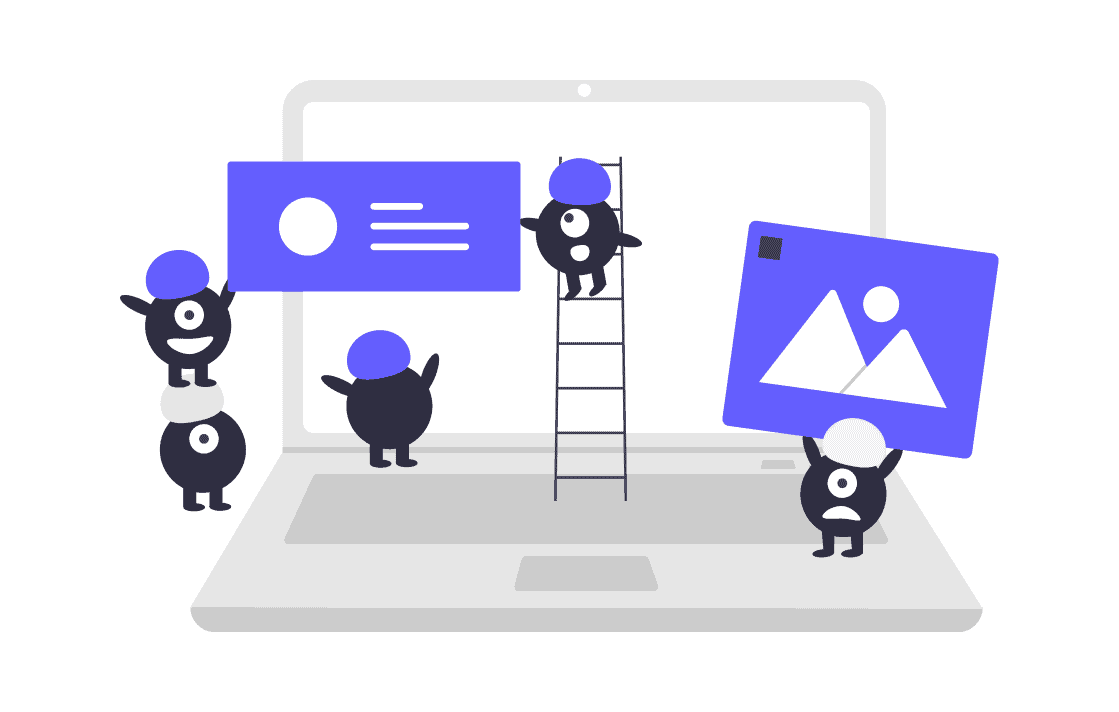Do you want to know how to analyze your website traffic? Do you want to know how to find out how many visitors your website has, where they are coming from, and the pages they are viewing?
Website analytics are the key to understanding your website’s performance. When you know what’s working, you can double-down on it. And when you know what’s not working, you can make changes that will bring the results you want.
In this article, we’ll show you how to analyze your website traffic and what metrics you should track for better results.
1. Identify the Source of Your Visitors
When you look at your website traffic, you’ll see a list of websites that are sending you traffic. This is a great way to see where your audience is coming from, and it can also help you identify potential opportunities for partnerships.
For example, if you see that a blog in your industry is sending you a lot of traffic, you might want to reach out to them and see if they would be interested in doing a guest post on your blog.
Or, if you see that a social media site is sending you a lot of traffic, you might want to focus more of your social media marketing efforts on that site.
By identifying the source of your website traffic, you can get a better idea of where your audience is coming from and how you can reach them.
2. Understand Your Audience
Your website is a powerful tool for your business, but it’s not about you. Your website is for your potential customers, and it’s important to understand who they are, what they want, and how they behave.
One of the most important things to understand about your audience is where they come from. This includes the geographic location of your website visitors, as well as how they found your website.
This information can help you tailor your website content to better meet the needs of your audience, and it can also help you make more informed decisions about your marketing efforts.
3. Compare Your Traffic Channels
When you go to the “Acquisition” section of your Google Analytics, you’ll see a breakdown of your traffic by channel.
The main channels are:
• Organic Search: Traffic from search engines.
• Direct: Traffic from people who visited your site by typing your website URL directly into their browser.
• Referral: Traffic from links on other websites.
• Social: Traffic from social media.
• Email: Traffic from email marketing.
Look at the channels that are driving traffic to your website and compare them. If you see that one channel is driving a lot more traffic than the others, you might want to consider investing more time and resources into that channel.
4. Analyze Your Website’s Bounce Rate
Your website’s bounce rate is the percentage of people who land on a page on your website and then leave. They do not view any other pages on your website. For example, if visitors land on a product page showcasing laptop price in Nepal and immediately leave, this contributes to a higher bounce rate
You can view your website’s overall bounce rate in your Google Analytics dashboard. You can also view the bounce rate for individual pages on your website.
A high bounce rate can indicate that your website’s landing pages are not relevant to your visitors. You may need to adjust your content and calls-to-action (CTAs) to encourage more engagement.
A high bounce rate can also indicate that your website is not mobile-friendly or that it is slow to load. Both of these factors can lead to a poor user experience and high bounce rates.
5. Learn Your Best Content
There are many ways to define the best content on your website. It could be the content that drives the most traffic, ranks for the most keywords, or earns the most backlinks.
You can analyze your website traffic to find the best content by looking at your top pages. This will show you which pages on your website are getting the most traffic.
You can then use this information to create more content like your top-performing pages. This will help you drive more traffic to your website and improve your SEO.
6. See the Worst Content on Your Website
You can see the best content on your website by looking at the most visited pages report in Google Analytics. But, how do you find the worst content on your website?
You can do this by looking at the pages with the highest bounce rates and the lowest average time on page. This will show you the pages where people are most likely to leave your website.
After you find the worst content on your website, you can work on improving it. This could mean adding more information to the page, adding a call-to-action, or linking to other related pages on your website.
7. Understand the Keywords People Use to Find You
If you’re not familiar with the concept of keywords, they are the words and phrases that people type into search engines to find what they’re looking for.
For example, if you want to learn how to make a website, you might type “how to make a website” into Google. Similarly, if you’re interested in finding tiny homes in Kentucky, you might search for “tiny homes for sale in Kentucky“. In both cases, the phrases you type into Google are the keywords.
When you analyze your website traffic, you can see which keywords people are using to find your website. This can help you understand what people are interested in and how they’re finding you.
To see which keywords people are using to find your website, use a tool like Google Analytics or HubSpot’s traffic analytics tool.
8. Learn Where You Rank for Specific Keywords
By now, you know that analyzing your website traffic is important for your business. But how do you know if your website traffic is good? One way to measure the success of your website traffic is to see how your website ranks for specific keywords.
Your website traffic report will show you the keywords that people are using to find your website. You can use this information to see where you rank for specific keywords. If you’re not ranking well for any keywords, you can use this information to improve your website’s SEO.
If you are ranking well for specific keywords, you can use this information to improve your website’s content and drive more traffic to your website.
9. Analyze Your Competitors
You can also use website traffic analysis to learn more about your competitors.
Enter your competitor’s website URL into a traffic analysis tool to see how much traffic their website gets, where their traffic comes from, and what their top-performing pages are.
This information can help you identify potential gaps in your own website traffic and develop a strategy to capture more of your target audience.
10. Measure Your Website’s Page Speed
Page speed is the average amount of time it takes for your website to load. If your website takes a long time to load, you can bet that your website traffic will suffer.
The most important thing to look at is the average page speed of your website. This will give you an idea of how long it takes for your website to load for the average user.
You can also look at the page speed for specific pages. For example, if you have a blog on your website, you can look at the average page speed of your blog posts.
If your website takes a long time to load, your website traffic will suffer. In fact, a study by Google found that the average mobile page load time is 22 seconds.
11. Discover Your Top Traffic Referrers
Referral traffic is the third-largest source of traffic for websites, according to our research.
Referral traffic comes from other websites that link to your content. Most often, these links are editorial, meaning someone linked to your content because they found it interesting or valuable.
To view your website’s top referral sources, go to Traffic Analytics > Referring Sites.
If you want to see how many referral visits your website gets on a page-by-page basis, you can also use the Referring Domains report in Site Explorer.
12. Set Up Goals to Track Conversions
If you have not already set up goals in your website’s Google Analytics, you are missing out on a wealth of important data. Goals allow you to measure how often users take a specific action on your website.
Some common goals include:
• Making a purchase
• Submitting a form
• Signing up for a newsletter
• Creating an account
• Downloading a piece of content
• Watching a video
If you have not set up goals in your Google Analytics account, now is the time to do so. Goals will help you track your website’s performance and measure your success. Learn about Google Analytics Assisted Conversions here!
Conclusion
By analyzing your website traffic, you can understand how well your site is drawing in traffic and how you can improve your site to increase your website traffic.