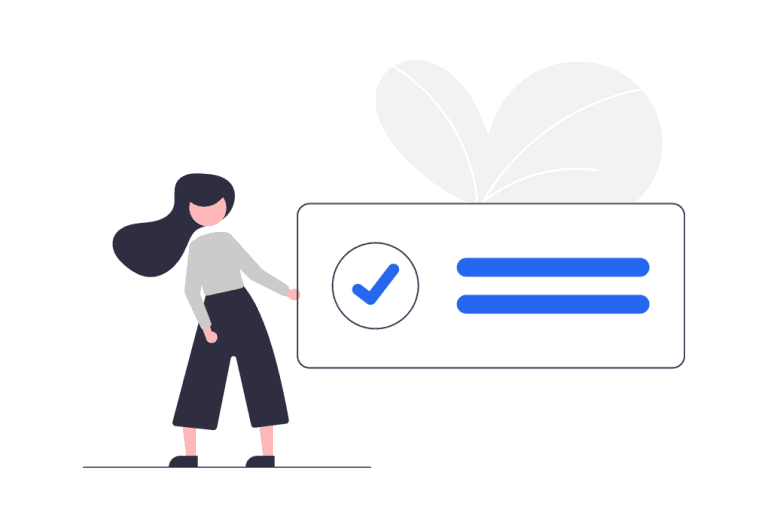Introduction: Google Drive is a great tool for storing and sharing files with your team, but it can be difficult to share links with others. Did you know that you can shorten links using Google Drive?
What is a Google Drive link?
A Google Drive link is a shortened link that you can share with others to easily access a document or file from Google Drive. Simply enter the full URL of the file or document you want to share, and Google will automatically shorten it for you.
These links tend to be long and complicated, though. That’s why it’s beneficial to shorten them and get rid of the extra information. You can also brand your links with your custom domain and extensions so they look like they are fully yours, without a random slug.
What looks more professional – a link of
- https://drive.google.com/file/d/0Bx9X…
- https://drive.google.com/file/d/Z6y5t…
- https://drive.google.com/file/d/F4w1s…
or your own link?
What are the benefits of shortening links?
It can help improve click-through rates (CTRs) and traffic to your website.
There are a few things you can do to improve your click-through rates (Ctrs) and traffic to your website. One of the easiest ways to do this is by using a Google Drive link shortener. By shortening your links, you can make them more easily digestible and likely to be clicked on by potential customers. Additionally, shortening your links can also help improve the overall search engine visibility of your website.shortener. By using a Google Drive link shortener, you can ensure that all of your links are easy to read and understand. This will help improve your Ctrs and traffic to your website.
It can help you rank higher in search engine results pages (SERPs).
If you’re looking to rank higher in search engine results pages (serps), then you need to be using a Google Drive link shortener. A Google Drive link shortener is a great way to give context to your links, and it can help you rank higher in search engine results pages.
It can help you to build better backlinks.
Google Drive is a great way to store your files and collaborate with others. It can also help you to build better backlinks. You can use Google Drive as a repository for your blog posts, articles, and other content. You can also use it to share links with your followers and collaborators.
It provides a better customer experience.
Google Drive is a great way to share files with others, but it also has some great customer experience features. For example, you can easily create links to files so others can access them quickly and easily.
What factors to consider when choosing your link shortener?
#1 Cost of the link shortener
There is no definitive answer to this question as the cost of a link shortener will vary depending on the specific service offered. However, some popular link shorteners typically charge a fee in order to shorten links, with some charging as little as $5 per month.
#2 Speed of the link shortener
As mentioned before, the Google Drive link shortener should work at a fast speed. This is because it uses an algorithm that shorten links by analyzing the text of the link. This helps to keep the shortened links as short as possible without sacrificing readability or accuracy.
#3 Features of the link shortener
The link shortener offers a quick and easy way to share links with others. The shortener allows users to input a link, select a template, and hit the “shorten” button. The all nuts and bolts link shortener also offers a variety of features that make it an ideal tool for sharing links. For example, the tool allows users to add text before or after the link, select a color for the shortened link, and choose whether or not to include the website’s title.
#4 Support of the link shortener
There is no doubt that link shorteners are a great way to help people save time when linking. However, there are some potential drawbacks to using them. One issue is that many link shorteners rely on third-party services, which can become unavailable or difficult to use at any time. Additionally, some link shorteners may not be as accurate as others, which could lead to incorrect links being shared online. Overall, while there are some drawbacks to using a link shortener, they remain a powerful tool for saving time and reducing clutter online.
How to Shorten a Link From Google Drive
To use RocketLink as a Google Drive link shortener, first open Google Drive and create a new document or file. Next, enter the full URL of the file or document you created into RocktLink. We will automatically shorten the link for you.
Now you can share the shortened link with your team easily. Simply copy and paste the link into an email, message board post, or social media post. You can also save the shortened link to your clipboard for later use.