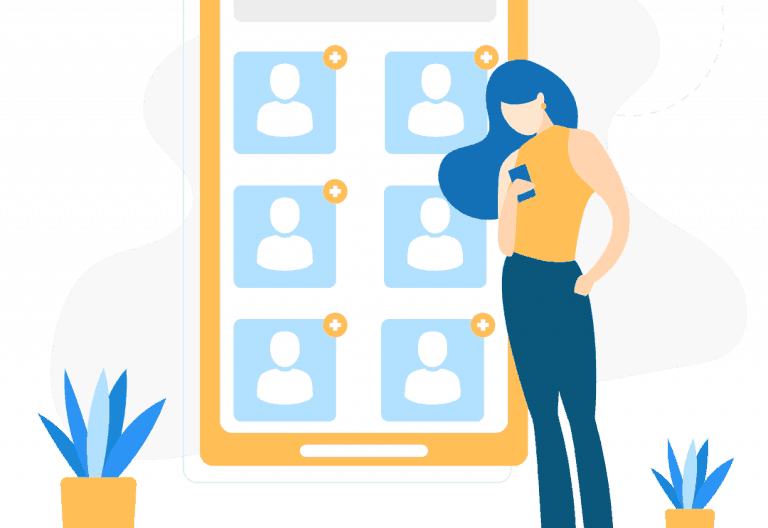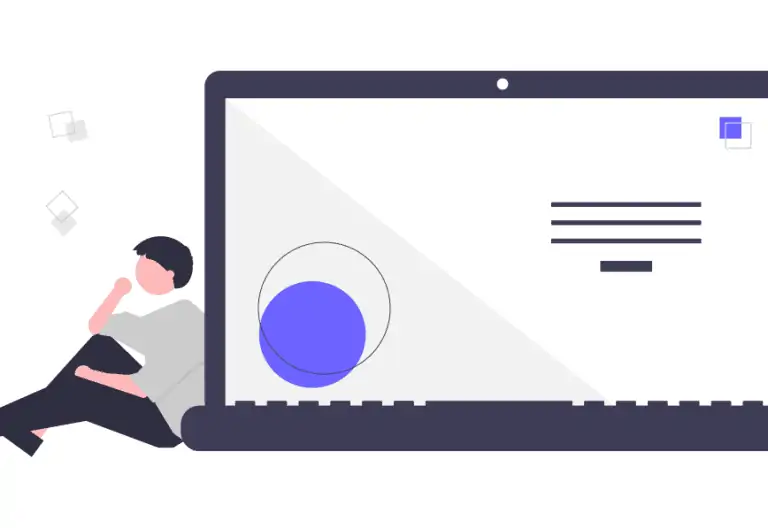Many brands use more than one social network for marketing. While designing a social media marketing strategy it’s essential to consider all of the channels. For example, you need to design unique content for every platform to avoid spamming and not to annoy your followers. To make the most of every social media platform you can cross-promote your content and profiles to grow your audience and improve marketing performance.
Retargeting can be an effective way of reaching users that have already clicked your ads, and therefore, are potentially interested in your offer. The content you’re linking to must be relevant to your potential customers so that the whole strategy can be resultful. When retargeting within one platform, such as Facebook or Twitter, you can use the native option to generate pixel code, place them on your website, and reach people who visited your website or conducted a precise action (for example, adding a product to the shopping cart). Nevertheless, there is a way to use data gathered on one platform to reach a target audience on the other social network.
1. Choose the right content
To reach the right users you need to attract your target group with the valuable content. To create a Tailored Audience you need to gather at least 100 people that clicked your link. That’s why you need to focus on creating helpful and entertaining posts. You don’t have to be the owner of a domain you’re going to link to. For example, you can link to a great article published on Forbes. The content you’re going to choose has to be consistent with your marketing funnel. Think about the piece of content that would be interesting for your potential customers.
2. Shorten your URL
Before you start, sign up to RocketLink – you can check it out for 10 days for free. Set up your account and add a new pixel. To find your Facebook Pixel ID you need to log in to your Facebook Ads Manager.
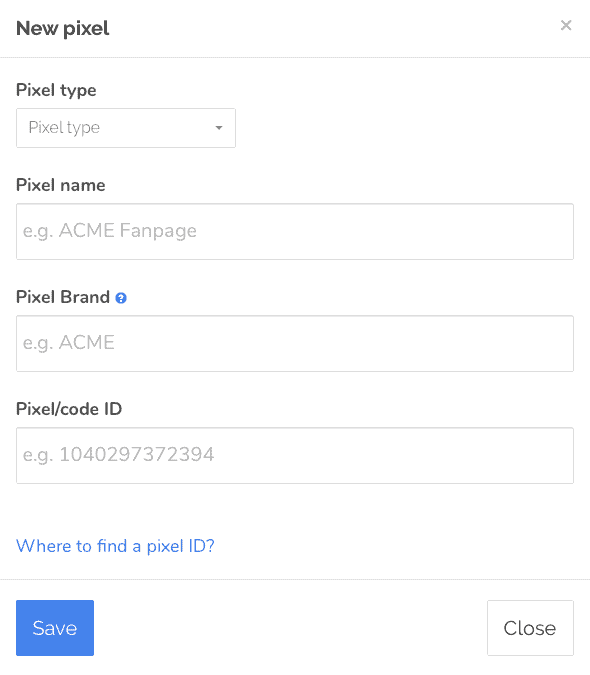
Next, shorten your links. Additionally, with RocketLink you can custom your domain, add UTM parameters for more accurate link tracking, as well as embed widgets in your links. Make sure to include your Facebook tracking pixel.
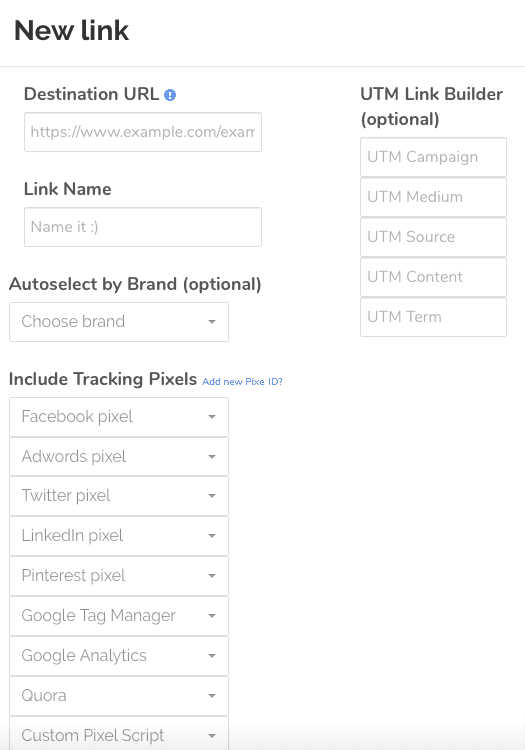
3. Share your content on Facebook
Once you prepare your link armed with a retargeting pixel, you can publish your posts. Your goal is to reach as many people as possible to build an extensive Tailored Audience on Twitter later on. Therefore, you can maximize your marketing actions. For example, share the link in the right Facebook groups, as posts, and as ad campaigns.
Make sure your posts are displaying in the right way. In RocketLink you can customize thumbnails of the links you share. Thanks to this feature you can edit tile and image on the thumbnail to adjust them to Facebook’s preferences.
4. Configure Tailored Audience on Twitter
In the Audience Manager choose the “Create new audience” and then “Make a tag to collect website visitors“. In this section, you can use your URL created via RocketLink to build an audience based on users who clicked your link on Facebook.
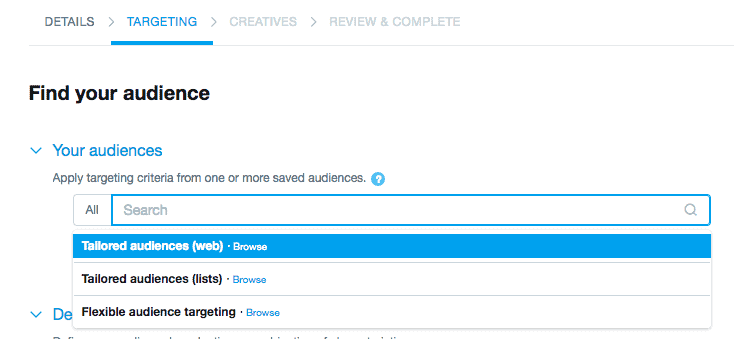
5. Run an effective campaign on Twitter
Use your Tailored Audience to retarget users that are active on Twitter. Prepare copy and image that will get a user’s attention and briefly inform them of the content. Remember, that you’re targeting ads on people who are familiar with certain content you linked to before. Therefore, you can take the potential customers to the next stage of your marketing funnel. Use the familiar context to attract users and increase conversion rates.
We hope that this short guide gives you an idea of how to retarget your Facebook audience on Twitter. Prepare a coherent strategy, including your marketing funnel. Retargeting can be an effective method for reaching users who already shown interest in your industry, brand, product, or services. Therefore, showing your ads on Twitter to the same people who clicked your links before, might be a huge success.