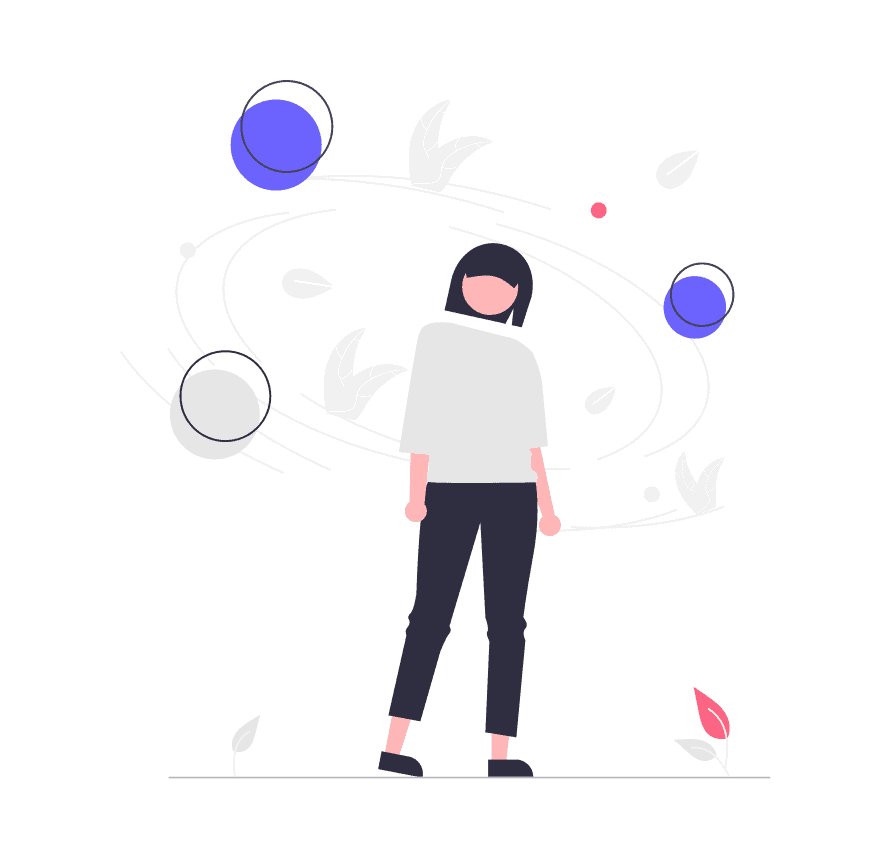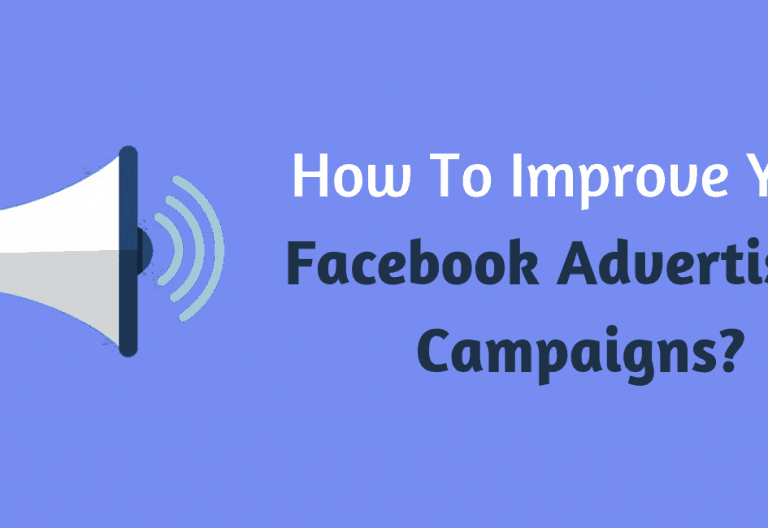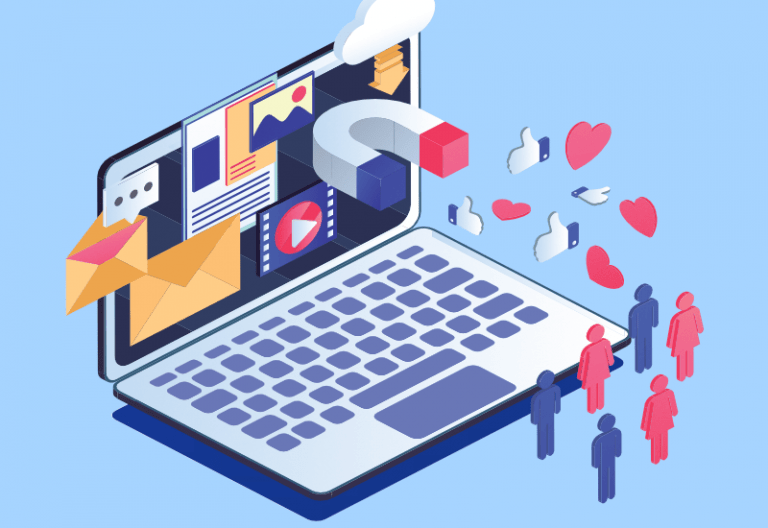Links are more than just pathways to your content—they’re a critical part of your digital identity. Whether it’s a product page, blog post, or social media campaign, the URLs you create influence how users perceive your brand and interact with your content. A well-crafted link can drive clicks, enhance trust, and improve your SEO performance, while a poorly designed one can confuse users and damage credibility.
Perfect links don’t happen by accident. They’re a blend of art and science, combining aesthetics, functionality, and strategy. This guide will walk you through the anatomy of a perfect link, common mistakes to avoid, and advanced tips to create URLs that are not only shareable but memorable.
The Foundations of a Perfect Link
Every URL consists of several components, each playing a unique role in its usability and effectiveness. Let’s break it down:
- Protocol: This is the “http://” or “https://” at the beginning of a link. HTTPS is now the standard, offering security and trustworthiness that users expect. If your site isn’t on HTTPS yet, it’s time to switch—Google also prioritizes secure sites in search rankings.
- Domain Name: Your domain is your online address and a critical part of your brand identity. A clean, simple, and recognizable domain helps users trust your links and associate them with your brand.
- Path: The path follows the domain (e.g., /blog/perfect-links). It should clearly describe the content or purpose of the page. A logical and structured path makes URLs easier to understand and improves SEO.
- Parameters: These are the extra details in a URL, often after a question mark (?utm_source=email). While useful for tracking campaigns, overloading your URL with parameters can make it look messy and untrustworthy.
- Anchor Text: Although not technically part of the URL, anchor text is how your link appears in context (e.g., “Learn how to build perfect links”). It should be clear, descriptive, and inviting.
Understanding these components helps you build links that are functional, user-friendly, and aligned with your goals.
Characteristics of a Shareable and Memorable URL
Not all links are created equal. The best URLs share certain characteristics that make them stand out:
1. Clarity
A clear URL is concise, easy to read, and free of unnecessary clutter. For example, example.com/blog/perfect-links is far more user-friendly than example.com/p=12345&ref=untracked.
2. Relevance
A good link gives users an immediate idea of what to expect. URLs like example.com/shop/sustainable-shoes are far more engaging than vague ones like example.com/category/products.
3. Readability
Readable URLs avoid special characters, capitalize on hyphens instead of underscores for spacing (perfect-links instead of perfect_links), and use lowercase letters. This ensures they’re easy to type and remember.
4. Trustworthiness
Links hosted on secure domains (HTTPS) with recognizable domains build trust. On the other hand, links with excessive parameters or spammy elements raise red flags for users.
5. Brand Consistency
Custom-branded short links (e.g., yourbrand.link/sale) reinforce your identity and improve click-through rates. They’re especially useful for social media campaigns, where link length and appearance matter. Additionally, showcasing positive customer review examples alongside these links can boost credibility and encourage more clicks.
Common Mistakes in URL Building
Even the most minor mistakes in URL design can lead to significant problems, from diminished user trust to poor SEO performance. These errors can create confusion, reduce click-through rates, and harm your overall digital presence. Here’s a deeper dive into the most common pitfalls and how to avoid them:
Overly Long URLs
Long URLs packed with unnecessary characters or descriptive elements are a major turnoff for users. They can be challenging to read, type, or remember and may even get truncated in emails or social media posts. For instance, a URL like example.com/products/electronics/mobile-phones/smartphones/brandname/model123 is far less user-friendly than example.com/mobile-phones/model123.
Why It’s a Problem:
- Reduces readability and trust—users may hesitate to click links that look overly complicated or spammy.
- May break or display awkwardly when shared in emails, comments, or on platforms with character limits like Twitter.
- Longer URLs take up more space, making them less visually appealing, especially on mobile devices.
How to Fix It:
- Use concise, descriptive paths that communicate the content or purpose of the page.
- Eliminate unnecessary categories, session IDs, or verbose descriptions.
- Prioritize clarity without sacrificing essential details.
Dynamic URLs with Excessive Parameters
Dynamic URLs often include query strings and parameters like ?id=123&session=456. While these are useful for tracking user behavior or filtering content, they can make links look cluttered and intimidating. For example, example.com/shop?category=shoes&color=red&size=10 is much harder to read than example.com/shop/red-shoes-size10.
Why It’s a Problem:
- Confuses users who can’t understand what the link leads to.
- Appears unprofessional or “spammy,” discouraging clicks.
- Negatively impacts SEO as search engines may struggle to differentiate between multiple URLs with similar content but different parameters.
How to Fix It:
- Use static, user-friendly URLs whenever possible. Instead of relying on parameters, create structured paths that clearly convey the page’s purpose.
- If parameters are essential (e.g., for tracking campaigns), keep them minimal and ensure the base URL remains readable.
- Use canonical tags to inform search engines of the preferred version of a page when multiple parameterized URLs exist.
Keyword Overstuffing
Including keywords in your URLs is a smart SEO practice, but overloading them can backfire. For example, a URL like example.com/best-seo-tips-seo-keywords-seo-strategies is overkill. While search engines value relevance, they can penalize keyword-stuffed URLs for appearing manipulative.
Why It’s a Problem:
- Makes the URL look awkward and unnatural to both users and search engines.
- Signals low-quality content or “black-hat” SEO tactics, which can hurt your search rankings.
- Reduces trust—users may perceive such URLs as low-value or spammy.
How to Fix It:
- Integrate one or two relevant keywords naturally in the URL path. For example, example.com/seo-tips is clear and effective.
- Focus on providing value in the content itself rather than trying to game the system with excessive keywords.
- Test URLs for balance—if it feels forced, simplify it.
Broken Links
Few things are more frustrating for users than encountering a broken link that leads to a 404 error. Not only does this hurt user experience, but it also signals to search engines that your site may not be well-maintained, impacting your SEO.
Why It’s a Problem:
- Damages your credibility and professionalism, particularly if users rely on your content for critical information.
- Leads to higher bounce rates as users abandon your site in frustration.
- Reduces the effectiveness of internal linking strategies, weakening SEO efforts.
How to Fix It:
- Use tools like Screaming Frog or Google Search Console to regularly audit your site for broken links.
- Set up 301 redirects to guide users from outdated or broken links to relevant, updated content.
- Monitor user feedback or reports of broken links to address issues quickly.
Lack of Updates
URLs aren’t “set it and forget it.” Over time, content becomes outdated, and links that were once useful may no longer serve their purpose. For instance, an old URL like example.com/2020-marketing-trends becomes irrelevant in 2023 unless updated.
Why It’s a Problem:
- Diminishes trust—users may assume your entire site is outdated if they encounter stale content or links.
- Misses opportunities to rank for updated, timely topics.
- Reduces user engagement if the content no longer meets their expectations.
How to Fix It:
- Periodically review and refresh URLs and their associated content to ensure relevance.
- Use evergreen URLs where possible (e.g., example.com/marketing-trends instead of example.com/2020-marketing-trends).
- Update metadata and internal links to align with refreshed URLs, ensuring consistency across your site.
Advanced Tips for Building Perfect Links
Ready to take your URL game to the next level? Here are some advanced strategies to craft standout links:
Use Keywords Strategically
Integrating primary keywords into your URLs improves SEO and gives users a better understanding of the content. For example, example.com/fitness-tips-for-beginners is more effective than example.com/page1.
Incorporate UTM Parameters Wisely
UTM parameters are essential for tracking the performance of marketing campaigns, but they can clutter your URL. To keep things clean, use shorteners for external links or include parameters sparingly for internal campaigns.
Leverage Custom Short Links
Custom short links, such as those created with Bitly or Rebrandly, make URLs look professional and branded. For example, brand.link/offer is more appealing than bit.ly/1abc234.
Optimize for Mobile Sharing
As mobile traffic continues to grow, ensure your links are mobile-friendly. Test how your URLs appear and function across devices to prevent formatting issues or broken experiences.
Test Your Links Before Sharing
Always test your links for functionality and accuracy. Use tools like Screaming Frog to check for broken links, redirect chains, or errors that could hurt the user experience.
The Role of Aesthetics in URL Design
Appearance matters, even in URLs. Clean and visually appealing links are more likely to be trusted and clicked, especially when shared on social media. A link like example.com/ultimate-guide feels professional and credible, while example.com/q=id12 looks suspicious and unappealing.
When designing URLs, think about how they’ll look in the context of a tweet, email, or message. Shortened, branded links or neatly structured URLs improve their chances of standing out and driving engagement.
Conclusion: Crafting the Perfect Link
Links are often overlooked, but their design can significantly impact user experience, branding, and SEO. A perfect link is clear, relevant, readable, trustworthy, and aligned with your brand. By avoiding common mistakes and applying advanced strategies, you can create URLs that are not only functional but also memorable and shareable.
Your links are a reflection of your content and brand. Treat them with the same care as you would any other part of your digital presence, and you’ll see the difference in user trust, engagement, and performance. Start crafting smarter links today, and watch your online presence thrive.