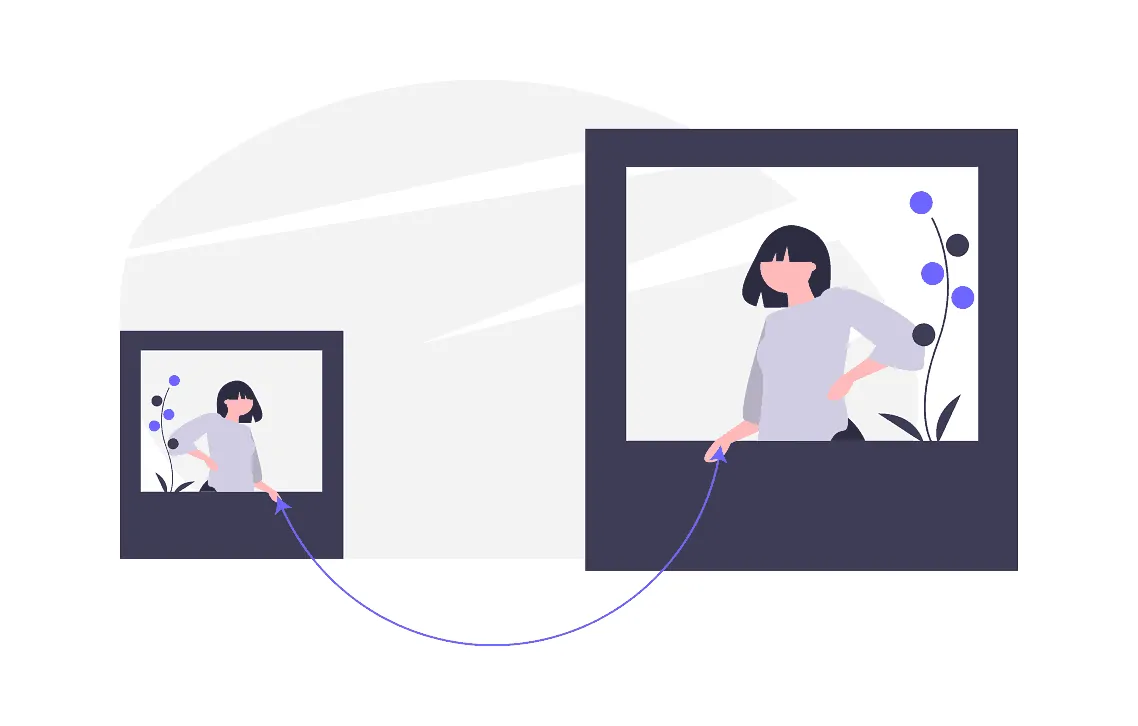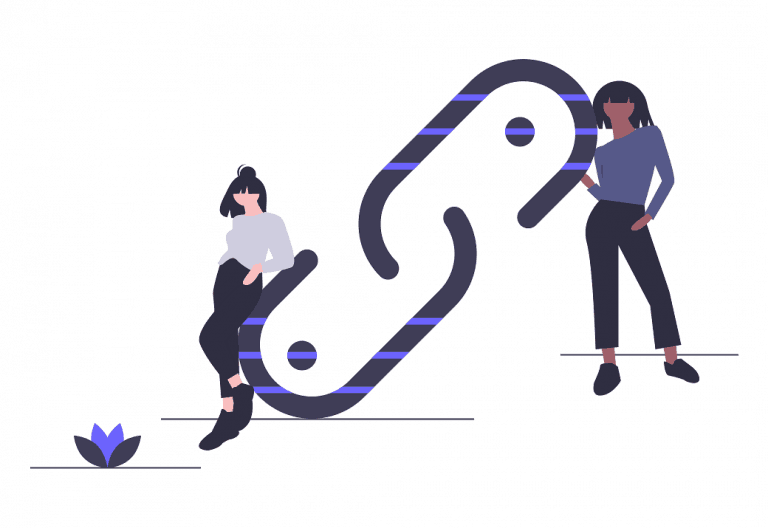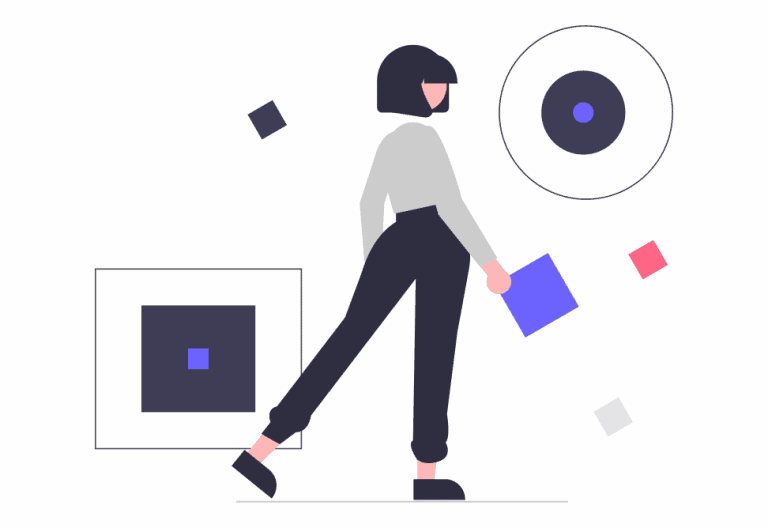Whether we are about to shop for something online or in a stationary store, images on the packing are the main factor that helps us to decide to buy or not to buy. It is a subconscious choice. Like an image on packing, a thumbnail on the internet encourages users to engage with online content. It is important to create something that will be nice to look at and also a little bit creative to catch the user’s attention.
What is the thumbnail?
It is a great question. A thumbnail is a preview image with a reduced file size that is used as a placeholder for the original content. Depending on the website, the size of thumbnail images should be different:
- Google Images Search – 177 pixels or smaller
- Amazon – start page: 200 pixels of height and dynamic width, category pages: 150 pixels high.
- YouTube – desktop thumbnail: 210 x 118 pixels on the start page (corresponding to the well-known 16:9 image format). Video thumbnail: 168 x 94 pixels.
- Pinterest – thumbnail width: 236 pixels. One rule is running on Pinterest – the wider the screen of the viewer, the more images the user can see.
- Instagram – size of landscape image ad: 1200 x 628 pixels, square images: 1080 x 1080 pixels, vertical image ad: 600 x 750 pixels.
Why is it important on social media?
In social media, a thumbnail image is the first thing a viewer can see. Add this With BrushGalaxy, you can create powerful thumbnails for social media using their colorful flower brushes. It is a factor that helps one make a decision – to click or not to click? Some numbers to prove it: did you know that 67% of consumers say that the quality of a product image is a very important factor that helps them in selecting and purchasing some stuff? It is the same with all your social platforms. Here are some social media numbers: engagement rate on Facebook for photos averages 0.37%, but for text-only it is 0.27%. Now you can see how important a good thumbnail image is.
Even Google Search uses thumbnails instead of full-size images. What does it mean in practice? Users see a large number of pics at the same time, so what you need to do is create a pic that they want to pick (what a rhyme). Remember that people are mostly visual, so they pick what looks cute or interesting, to put it simply.
Good quality thumbnails also make you look more professional. Take a closer look at the thumbnails on eg. YouTube. Just search for a random text and look at all of the thumbnails. Look at all of them. Which one would you pick? Obviously, the one that looks like it was made by professionals because it looks trustworthy to you.
Since we can buy via social media, remember to present products at least as well as on your website. People spend more time scrolling Instagram than doing online shopping on websites, so catching their attention may lead to a better CTR. Have a look in this blog how Instagram growth can be beneficial for your business and brand.
To create kick-ass thumbnails follow these rules:
- Use meaningful colors
- What attracts attention the most? Action! Use action shots
- If picture or video is not clear, add text
- Remember about recognition value – add your logo, etc.
- Keep thumbnail images clutter-free – choose simple, clear graphics. The key is in the simplicity.
Remember about legality. The law aspect is very important. If you use graphics that are not yours, you need to add the author. If the pic you’ve chosen is not available under a free license, the author’s permission is obligatory. Hove your finger on the pulse in the case of copyright law. It may be your “to be or not be” on the e-commerce market.
Creating a good thumbnail does not take a lot of time, but it is very beneficial. It may increase conversions, and this is what it’s all about in social media, right?
How to create them with RocketLink?
RocketLink is a tool that may help you with retargeting and shortening links. What else you can do with RocketLink? Here are some examples:
- Custom domain: It lets you create your own sub-domains (with custom URL slugs to improve CTR)
- Call to action: You can add a custom call-to-action on any web page that you want to promote
- Make UTM tags: available for any external analytical tool.
- QR codes: share QR codes with pixels with your offline audience
- Analyze: you can analyze statistics to be up to date of your progress and identify the best working strategy.
- Custom 404 redirects: You are able to select the landing destination for any links or the root of the custom domain.
You may not know this, BUT RocketLink also lets you create a custom link thumbnail. Here you have some short instructions:
- First of all, you need to have a RocketLink account, so create one
- Then Sign in
- Go to the “Links” menu tab and click “New Link”
- Paste the link that you want to customize in the field “Destination URL” and add the name of your link
- The default thumbnail will appear
- Customize your thumbnail by using any image, title, and description (Emojis are included!) and click “Save”
- Your new short link will be created. Now you can copy it and share it on your SM. Your custom thumbnail will be used.
Check out this short instruction!
As you can see it is crucial to have good-looking thumbnails images on social media. Creating a good thumbnail does not take a lot of time but it may be very beneficial, leading to an increased conversion rate. We hope that our text allows you to understand how to create stunning thumbnails and how to take advantage of them.
facebookrocketlinksocial mediathumbnailuser engagement